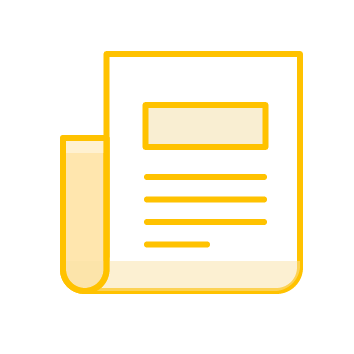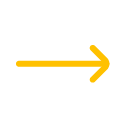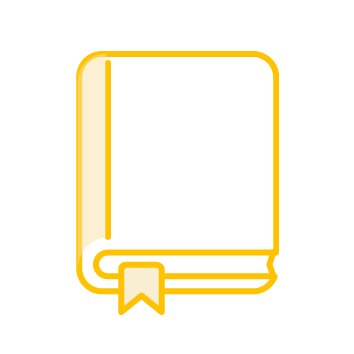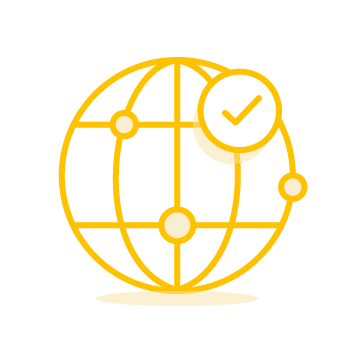What Does a Lead Retrieval App Do?
Event organizers and their service providers use our generic lead retrieval app to enable exhibitors to quickly scan attendee badges (Barcode/NFC) and collect lead data.
FAQs About Lead Retrieval
Can I add to a pre-existing database?
Absolutely. You can import your database manually or automatically. Also, you can integrate CodeREADr with your server to send and receive information directly.
Do we need to print IDs for our attendees and/or exhibitors?
Commonly, event badges already have a barcode attached for various reasons; we can read this code and allow you to add information about the person to your database. If the ID badges at your event don’t already have a code, you need to attach the barcode to it.
The vast majority of our customers use a third-party vendor- one we recommend is ID&C, but any company should work -for the badges themselves. While you can generate barcode values and images on CodeREADr, it is generally time-consuming. Also, it is not ideal for ID badge printing. Once you’ve purchased or created badges, your exhibitors and/or attendees can scan each code in as you interact with leads.
Do we need to use physical IDs or can digital codes be scanned?
Our barcode scanner will work with virtually any barcode in any form. This includes small, dense, damaged, partially obscured, and poorly printed barcodes, and even barcodes at extreme angles. If you are having trouble scanning in your conditions, we offer an advanced scanning engine that is even more accurate.
If you would like to create digital IDs for your attendees, one app we recommend is ID123.
How can I prevent duplicate entries of the same person?
We recommend using the record scans service. If the service is offline, the app can duplicate check against what is on the device.
Can we add photos or emails to the badge ID so that the exhibitors have this information immediately?
If you are using a record scans service, create your barcode values on CodeREADr to edit what is displays after each scan. If you use validate scans, you can use any barcodes. Also, you can edit the response text when uploading the database.
You can use Webify formatting to include photos hosted remotely. However, when you download the scans, these images will be in links to the images themselves. The response text can include any information you’d like to associate and display with the badge.
Can I see who scanned each contact?
The most important step when creating lead retrieval applications is to organize your users. Simply, create user credentials for each member of the exhibitor groups that will be using the app. Then, the admin can produce a report that is segmented by who scanned each contact within each exhibitor group. However, it is up to you as to how you’d like to provide access to the scanning software.
How will my clients receive their list of leads after the event?
Because you, as the event coordinator, are the admin, you will need to provide the data collected to your users. Unless every user signs on with your admin login, clients will not be able to access the Scans page where the data is stored. Instead, most event producers choose to create a report for their users that is filtered to the exhibitors in question. Generally, you can download and send scan records to exhibitors after the event is over.
How can users add notes or other information when scanning a contact?
Using our Questions feature, you can include the option to add notes or even specific questions such as interest level and alternative contact methods.
Can I make the app look any different? For example, can I change what it says when a badge is invalid or include my company’s logo?
We offer the ability to customize the display of the response screen as well as change the response text as desired. Additionally, there are both free and paid options for white labeling the app to include your logo.
Is pricing based on how many exhibitors we have?
Every paid plan has unlimited scans available. Also, our pricing model is per device. For example, we count a device as billable if your authorized app-user signs in during your monthly billing period. Moreover, the monthly count is not based on concurrently used devices. Instead, it’s the total number of unique devices that signed in during your monthly billing period. Also, each month, this count resets and each device sign in counts towards your plan limit.
Do we need special hardware to scan badges?
CodeREADr is compatible with most devices. This includes iOS, Android, and mobile computers. However, we do not sell any hardware. Thus, it is up to you to decide on which devices you will use CodeREADr.
What if there isn’t a good internet connection at an event?
CodeREADr works offline as well as online. For instance, conditional validation and cross-device duplicate checking require internet connection. However, you can verify a ticket against a database and download offline.