What Are Roles?
Roles allow account owners to give account access to multiple people without sharing login credentials. Changing a user’s role can either limit or expand the capabilities they have in regard to the desktop site.
Select “Users” and then “MANAGE ADMINS”:
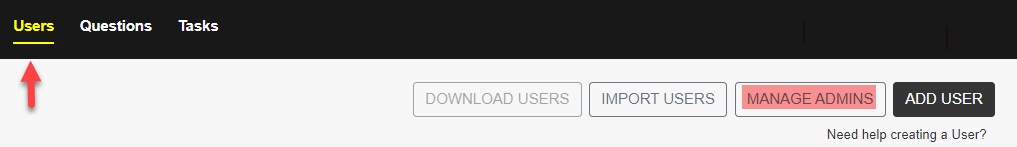
Select “ADD ADMINS”:
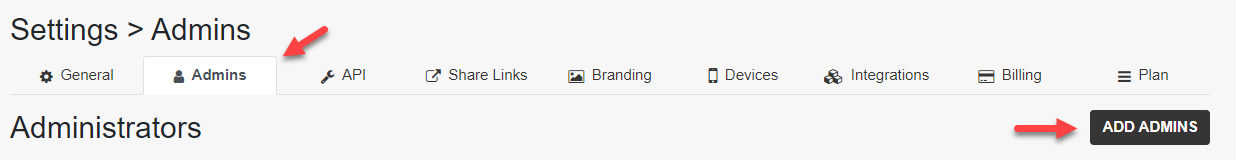
Then, enter an email address as the username and the chosen role. An email will be sent to the email address for creating a password. Note: An admin username must be an email address. However, a mobile app username can be a plain text username.
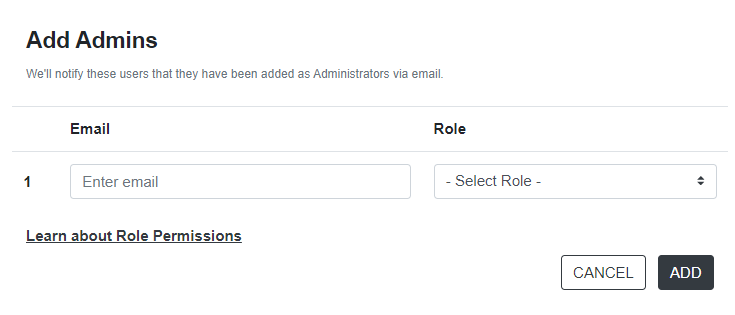
Role Types
Master Admin
Master admins are able to access all areas of the site and app. They are the only people who can change or view billing information.
Data Admin
The data admin is able to login to the website to update services, databases, users, and scans. All actions available to the master admin are available to the data admin except for billing. Data admins are not able to update or view billing information.
Mobile App Users
Mobile app users are only able to log into the mobile app. You add those users on the “Users” page. They can not access the website to change services, databases, users, tasks, or scans.