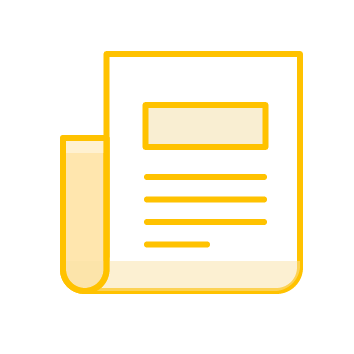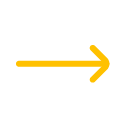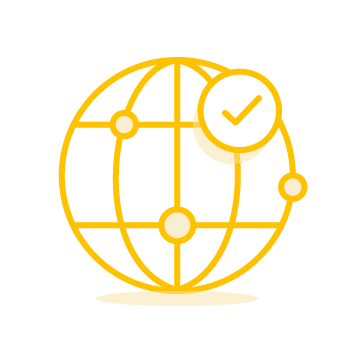What Does a Remote Ordering App Do?
Enable sales reps and retail clients to check inventory. Then, reorder stock by using smartphones and tablets using our remote ordering app.
FAQs About Remote Ordering
Will I be able to see product information when I scan an item’s barcode?
Our recommendation for remote ordering is to use a pre-existing database. This database is an overall product catalog for all stores that lists product information by UPC. Using a validate scans service, employees can verify a product’s label against your database. Also, with Webify, see the product information from the internal catalog. The response text can include any information you’d like to associate and display with the scanned badge.
Do I need a product database to display product information to the mobile app user?
Yes. You have several choices. You can manually or automatically upload a CSV file of UPC/EAN codes or other barcode values to a database residing on CodeREADr’s servers. If you want to display product descriptions when the app user scans a barcode, you will need to include that text or HTML in the uploaded file. Alternatively, you can integrate CodeREADr with your server to send and receive information from the app directly in real-time.
Do I need to physically scan a barcode to lookup an item?
No, you don’t. One feature that comes as a default on our mobile app is the “Lookup” option. It allows any user to search the associated database and create a scan record for a barcode without physically scanning anything.
How can I add notes, take photos, and/or answer questions about an item?
Using our Questions feature, you can configure the mobile app to prompt the app user to enter information. For example, you can have them enter a specific order quantity.
What if there isn’t a good internet connection on location?
The CodeREADr mobile app works offline as well as online.
Can I see who scanned each item?
Yes. By creating different app users, you can segment scan records by who the person or company was that scanned each item.
Can I generate reports from the scan records?
Yes, you can. On the Scans page, you can filter and view lists showing all records or only the last scan record for each item. Then, you can see who scanned the items, what item they scanned, when they scanned it, where it was scanned, and all associated data collected with each scan. Your scan records can be manually downloaded, shared, and automatically exported to third-party services using a custom export template.
Can I make the app look any different? For example, can I include my Company logo in the mobile app? Can I change what it says when an item is in the item database?
We offer the ability to customize the display of the response screen as well as change the response text. Also, there are both free and paid options for white labeling the app to include your logo.
Does the pricing depend on how many items we order?
No, pricing is not based on the number of items scanned. Every paid plan includes unlimited scans.
Instead, our pricing model is based on devices. For instance, we count a device as billable if your authorized app-user signs into the device during your monthly billing period. Moreover, the monthly count is not based on concurrently used devices. Instead, it’s the total number of unique devices that signed in during your monthly billing period. Also, each month this device count resets to give you device flexibility.
Do we need special hardware to scan UPC/EAN barcodes or SKUs?
No. CodeREADr is compatible with most devices. This includes iOS and Android smartphones and tablets as well as dedicated mobile computers. However, we do not sell any hardware. Thus, you need to purchase devices to use with the CodeREADr mobile app. Alternatively, your app users can use their own, personal devices.