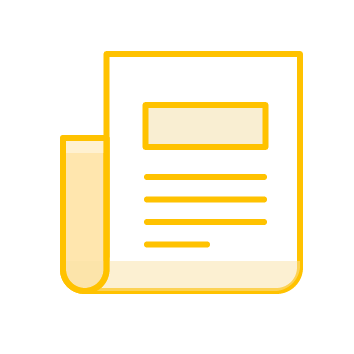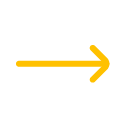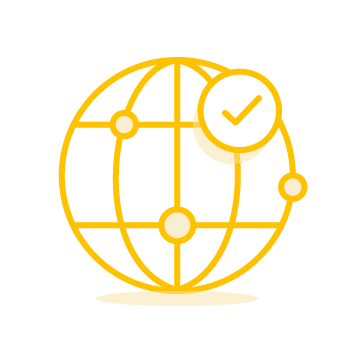What is a Work-in-Progress App?
A work-in-progress app, like CodeREADr configured with the “Table Builder” service type, tracks time, quality, and quantity across various dimensions—work order, task, worker, and location. This setup helps streamline operations and enhance tracking accuracy.
Frequently Asked Questions on Work-in-Progress Tracking
Should I use existing barcodes on products or affix new ones for tracking?
You can use either, but ensure each barcode is unique to effectively track individual products. Typically, serial number barcodes are ideal. Alternatively, consider purchasing labels from providers like Maverick Label or ImageTek to mark each product uniquely at the beginning of the work order.
Can workers see previous work done on a product at each step?
Yes, when setting up the app, you can configure it to display pertinent information at each stage, aiding workers in completing their tasks accurately.
Are there prompts for workers at each stage related to their specific tasks?
Absolutely. You might, for instance, have workers enter or scan a batch number at the initial step, or take a product photo at the final step.
What types of information can be collected during each step?
Our app enables workers to scan additional barcodes, take photos, make comments (text or voice-to-text), select from dropdown menus, and capture signatures, ensuring comprehensive data collection.
What details are recorded with each product scan?
Each scan logs details about who scanned the product, what was scanned, when, and where, along with responses to any prompts provided during the scan.
How can I view the current status of a work order?
The Table Builder includes a shareable web link that displays scan records. This link can be accessed only by those with the proper credentials, ensuring security and privacy.
Can the scanning device be stationary?
Yes, you can set up the device in “Kiosk Mode”, which secures the app and restricts device usage to only the CodeREADr app. This mode also supports scanning via the device’s front camera or a Bluetooth-connected scanner.
Is there a record of every scan?
Yes, every scan is recorded and stored securely on our servers. These records can be viewed, downloaded, or auto-exported to integrate with your database or systems through our API. Check out our developer API here.
Can Table Builder handle steps like warehousing and shipping?
Yes, any step, including warehousing, shipping, receiving, and installation, can be integrated into the Table Builder records for complete process management.
Can I personalize the app’s appearance and functionality?
Definitely. You can customize the response messages post-scan and incorporate your company’s logo through our white-label options.
What type of hardware is required to scan assets?
The CodeREADr app is compatible with most smartphones and tablets (iOS and Android) and mobile computers. No special hardware is required, and the choice of devices is flexible based on your needs. Check out the device requirements for CodeREADr app here.
Will the app function at remote sites without stable internet connections?
The CodeREADr app operates both online and offline. While the Table Builder feature requires internet access, you can set up a “Validate Scans On-Device” service for locations with unreliable internet connections to ensure seamless operation.