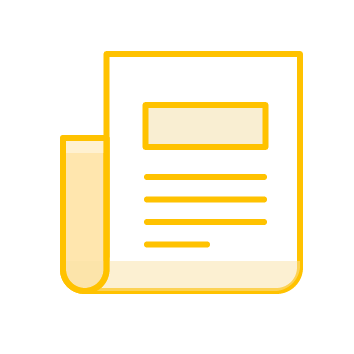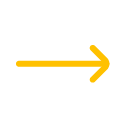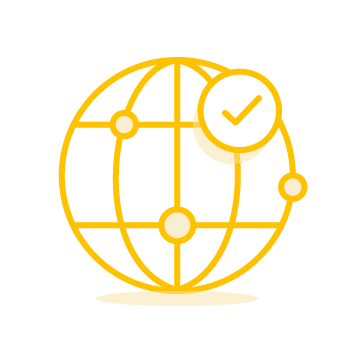FAQs About ID Scanning
Do I use CodeREADr to create the ID credentials for my students or employees?
The vast majority of our customers use a third-party service for the process of ID creation itself. While you can generate barcode values and images on CodeREADr, it is generally time-consuming. Also, it is not ideal for provisioning credentials. Most customers manually or automatically upload a database of ID values to our site. Then, they use our app for verifying the values on location.
How can I prevent my employees from clocking in during a mandatory break or prevent students from checking into a class before it starts?
Conditional validation allows for customization of ID scanning use cases that have a variable such as time or day. With this feature, you can add a special count and/or duration-based conditions to invalidate scans. For these options, the app-user will need Internet connectivity.
How can I prevent people from checking in a friend who isn’t there?
One feature that comes as a default on our app is “Lookup.” The Lookup feature allows any user to search the associated database and create a scan record for a barcode without physically scanning anything. While some customers find this useful for people who have forgotten or lost their barcode value, others would prefer this feature to be disabled.
Using advanced settings, you can disable lookup so that users cannot create a record without either manually typing a known code value or scanning an image with the camera.
Does someone need to physically be there to scan IDs?
One of our most popular features is kiosk mode. In this mode, you can set the iOS and Android tablets or phones to the scanning function. This mode uses the front camera and allows for self-scanning.
Can I include a picture of the person to be shown when their ID is scanned?
When importing or creating your database on CodeREADr, you can use Webify formatting to include photos hosted remotely. The response text can include any information you’d like to associate and display with the person you are tracking.
Do my students or employees need physical ID cards or do they need to use their phones?
Our barcode scanner will work with virtually any barcode in any form. This includes small, dense, damaged, partially obscured, and poorly printed barcodes, and even barcodes at extreme angles. If you are having trouble scanning in your conditions, we offer an advanced scanning engine that is even more accurate.
If you would like to create digital IDs for your attendees,we recommend ID123.
Can I make the app look any different? For example, can I change what it says when an ID is invalid or include my company’s logo?
We offer the ability to customize the display of the response screen as well as change the response text as desired. Additionally, there are both free and paid options for white labeling the app to include your logo.
Does pricing depend on how many IDs we have?
Every paid plan has unlimited scans available. Also, our pricing model is per device. For example, we count a device as billable if your authorized app-user signs in during your monthly billing period. Moreover, the monthly count is not based on concurrently used devices. Instead, it’s the total number of unique devices that signed in during your monthly billing period. Also, each month, this count resets and each device sign in counts towards your plan limit.
Do we need special hardware to scan IDs?
CodeREADr is compatible with most devices. This includes iOS, Android, and mobile computers. However, we do not sell any hardware. Thus, it is up to you to decide on which devices you will use CodeREADr.
What if there isn’t a good internet connection on location?
CodeREADr works offline as well as online. For instance, conditional validation and cross-device duplicate checking require internet connection. However, you can verify a ticket against a database and download offline.
Can I add new people to our database when they scan for the first time?
You can use our database builder to add people on the spot for whom a record doesn’t already exist. Also, using a more complex service set up for photo verification, you can allow data collection. This allows you to include photos and question answers when adding a new person to your database.