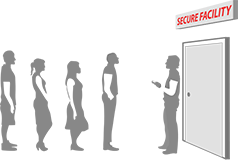
Control access to facilities, campus – online or offline.
With internet connectivity, all scans are synced in the cloud. Without internet, scans are saved on the device and uploaded when connectivity is returned. If the internet is just slow, you can save scans on the device and automatically sync them in the background.

Track unlimited access points and facilities simultaneously.
Issue unique access control app credentials to every authorized person for real-time monitoring of every location. Optionally, add GPS capture for displaying map coordinates.

Enable forms, photos, and voice comments after each scan.
App users enter form data (name, etc.) or record special events for evidence. Also, enable secondary barcode scans to check-out and check-in items, each linked to the access control scan record.

Auto Sync for instant validation offline.
Validate instantly against your on-device database.
Then, scans are uploaded to our server or your server in the background every 2-seconds.
Limit access based on time, count, and duration
Date & Time
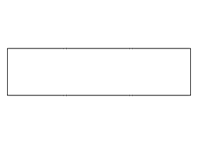
Count
Duration
Days

Integrate with third-party databases and back-end systems.
Post scans to our server or directly to your server. Alternatively, use our API to retrieve scans.

Use NFC to authenticate the ID.
Improve proof of presence when the app reads the unique ID embedded in RFID/NFC wristbands, cards, or key fob.

Show and take photos.
Already have the ID holder’s photo? Then, show photos to the app user after each scan for visual verification. No photo yet? Instead, take one and add it to the IDs scan record. Then, the photo shows for any authorized app user next time the ID is scanned.

Track duration: arrival and departure.
Scan in, and scan out to track attendance.
Also, track real-time presence, such as who came, who didn’t come, and who’s still there.
View, share, and download filtered scan records on the web
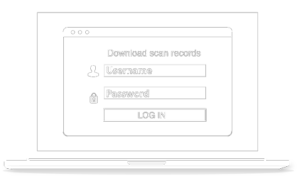
Create templates for filtering and viewing scan records.
Share them by issuing credentials to view and download specifically filtered records.
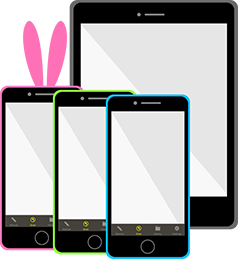
Option: your app users can use their own devices.
App users can use their own smartphones and tablets. Otherwise, you can buy new or refurbished ones. Alternatively, you can provision ‘point and shoot’ scanning accessories and rugged, purpose-built devices. Flexibility is key with CodeREADr.
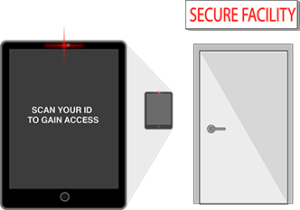
Kiosk Mode for remote access and attendance tracking.
Have a access staging area? ID holders can self-scan.
Simply tracking attendance? Place tablets anywhere for self-scanning.
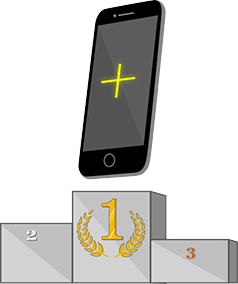
Fastest access control scanner app.
Our scan engine utilizes the iOS or Android device’s built-in camera for scanning. The app rivals the very best enterprise scanners in the over 50 barcode formats supported.
