Demo Barcodes & Services
Accounts Created After May 25, 2021
Click here to open a PDF showing a variety of demo barcodes to scan.
You can scan the barcodes online or download the PDF to print them. Scroll from page to page to scan a limited selection of the 50 barcode types supported with our SD PRO camera scan engine.
However, using the mobile app’s settings, you can change the default barcode types. To test advanced scanning modes (Batch, Targeting, etc.), trigger scanning, and Smart Scan, you will need to create your own services on the CodeREADr website.
Accounts Created Before May 25, 2021
Below you will see demo barcodes for testing the DEMO service added to your account when you first registered for CodeREADr. When you are done testing, you can modify these demo services or delete them. Note: Below we show only a few of the 50 different commercial barcode symbologies you can scan with the CodeREADr app.
Access Control and Ticket Validation
CodeREADr is used by ticketing companies worldwide for ticket validation. Our barcode reader can scan and validate your printed and mobile tickets quickly and accurately. Read more about cloud based ticket redemption in our ticketing and access control best practices.

“Webify” HTML response (for developers)

Simple Text (+ optional links)

Invalid ID
Asset Tracking
We have many customers who are IT and logistics companies, hospitals, and merchants. They use CodeREADr to track, check-in, check-out, and validate assets in real-time. Asset managers can locally or remotely trace and collect data on assets; validate object authenticity, and monitor or direct required processes. We also support location tracking via GPS for every scan; multiple scans per scan record; scanning directly to your server, and a scan engine that will quickly and accurately decode virtually any commercial barcode symbology.
“Webify” HTML response (for developers)
Simple Text (+ optional links)
Invalid ID
Attendance
Our customers use CodeREADr to remotely track the attendance of students, members, employees, and contractors. The ideal way to use our barcode scanner app for attendance is to have a database of IDs, email addresses, or names. You can scan an ID’s barcode or search by name to record attendance.

“Webify” HTML response (for developers)

Simple Text (+ optional links)

Invalid ID
Database Builder
The database builder service enables you to create and edit a database of assets and IDs. For example, you can scan the barcode on an asset and enter associated text for its description, location, or status.

Item not in Database

Item in Database
Facility Security
Our customers in the education, healthcare, transportation, and industry increasingly need a way to check the credentials of staff and visitors – whether for ID verification or for personal information in case of emergency (contact numbers, medical considerations, etc.). The mobile component of facility and grounds security can readily be implemented with CodeREADr.

“Webify” HTML response (for developers)

Simple Text (+ optional links)

Invalid ID
Safety Status
CodeREADr can help you remotely check the safety and maintenance status of any asset, such as fire extinguishers, doors, gates, sensors, equipment, and processes. The ideal way to use this service is to have a database of IDs or asset names. You can use the barcode scanner to scan the assets barcode or search by asset name.

“Webify” HTML response (for developers)

“Webify” HTML response (for developers)
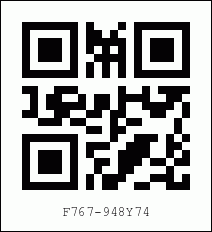
“Webify” HTML response (for developers)
Scan to Order
Wholesalers provide CodeREADr to their customers to enable them to order stock and initiate deliveries after scanning the barcodes of in-store items. Orders from customers can be automatically uploaded to the wholesaler for processing. Manufacturers, distributors, and representatives can also enable remote ordering, sample tracking, and inventory monitoring at their customer’s locations. A non-technical person can easily create a basic “Scan to Order” service while more sophisticated integrations are typically done with IT staff.
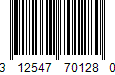
“Webify” HTML response (for developers)
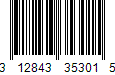
Simple text (+ optional links)
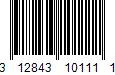
Invalid ID