Simple Database Builder
The standard Database Builder service enables the remote creating and editing of asset and ID databases on CodeREADr’s servers. This feature requires Internet connectivity.
Event Entry/Re-Entry
You would use your primary event access control service to control entry to the event. When an attendee leaves, you can scan the ticket with a separate Database Builder service. That service should be associated with the same database as the primary service. Then, this will allow you to control re-entry to the event. Also, your user would scan the departing attendee’s ticket and change the status from Invalid to Valid. Thus, when the ticket is again scanned by the primary service, it will be Valid. Also, there are other ways to achieve this goal. Learn more about ticket scanning and event access control here. Contact support if you have any questions.
Asset Tagging and/or Status
First, scan the barcode value on an asset (or attach one). Then, enter the associated text to describe that asset. We call it, ‘Response’ text. When you submit that scan to our servers, it will be in your asset database. Also, if the asset was already in there, it will replace the Response text associated with it.
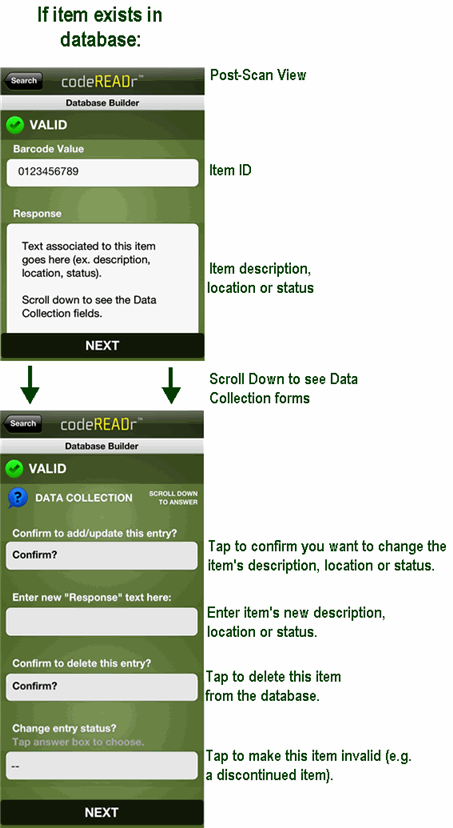
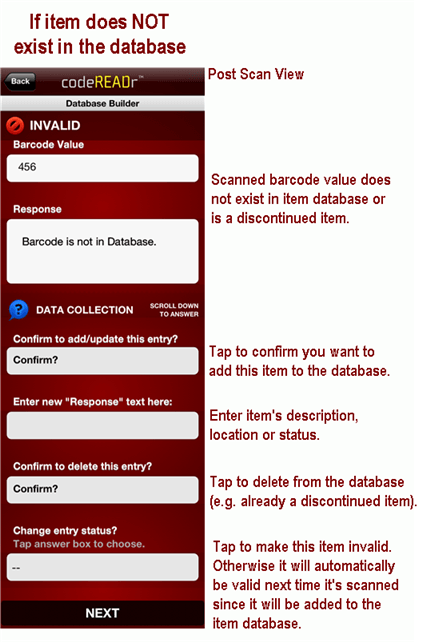
Important Notes
If you create your own barcode tags (labels) using 2D barcodes (e.g. QR, Data Matrix or PDF-417) and embed descriptive information in those barcodes, you can use the Response text for status updates.
Database Builder is ideal when you need to directly update your asset or ID validation database. The trade-off is that the app-user can only input text to a single form field.
Also, when using a standard Record Scans service type, you can prompt the app-user for multiple form entries, secondary scans, photos, signatures, GPS locations, etc with each scan. However, this Records Scans data does not update directly to your validation database. Instead, you need to export those scan records. Then, re-import to your database unless you use the Postback option (see below).
Insert to External Databases
If you already have a database hosted on your desktop, your own servers or other external databases, you can:
- Export, filter, and share scan records in template form using the CodeREADr ‘Scans’ page and then import those records into your external database(s).
- Auto-insert scan records into those external databases.
- Schedule filtered uploads via FTP/SFTP and exports via email.
- Developers can use Postback, DSU, and our API.
Advanced Database Builder (DBB Postback)
The simple Database Builder service inserts your scans into the validation database associated with that service. Also, you can use our advanced Database Builder with Postback. Using that version, your app users can:
- Scan barcodes and enter data based on a wide range of prompts you configure for the service. Then, it will add the resulting record to the validation database. (Learn how to collect data with questions here.)
- When the users scan those barcodes, they can view and update the previous data.
Please refer to our instructions on the database builder with a postback.