What is the Record Scans Service Type?

The Record Scans service allows you to log barcode scan records either on the device or directly online, depending on your needs. Here’s how to choose the right option for your use case:
- Record On-Device: This option saves scans locally on the user’s device. You’ll need to upload the data manually later.
- Record Scans Online: If an internet connection is available, this option automatically uploads scan data to the server in real time.
How to Set Up the Record Scans Service
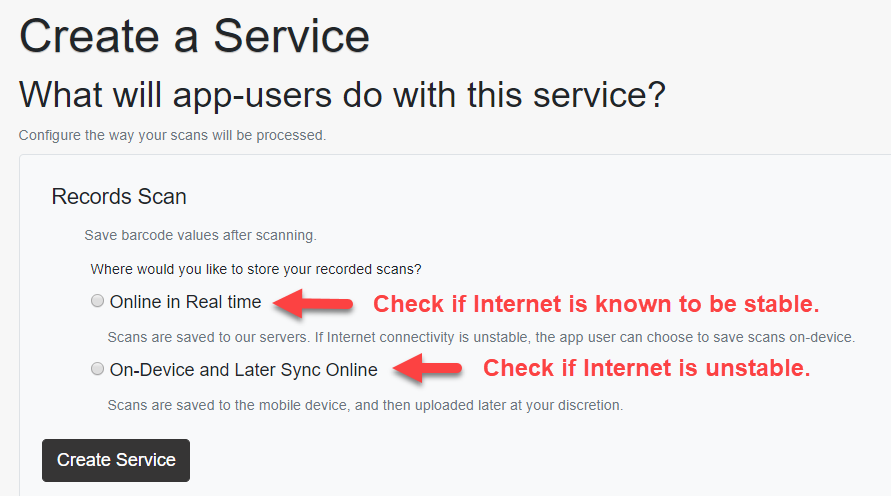
Follow these steps to configure and customize the service:
- Name Your Service and Add a Description
- Start by giving your service a clear and descriptive name to make it easy to identify.
- Include a description that outlines its purpose for users.
- Add User Access
- Assign access to specific user accounts. Once assigned, the service will appear on their devices for barcode scanning.
- For detailed guidance on managing user permissions, click here.
Customizing the Record Scans Service
- Add Questions to the Service
- Optionally, include user prompts or questions to collect additional information during scans.
- You can use pre-created questions or add new ones by clicking ‘Add a Question’.
- Questions from the Question Bank (available to all services) can be dragged and dropped into your scan flow.
- Set Question Triggers
- Place questions in specific sections to determine when they appear:
- Before scanning.
- After a valid scan.
- After an invalid scan.
- This flexibility ensures the prompts align with your workflow.
- Place questions in specific sections to determine when they appear:
- For step-by-step guidance on creating and managing questions, visit this article.
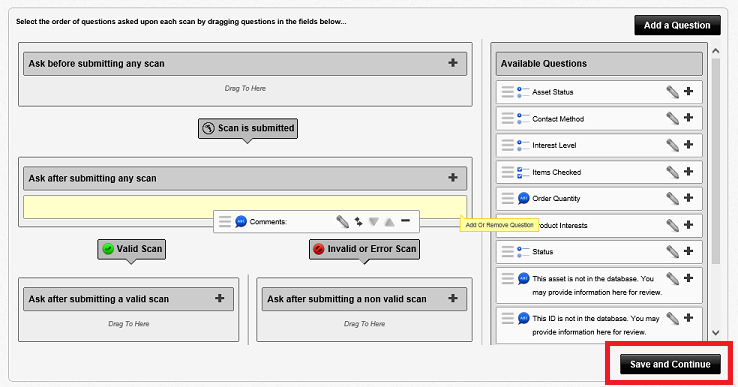
Explore Advanced Settings
Enhance the service functionality using advanced settings. These options let you fine-tune your service to meet specific requirements. For a detailed breakdown of each advanced setting, check out our advanced settings guide.
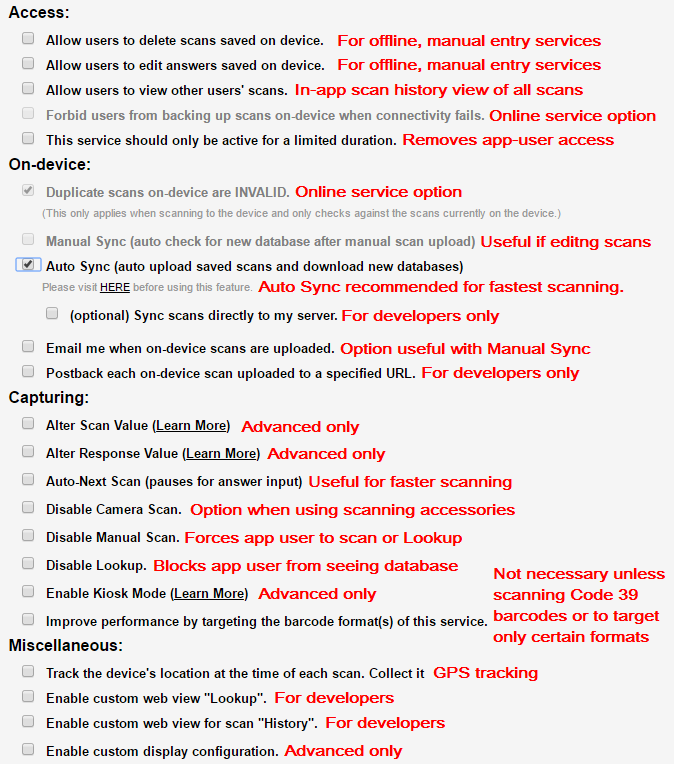
Viewing and Exporting Scan Data
Once scans are completed, you can access, analyze, and export the recorded data. Learn more about managing and exporting scan records by visiting this guide.
By following these steps, you’ll optimize your barcode scanning process with the Record Scans service. Whether you choose on-device recording or online syncing, this flexible tool adapts to your needs for seamless data management.