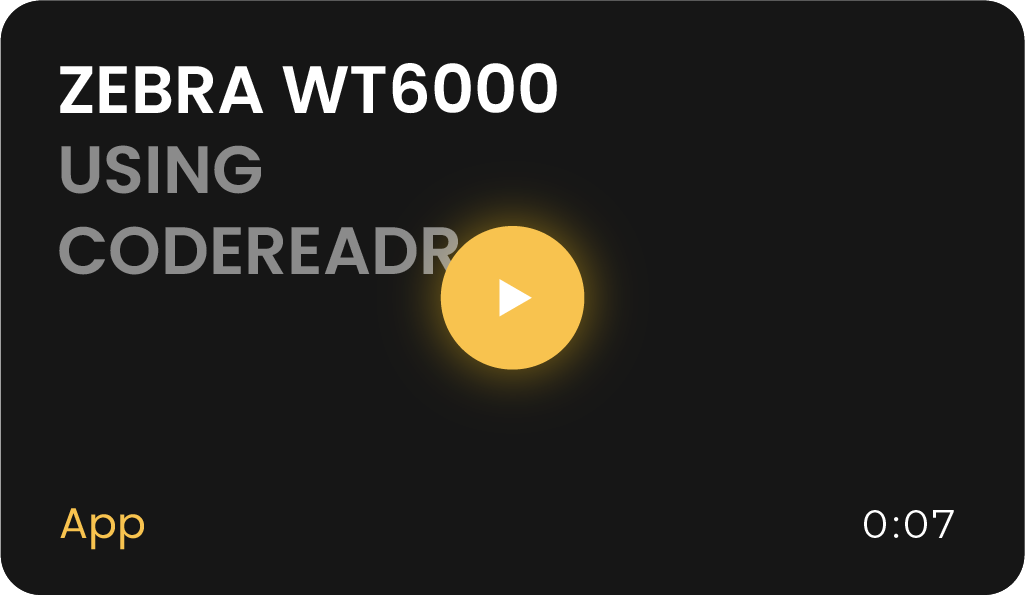Enterprise App for Zebra Devices
- Validate Tickets, Coupons, IDs
- Track Attendance
- Track Assets
- Audit Inventory, Picking, Packing, Delivery, and Receipts
- Monitor Processes, Security & Facility Maintenance
Zebra’s Android OS Devices
- EC30
- EC50
- EC55
- MC2200
- MC2700
- MC33xx Series
- MC9300
- TC21
- TC26
- TC5x Series
- TC72
- TC77
- TC8300
The Zebra mobile computer lineup ranges from rugged smartphones to high-end mobile computers purpose-built for enterprise mobility. The devices run the Android OS and thus the CodeREADr app can be installed either through the Google Play Store or with a side-loadable APK.
These devices have built-in barcode scanning hardware called ‘imagers’. While our CodeREADr mobile apps offer sophisticated barcode scanning technology, we use the built-in cameras of iOS and Android devices. However, some clients also want to use imager technology. Why? We compare the barcode scanners and camera-based scanning technologies in this article. Primarily, it is because imagers have a bright, aimer beam for barcode targeting. In addition, imagers can read barcodes at greater distances than cameras.
Simply, you can use our app with both imager and camera technologies. For Zebra Touch Computer imagers, clients often use Zebra’s DataWedge app for configuring barcode scanning profiles. For devices without imagers, clients use CodeREADr’s barcode scanner configuration wizard.
We’ve tested the TC25 (now TC26) ourselves and thought we would share the settings that worked for us. We would suggest trying the Zebra TC25 and TC26 configurations noted here.
Below is an example of the app functioning with a Zebra Touch Computer with Ring Scanner