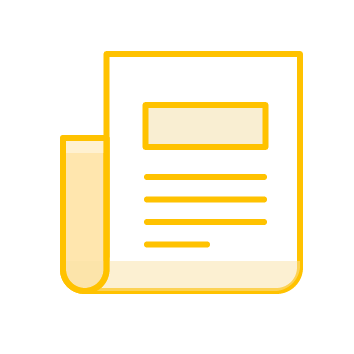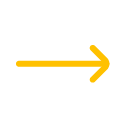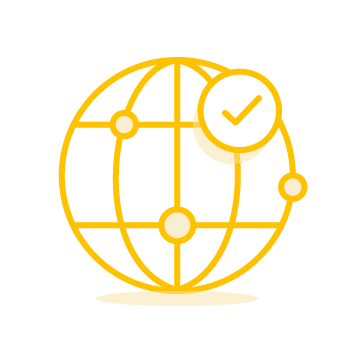What Does an Access Control App Do?
Control access locally or remotely with a smartphone or tablet. Securely control access at construction sites, trade shows, classes, field & clubhouse, parking lots, and schools.
FAQs About Access Control
Do I use CodeREADr to create the ID credentials for my students, members, or employees?
No. You need to create and distribute your own digital or printed IDs. Using our website, you will manually or automatically upload your ID database to our server. Alternatively, you can use our API directly or connect with a third-party service to post your IDs to our server.
Then, you can use our mobile apps on-site for scanning and recording or verifying those IDs. That’s our core competency. If helpful, you can also generate QR code images with CodeREADr through our API or by exporting those images.
Is a physical ID card required or can I scan a barcode presented on their phone? And can I scan physical or digital RFID/NFC credentials?
Our barcode scanner can scan virtually any barcode, QR code, or RFID/NFC credential, whether printed or digital. This includes small, dense, damaged, partially obscured, and poorly printed barcodes, and even barcodes at extreme angles. Also, if you are having trouble scanning, we offer an advanced scanning engine that is even more accurate.
If you would like to create digital IDs for your attendees, we recommend ID123.
What if I want to control access of cars in a parking lot?
Parking permit validation is a very common use case. It is similar to access control for people. However, there are some considerations for creating access control applications for parking.
Can I include a picture of the person to be shown when their ID is scanned?
Yes, you can. When importing or creating your database on CodeREADr, you can use Webify formatting to include photos hosted remotely. The response text can include any information you’d like to associate and display with the person you are tracking.
What are the considerations for using the “Lookup” option instead of scanning?
The Lookup feature allows any mobile app user to search the associated database and create a scan record for a barcode without physically scanning anything. Some customers find this useful for people who have forgotten or lost their ID. However, others would prefer to disable this feature to not expose the database to their assigned app users.
If that’s important to you, simply disable lookup on the advanced step so that app users cannot view the database. However, that means they will need to manually enter the ID if someone forgot or damaged their ID.
Does someone need to physically be there to scan IDs?
One of our most popular features is kiosk mode. In this mode, iOS and Android tablets or phones can be locked to the scanning function. This mode uses the front camera and allows for self-scanning.
How can I allow for re-entry?
There are two options for re-entry. First, simply allow an unlimited number of scans with the barcode value by allowing duplicate scans. Second, if you want to track when people come and go, use the Check-In/Out curated service. This service includes the option to disallow check-in without checking out or vice versa. Also, with Check-In/Out, you can effectively monitor the current status of all ID holders.
Is there any way to control capacity?
Yes, there is. Using Check-In/Out, you can limit how many people are allowed within your facility. The service includes the feature to alert the user that a capacity has been reached and will not mark IDs as valid until the number of presently checked-in people is under the limit.
What if I want my facility to be accessible to some at only certain days and/or times?
Conditional validation allows for customization of ID scanning use cases that have a variable such as time or day. With this feature, you can add a special count and/or duration-based conditions to invalidate scans. For these options, the app-user will need Internet connectivity.
Can the app prompt for adding notes or answering questions after each scan?
Yes, you can enable that. Using our Questions feature, you can include the option to add notes, collects names, addresses, and emails, and even take a photo to add to the scan record.
Can we generate a report that shows check-ins and check-outs per day?
Yes, you can. On the Scans page, you can filter and view a report of codes scanned and even automatically export those records to Excel, Google Sheets, etc. When exported you can sort scans by “timestamp scanned”, by the ID scanned, and by the app user who scanned it.
If you use the Check-In/Out curated service, you can more detailed reports, including duration.
Can I make the app look any different? For example, can I change what it says when an ID is invalid or include my company’s logo?
Yes, you can. We offer the ability to customize the display of the response screen as well as change the response text. Also, there are both free and paid options for white labeling the app to include your logo.
Is pricing based on how many IDs we scan?
No, pricing is not based on the number of IDs scanned. Every paid plan includes unlimited scans.
Instead, our pricing model is based on devices. For instance, we count a device as billable if your authorized app-user signs into a device during your monthly billing period. Moreover, the monthly count is not based on concurrently used devices. Instead, it’s the total number of unique devices that signed in during your monthly billing period. Also, each month this device count resets.
Do we need special hardware to scan credentials?
No, you don’t. CodeREADr is compatible with most devices. This includes iOS and Android smartphones and tablets as well as dedicated mobile computers. However, we do not sell any hardware. Thus, you need to purchase devices to use with the CodeREADr mobile app. Alternatively, your app users can use their own, personal devices.
What if there isn’t a good internet connection on location?
The CodeREADr mobile app works offline as well as online.