Work in Process App
Configure CodeREADr for tracking processes and ensuring compliance
Whether a manufacturing line, construction site, refinery or vineyard, you can monitor production status in real-time and trigger alerts. No Internet? No problem – scan offline and upload when connected.
No credit card required.
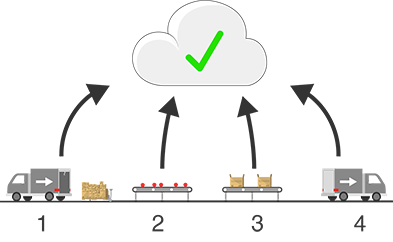
Track production flow, on-site and remotely.
Design a work in process barcode scanning workflow online and authorize employees or subcontractors to scan step-specific barcodes. Each scanned step is recorded and validated. If a step is missed or performed out of order the app will show as an invalid scan.

Track unlimited processes and locations simultaneously.
Set up a single workflow for all tasks and locations or a specific workflow for each task and location.

Scan records can include text or voice entries, drop-down menus, photos, and additional barcode scans.
Optionally, your app users can collect supplemental data after each scan. Defective material? Scan the serial numbers and/or take a picture. Deviations from the standard process? Document it.

Post scan records in real-time or offline with auto-sync in the background.
In remote areas and inside some facilities, internet connectivity can be unstable. With offline auto-sync, scans are stored on-device until connectivity is restored.
Also track receiving, packing, and shipping at any location
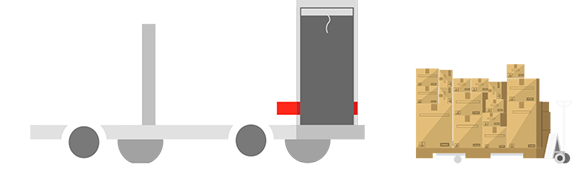
Not only can you track work in process but also, you configure your app workflow for many other applications. For example, you can configure for inventory audits, shipping and receiving, asset tracking, and more.
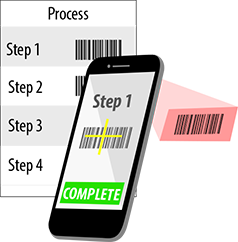
A/B Compare for verifying step and material used.
Compare a work order’s barcode with the work station’s barcode. In addition, compare a specified part’s barcode with the actual part’s barcode before using it. If matching, the app user sees a Valid screen. If not, the screen will show as Invalid.

Capture GPS location, timestamp, device ID, and user ID.
You can capture a timestamp when work starts and finishes to track duration. Also, you can capture other scan properties for formal record-keeping, especially for remote locations. Likewise, you can execute this when scan records are required to demonstrate compliance.

Display photos, take photos.
Have your app users take photos of their completed work and document any problems. In a similar fashion, show your users photos of their task, assets or detailed instructions.
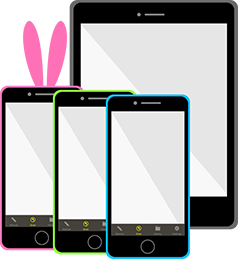
Your app users can use their own devices.
Issue new or refurbished devices to employees. Alternatively, ask subcontractors to use their own smartphones, especially if users are remote or there is a time-critical need.
Customize tasks and issue unique app credentials to employees and subcontractors
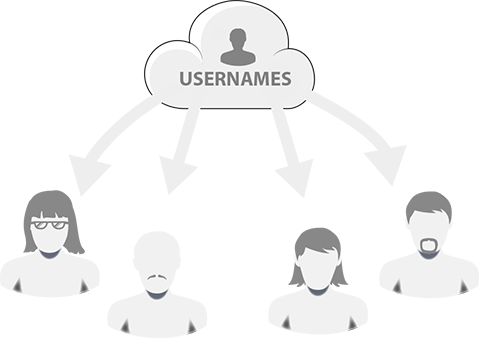
Customize the workflow for every work order as needed. Then, add instant visual and textual instructions for each step or connect to instructions hosted on the web. Issue app credentials for each worker. Also, schedule removal or manually remove access at any time. Moreover, track performance on your own servers and databases.

Post scans to our server or yours. Post to cloud databases or integrate with your back-end.
Store, filter, view, export, and share your scan records on our server. In addition, retrieve scans with our API or post scans directly to your cloud-based or local servers.
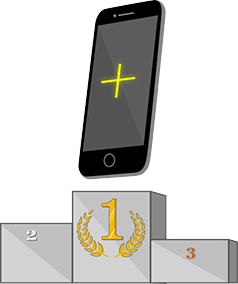
Fastest WIP barcode scanning app.
Optimize scanning with devices’ built-in cameras to scan 100+ barcodes at a time .Generate new 2D barcodes or use the barcodes you already have.
It’s not just scanning – it’s also lightning-fast data processing on our servers.

Use your devices with our without barcode scanning accessories.
Prefer ‘point and shoot’ scanning? No problem – you can use scanning accessories too. Need rugged devices? We work with those, and can recommend some. Already have devices? Download the CodeREADr app and try it!

Are you a service provider? We’ve got a white label version for you!
For a nominal set-up fee, you can publish a white label version of CodeREADr on app stores. Add your in-app links for ‘Contact Us’ and ‘Help’ and even localize much of the default in-app text with your own text.
Set up in the Kiosk Mode for unattended scanning
Track duration for many workers at once. Have them scan their ID to start and scan out when done. Need duration by task and worker? Have them scan the task’s barcode from the work order and then scan their ID.
