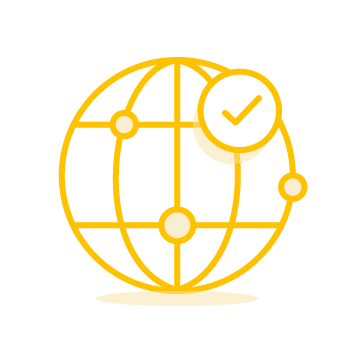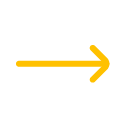What is a Healthcare Check-In App?
A healthcare check-in app enables you to remotely track healthcare employees and subcontractors using timestamps, GPS, and proof of presence. Additionally, it collects essential data with each barcode or NFC scan, improving operational efficiency and accountability.
Frequently Asked Questions About Healthcare Check-Ins
Can I use CodeREADr to create ID credentials for my employees?
While CodeREADr supports generating barcode values and images, it is not the most efficient tool for creating ID credentials. Most customers use third-party services for credential creation and then upload a database of IDs to CodeREADr for easy on-location verification.
Do my patients need physical ID cards or smartphones?
No, patients do not necessarily need physical cards or smartphones.
- CodeREADr can scan virtually any barcode, including damaged, poorly printed, or partially obscured ones, as well as barcodes at extreme angles. For added accuracy, the SD PRO scanning engine is available.
- You can also create digital IDs for patients using apps like ID123, or use patient names as their ID value in your database.
Pro Tip: The “Lookup” feature lets users search the database and create scan records without a physical barcode.
Is pricing based on the number of registered IDs?
Pricing depends on the number of devices signed into your account during the monthly billing period, not the number of IDs registered. This resets every month. Unlimited scans are included in all paid plans.
Can I include patient photos or medical reminders with their IDs?
Yes! By importing or creating your database with CodeREADr, you can use Webify formatting to remotely host and display patient photos or add critical medical reminders to the ID’s associated data.
Can I track who is currently in a specific room?
Yes, the Check-In/Out feature allows you to monitor entries and exits in real-time. You can even restrict check-ins without prior check-outs (or vice versa).
- Access a live online portal to view the real-time status of all IDs in the database.
- Use the “Scans” page to search and filter by the latest scans of any ID.
Can we scan items out and adjust inventory counts?
Absolutely! With the Auto Increment/Decrement middleware, you can automatically update inventory counts when items are scanned in or out.
How can employees add notes or updates about patients?
The Questions feature lets employees:
- Add notes.
- Answer specific questions.
- Attach photos to records.
Can I generate daily reports for entries and exits?
Yes, on the “Scans” page, you can filter, view, and export scan records to Excel, Google Sheets, or other platforms. Sort data by timestamp or by the user who performed the scans.
Can I customize the app interface?
Yes! You can:
- Adjust response screen messages (e.g., when a credential is invalid).
- Add your company’s logo with white labeling options (both free and paid).
How can I update item quantities or other details?
You can manage and update item information using CodeREADr’s built-in database tools, which support seamless updates directly in-app.
Do I need special hardware to scan credentials?
No. CodeREADr is compatible with most devices, including:
- iOS and Android smartphones.
- Tablets running iOS or Android
- Mobile computers running Android
We do not sell hardware; you can choose your preferred device. Check device requirements here.
What if there’s no internet connection on-site?
CodeREADr works both offline and online. Offline capabilities include:
- Verifying barcodes against a pre-downloaded database.
- Basic ticket validation without requiring internet.
Some features like conditional validation and cross-device duplicate checking require connectivity. Learn more about offline scanning here.