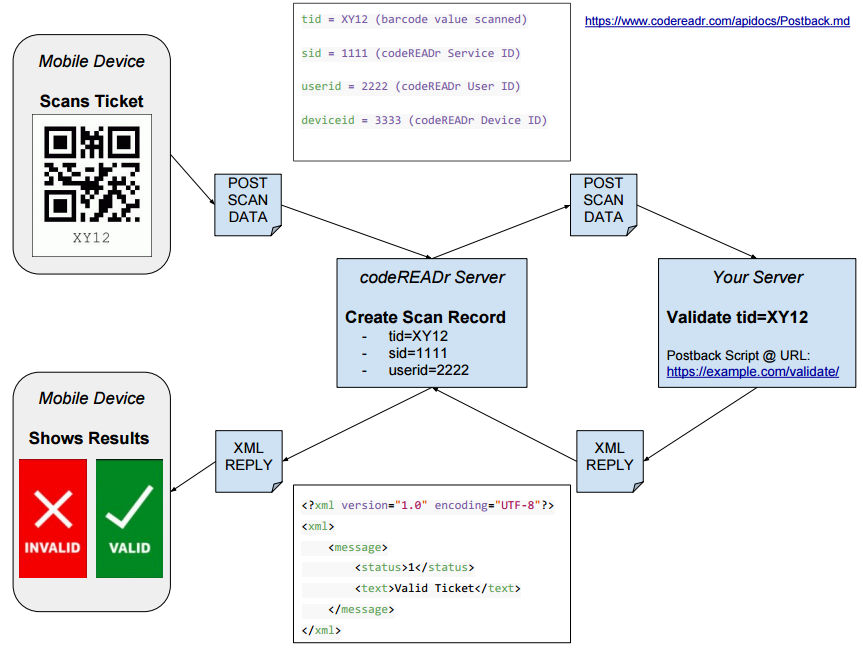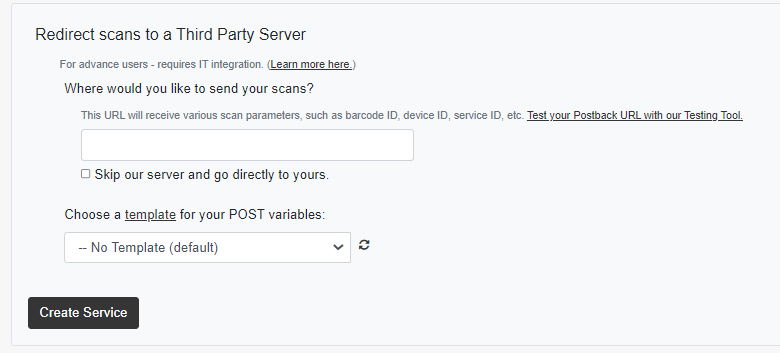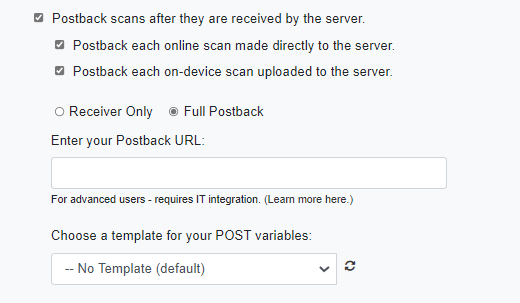About Postback URL
With Postback URL services, each scan submitted from the barcode scanning app to our server is immediately posted via HTTP Post to a URL designated by you, the CodeREADr administrator. The HTTP POST will come with essentially form key-values with content-type: application/x-www-form-urlencoded. The designated server responds to the HTTP Post and that response is then displayed in the barcode scanning app. With Postback URL, our server not only acts as a conduit but also saves a record of every transaction.
There are two methods to enable the Postback URL.
1. Full Postback
This method is an online-only service. To enable this, when creating a service choose the option to “Scan to a Third Party Server” and enter the destination URL. Note that you can optionally redirect scans to your server or a third-party server without using our server as a conduit. We call that option “Direct Scan to URL” (DSU). When using Full Postback, whether using our server as a conduit or using DSU, the destination server must respond to every scan.
2. Full Postback or Receiver-Only Postback
This method can be used as an online or on-device service where the designated server does not have to respond to every scan. That option is called “Receiver Only”. Our server still acts as a conduit and records all transactions but the scan record is also posted to the designated server. Look for this option on the Advanced Step when creating or editing your services:
General Notes
A. Review the Postback URL documentation and test your integration using this Postback URL testing tool here.
B. Learn more about Postback URL and DSU Variables.
C. Postback URL services have designated IP addresses for whitelisting, if necessary. You can find those addresses by signing in and visiting the Postback Integrations page.
D. To completely bypass our servers, please see Direct Scan to URL (DSU)
E. When using Postback URL as Receiver Only (or when using DSU with an on-device validation service type), scans can be validated against a database stored on our servers or on-device. However, your server cannot override what the app user sees after each scan.
Full Postback Example
First, you create a CodeREADr service configured with your validation URL (we call it a Postback URL). It acts as an adapter between our system and your system. Secondly, we will HTTP POST the scanned value (e.g. a ticket ID) to your URL. Then, the URL will validate the ticket and reply with XML specifying the ticket is Valid (status=1) or Invalid (status=0).