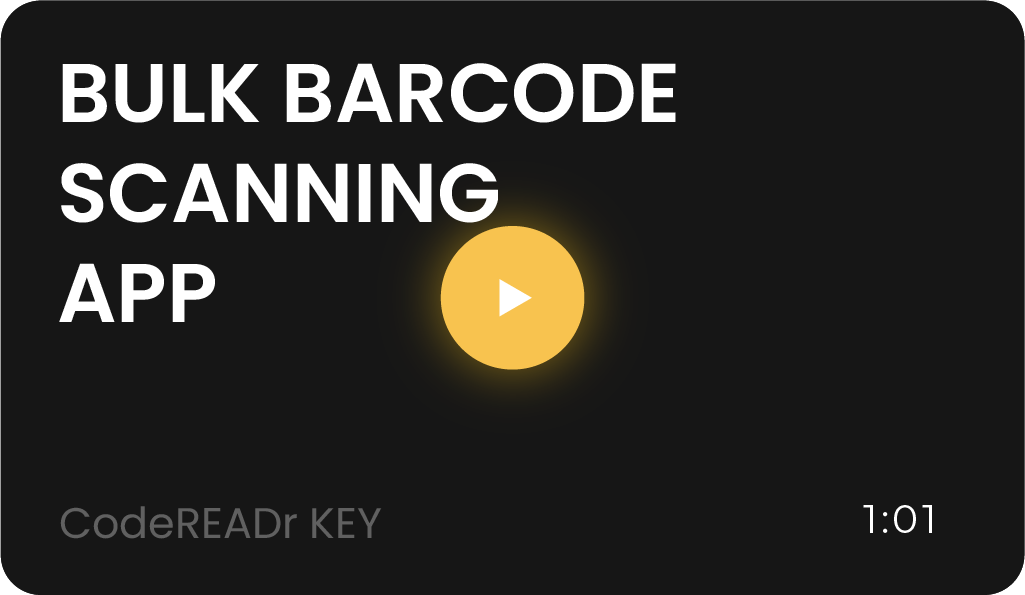Scan Barcode Values into Form Fields of Native and Web Applications
For this service type, you will not use the standard CodeREADr workflow app. Instead, you will use the CodeREADr KEY app. This type of barcode scanning is also known as a Scan Wedge App or a Keyboard Wedge App. It is a native app that works in the background, allowing your authorized app-users to quickly and accurately scan barcode data into the form fields of native and web applications.
It’s an enterprise-grade tool with sophisticated technology designed to increase your field worker’s productivity with fast data capture and error-reduction. Admins configure the app in the cloud based on specific data capture requirements. Also, app-users can choose in-app settings if allowed by the admin. Moreover, the app works online and offline.
You can use both the CodeREADr workflow app and the CodeREADr KEY app with the same or different app-usernames. To see the difference between the apps, please see ‘Compare App Features’ below.
Download the App
The CodeREADr KEY Android app is available on Google Play and the CodeREADr KEY iOS app is available on Apple’s App Store.
Once installed your authorized app-users will sign into the app with the credentials you create for them on CodeREADr.com. Then all they then have to do is tap ‘Scanner ON’ and the app will work in the background. You can have them use the default mode (a simple scan mode) or you can pre-configure the app for the appropriate scanning modes and smart scan filters.
Basic Functionality
The app works in the background once active (Scanner ON). The app-user simply taps a targeted form field in the native or web application so the cursor is blinking in that field. The app-user can then activate the camera to scan. The experience is a little different between the Android and iOS apps. Please refer to these screenshots and instructions to see how each one works.
Configuration
To configure the CodeREADr KEY app you need to go to the Services page and select “Add a Service”. Then, select the option “Create KEY Profile”. Once you’ve selected that option you can configure CodeREADr KEY with powerful modes and filters ideal for fast, accurate scanning. During this configuration process, you can create as many profiles as you want and assign one or more profiles to each app-user on the Users step.
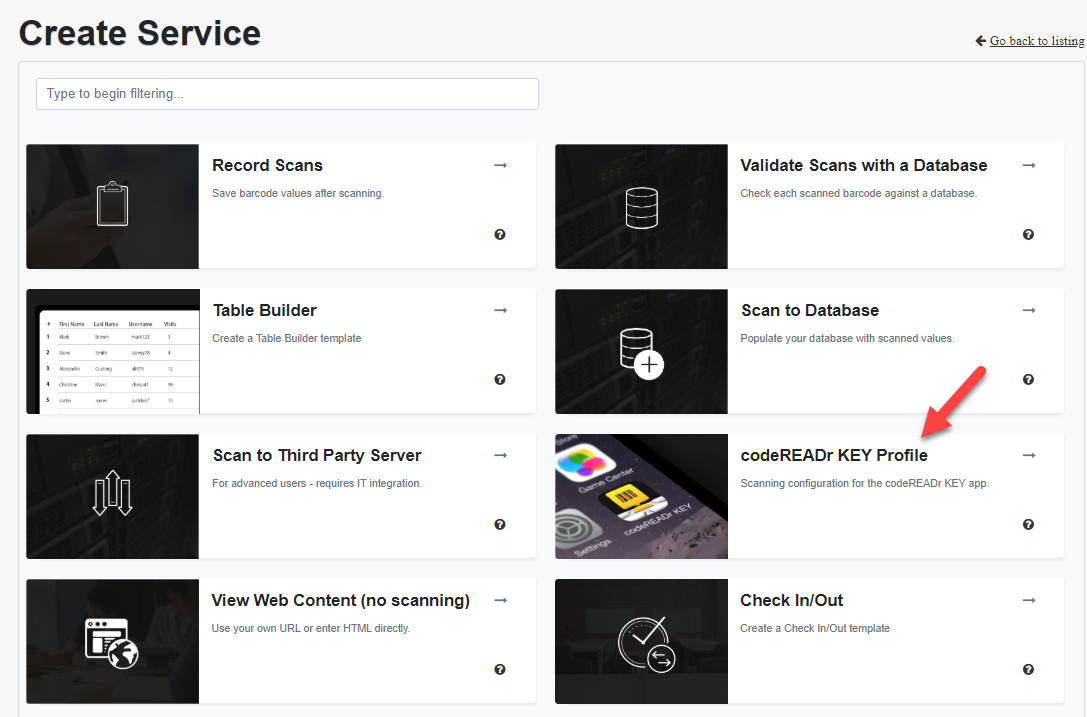
Compare App Features
Both the CodeREADr and CodeREADr KEY apps have the same barcode scanning technologies. The CodeREADr KEY app lets your app-users scan barcode values into the form fields of your own website and apps as well as most third-party apps. However, with the CodeREADr app, you can use CodeREADr.com to easily configure mobile app workflows specific to the task at hand, including database validation, and you can also configure sophisticated data collection methods (photos, signatures, GPS location, etc.).