Postback URL Overview
A Postback URL is a powerful tool that enables seamless data exchange between the CodeREADr barcode scanning app and your designated server. Every barcode scan submitted from the app is immediately sent via an HTTP POST request to a URL you specify. This method allows real-time interaction between the scanning app and your system while our server keeps a record of every transaction.
The HTTP POST request contains key-value pairs formatted as application/x-www-form-urlencoded. Your server processes the request, sends back a response, and that response is displayed in the barcode scanning app.
With Postback URL services, you can choose between two key methods for implementation:
Methods for Enabling Postback URL
Full Postback
This method is for online-only services. Here’s how to set it up:
- When creating a service in CodeREADr, select the option to “Scan to a Third-Party Server” and input your destination URL.
- You can either:
- Use CodeREADr’s server as a conduit to manage transactions.
- Bypass CodeREADr’s server entirely with the Direct Scan to URL (DSU) option.
In either case, the destination server must respond to every scan. The response is essential to complete the data exchange process.
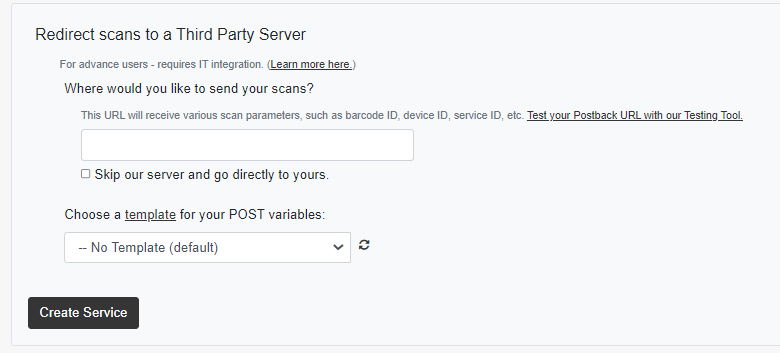
Receiver-Only Postback
This method works for both online and on-device services. It is ideal when the destination server does not need to respond to every scan.
- Enable the Receiver Only option during the Advanced Step when creating or editing services.
- CodeREADr’s server acts as a conduit, records all transactions, and forwards scan data to your server.
In this setup, server responses are optional, making it a flexible solution for various use cases.
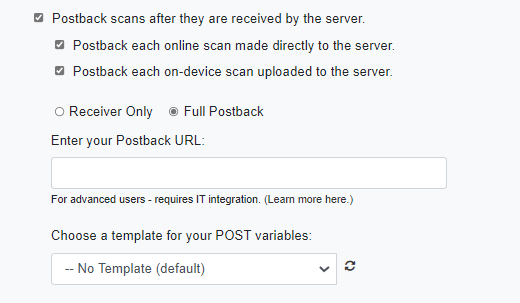
Key Features of Postback URL
- Real-Time Data Transfer
- Postback URLs ensure barcode scans are immediately sent to your server, enabling instant validation or processing.
- Comprehensive Records
- CodeREADr retains a record of every transaction, even when using Receiver-Only mode.
- Custom Integration Options
- Choose between using CodeREADr as a conduit or bypassing it entirely with DSU.
Important Notes on Postback URL Integration
- Testing Tools and Documentation: Access the Postback URL testing tool and detailed postback documentation for seamless integration.
- Variables for Customization: Learn about Postback URL and DSU variables for advanced configurations.
- Whitelisting IP Addresses: Postback URL services use specific IP addresses. Visit the Postback Integrations page after signing in to retrieve them.
- Direct Scan to URL (DSU): For full bypass of CodeREADr servers, explore the DSU option.
- On-Device Validation: When using Receiver Only or DSU with on-device validation, scans can be validated against databases stored on-device or on
- CodeREADr’s servers. Note that your server cannot override the app’s user-facing response.
Full Postback Example: How It Works
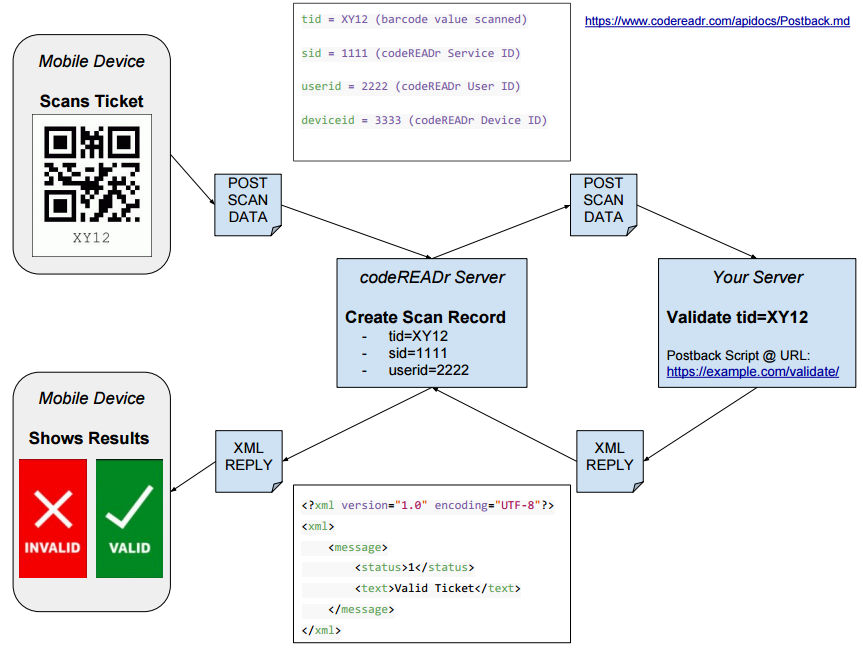
- Configure the Service
- Create a CodeREADr service with a designated Postback URL (your server’s validation endpoint).
- Submit a Scan
- When a barcode is scanned, the app sends an HTTP POST request to your server. For example, it might include a ticket ID.
- Validate and Respond
- Your server processes the data and responds with an XML indicating the status. Example:
- status=1 (Valid)
- status=0 (Invalid)
- Your server processes the data and responds with an XML indicating the status. Example:
- The app instantly displays the validation result to the user.
By leveraging Postback URLs, you can achieve real-time data processing, flexible integration options, and reliable transaction logging. Whether you use the Full Postback method or Receiver Only, CodeREADr offers a scalable solution for barcode scanning and data validation.