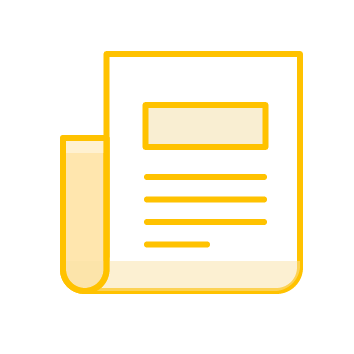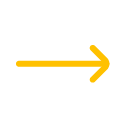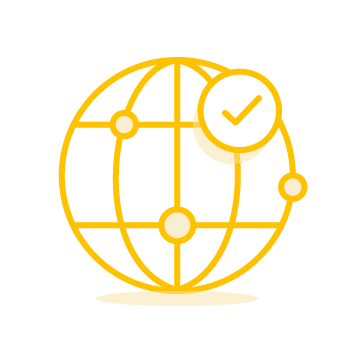Frequently Asked Questions about Using a Property Inspection App
How do I set up checkpoints for inspections?
Clients can establish checkpoints by affixing barcode labels or QR codes near the entry points of rooms, buildings, or equipment requiring regular checks. This is easily done using CodeREADr. For label printing, you might consider services like Maverick Label for bulk needs or use CodeREADr’s built-in QR code generator for smaller volumes.
Can I require photos or questionnaire responses at each checkpoint?
Absolutely! Enhance your inspection accuracy by utilizing the Questions feature in CodeREADr, which allows users to upload photos, add notes, or respond to custom questions at each checkpoint.
How can I monitor daily or weekly activities at checkpoints?
Generate and view reports of checkpoint activities through the Scans page, where you can filter data by date, user, and more. You can export these to formats like Excel or Google Sheets for further analysis.
How do I prevent duplicate scans at checkpoints?
To avoid repetitive scans, enable the duplicate checking feature in your workflow settings, and set a reset period suitable for your needs, such as daily resets for daily checks.
How do I ensure physical presence at checkpoint scans?
For high-security needs, consider two methods: GPS location tracking to ensure scans are conducted on-site, or use NFC tags embedded in your checkpoints, which provide a secure and verifiable method of confirming presence through unique device IDs.
Can I manage records separately for different users, locations, or clients?
Yes, CodeREADr offers flexible data segmentation options. You can create databases to organize data by rooms, buildings, or user groups, tailoring the setup to best fit your organizational requirements. You can also create separate users for each employee.
Is it possible to customize the app interface?
Customization options are extensive, including modifying the scan response screen and adding your company’s branding through white labeling options.
Does the app pricing depend on the number of users?
No, our pricing model is based on the number of devices used, not the number of users. A device is counted towards your plan when it is signed into the app during your billing period.
What equipment is needed to scan checkpoints?
The CodeREADr app is compatible with a wide range of devices including iOS and Android smartphones, tablets, and mobile computers. No special hardware is required beyond these. Check the device requirements to use CodeREADr here.
What if there is no internet connection at the inspection site?
CodeREADr functions both online and offline, ensuring that inspections and data collection can proceed without interruption, regardless of internet availability.
How can I track the current status of maintenance crews?
Track crew status in real-time through the Scans page where you can filter and view ongoing activities, providing instant insights into crew efficiency and task completion.