What is Direct Scan to URL (DSU)?
Direct Scan to URL (DSU) is a feature in CodeREADr mobile apps that allows scan data to bypass CodeREADr’s servers, posting directly to your server. Similarly, your server can send a response directly back to the app. This approach ensures enhanced data security and optionally enables seamless integration with local area networks (LANs), especially useful in scenarios with firewall restrictions or unstable Internet connectivity.
Key Benefits of DSU
- Data Privacy: No scan or response data is stored on CodeREADr’s servers.
- Reduced Latency: Instant scan responses with minimal delays.
- Offline Functionality: Supports offline operations with Auto Sync for post-scan processing.
- Local Network Support: Ideal for environments with limited or restricted Internet access.
For detailed developer instructions and tips on using Postback URL and DSU variables, visit:
How to Use DSU: Two Options
Option 1: Server Responds Directly to Scans
- Set Up the Service:
- Choose “Scan to Third Party Server” when creating the service.
- Select “Skip our server and go directly to yours”.
- Enter your destination URL.
- Scan Flow:
- The mobile app posts the scan data directly to your server (local or cloud-based).
- Your server sends a response directly back to the app.
This setup ensures secure and real-time scan processing.
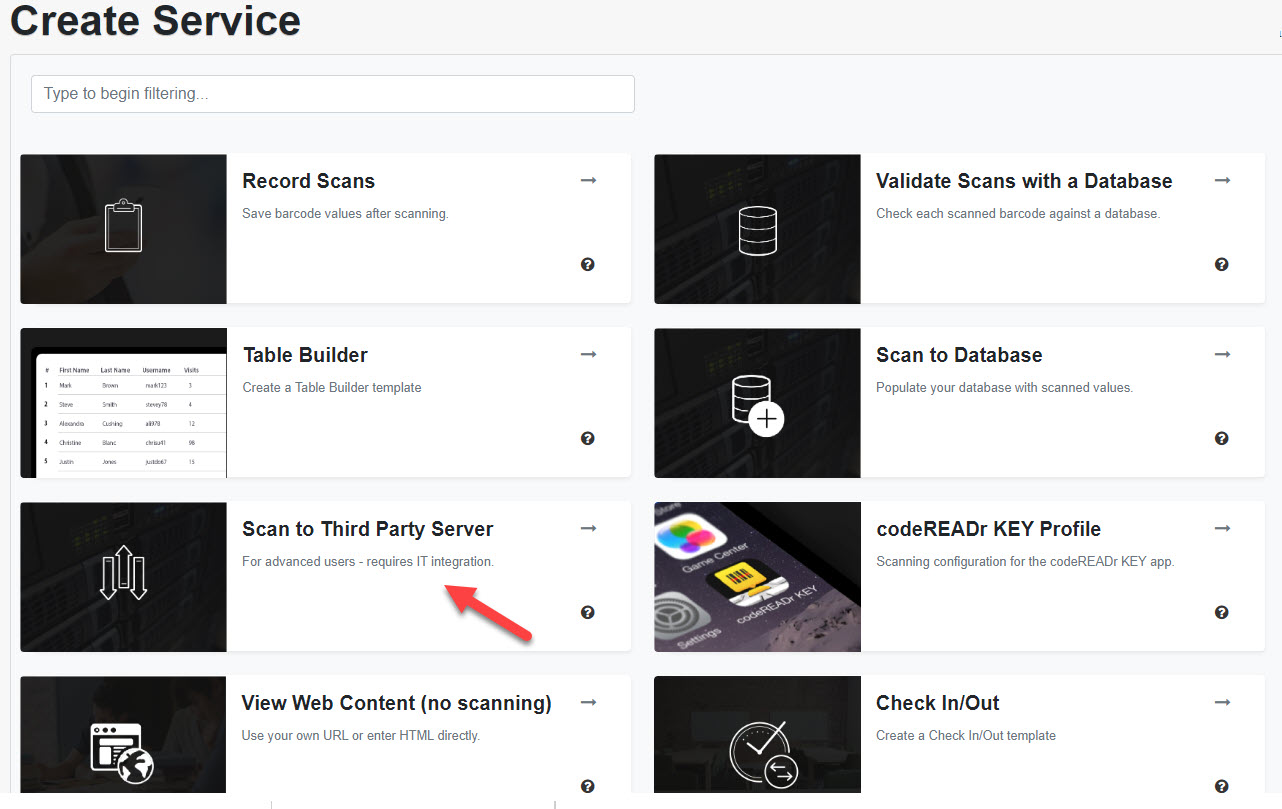
Option 2: Offline Validation or Record Scans
- Create an On-Device Service:
- Opt for a validate or record-only service type with Auto Sync enabled.
- How It Works:
- App users see scan results (e.g., valid, invalid, duplicate) instantly on their device.
- Once connected, the scan data is sent to the receiving server, requiring a DSU response to clear the record locally.
- Advantages:
- Instant feedback with no LAN or Internet latency.
- Fully functional even in offline mode.
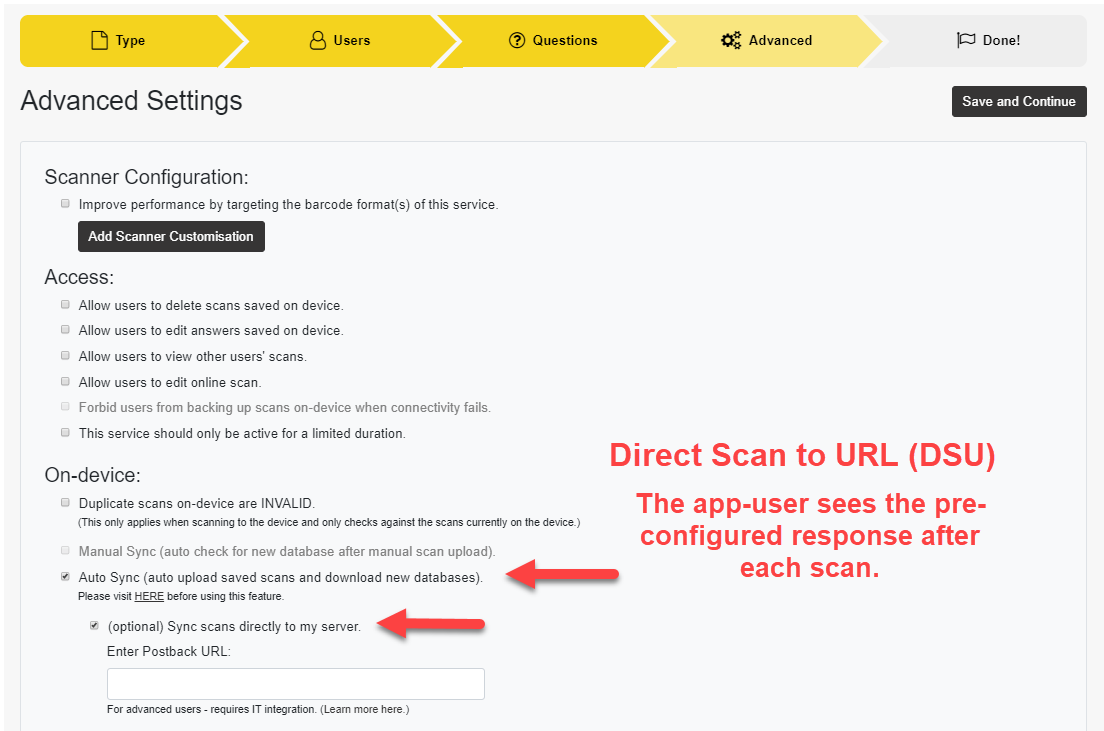
Enhancing Security with DSU
DSU integrates seamlessly with CodeREADr’s API for additional security features. By using the scan_properties configuration, you can pass custom key-value pairs alongside scan variables.
Example Configuration
Sample API URL
The same API URL but with the JSON URL encoded
This ensures encrypted communication and additional authentication layers for enhanced security.
Why Choose DSU?
- Real-Time Scanning: Experience faster responses by eliminating intermediate servers.
- Offline Capability: Operate without Internet interruptions.
- Customizable Security: Add advanced security measures using API integrations.
- Data Control: Maintain full control over your scan data, ensuring privacy and compliance.
By optimizing the use of DSU, you can streamline your workflows, enhance security, and improve scan efficiency in any environment. Whether you operate in restricted networks or require offline capabilities, DSU offers a flexible and robust solution tailored to your needs.