Importing Databases and Users: A Step-by-Step Guide
Efficiently managing databases and users is crucial for streamlined operations. This guide provides clear instructions for importing databases and users using our platform. Follow the steps below to ensure a smooth and hassle-free process.
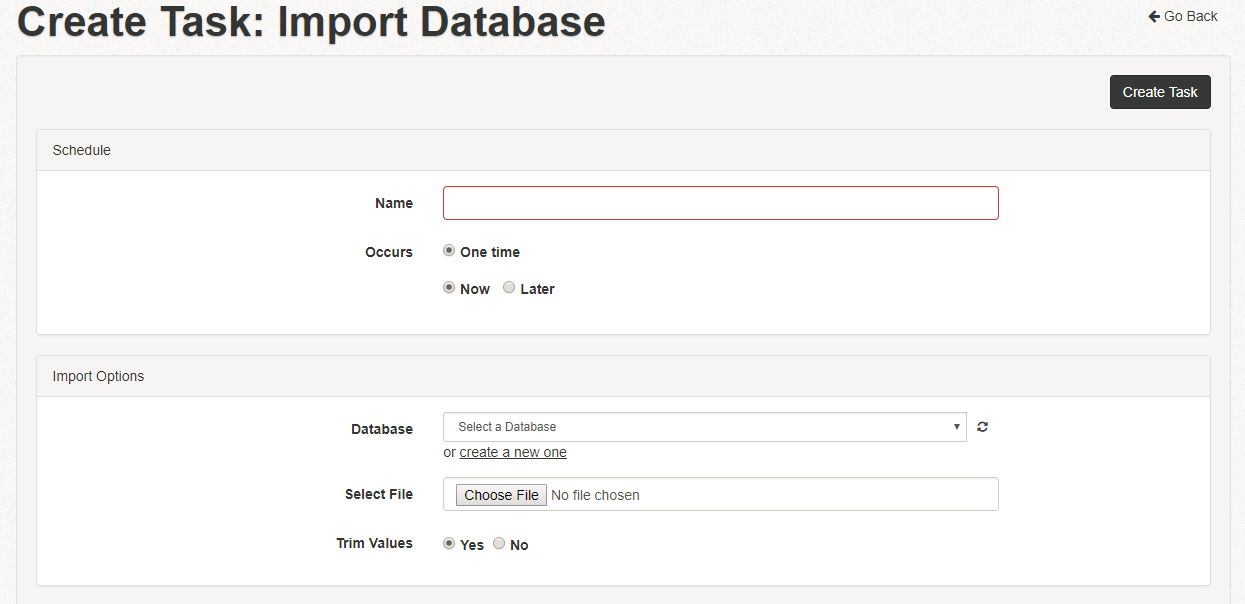
How to Import a Database
The Import Database feature allows you to upload data in bulk with ease. Here’s how:
- Prepare Your File
- Format your data into a CSV or TXT file according to our database file specifications. Ensure the data is organized and adheres to the guidelines for seamless processing.
- Upload the File
- Navigate to the Import Database task after selecting “Add Task”, select your file, and upload it.
- Automatic Value and Response Mapping
- Once uploaded, the database will automatically populate with the values from your file, including corresponding responses.
Learn More: How to create and format a database for import.
How to Import Users in Bulk
The Import User feature is designed to simplify the process of adding multiple users to your system. Here’s how it works:
- Prepare Your CSV File
- Format your file based on our user file specifications. Ensure all user details are correctly structured to meet the requirements.
- Upload Users
- Go to the Import User task, upload your CSV file, and select whether you’d like to add the users immediately or schedule the upload for a later time.
- Flexible Scheduling
- The platform offers the flexibility to upload users at your convenience, making bulk user management efficient.
Learn More: How to create and format a user file for import.
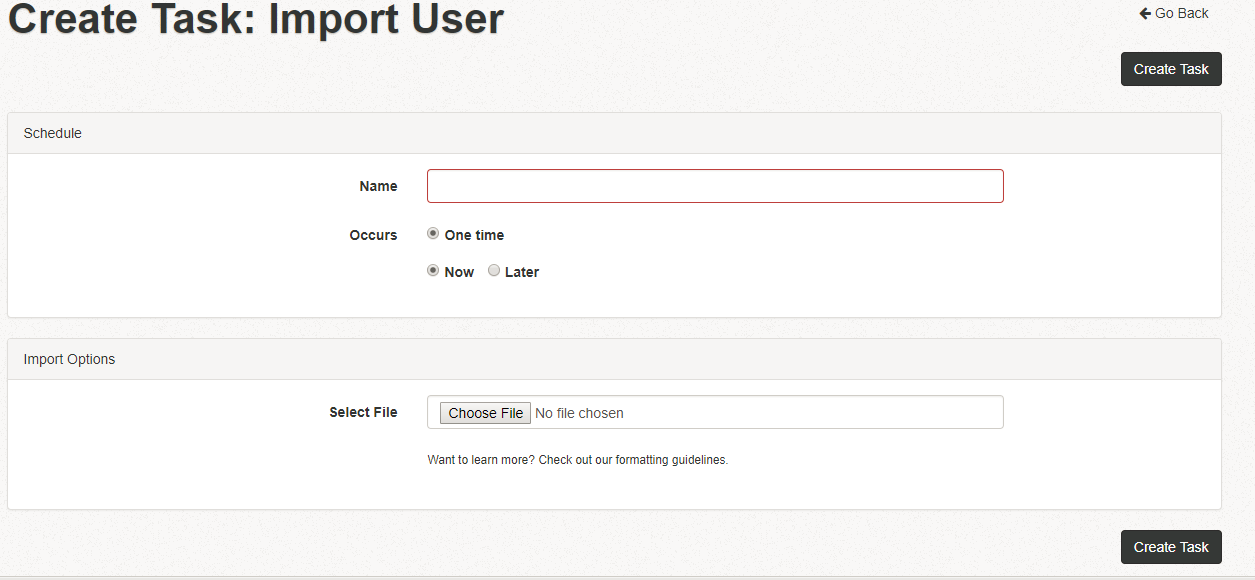
Why Use the Import Features?
- Time-Saving: Quickly upload bulk data or users without manual entry.
- Accuracy: Reduce errors with standardized file formats.
- Efficiency: Streamline database and user management with automated processes.
By following these steps, you can effectively manage your database and user imports, saving time and improving productivity.