September 30, 2024 • 2 min read
How to Identify Barcode Types and Formats: A Free Tool for Businesses
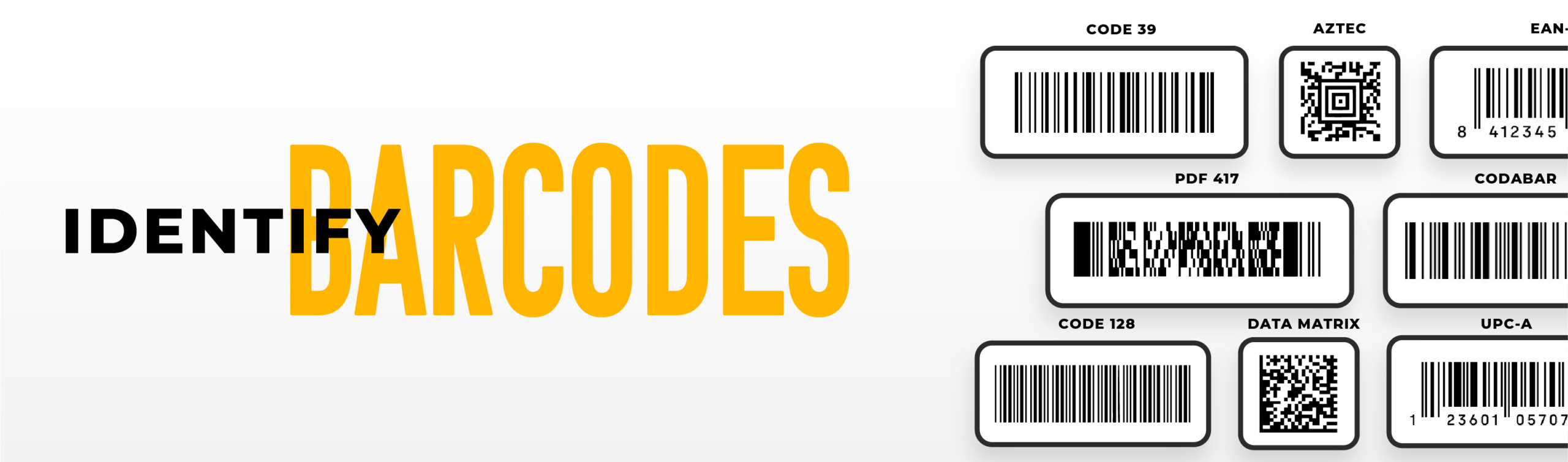
CATEGORIES
SOCIAL SHARE
Barcode Identifier Tool for Businesses
Barcodes are essential in business operations – from inventory management and logistics to retail checkout and asset tracking. However, with over 50 different barcode types and formats, it can be challenging for businesses to identify the exact barcode they are dealing with. Typical barcode formats include UPC-A, UPC-E, EAN-8, EAN-13, Code 128, Code 39, DataMatrix, QR Codes, Aztec, RSS-14, Interleaved 2 of 5, and PDF-417.
To simplify this process, the CodeREADr mobile app offers a free barcode identification tool designed for businesses to quickly and accurately determine the type and format of any barcode. Whether you’re scanning barcodes for retail, warehouse management, or logistics, this tool ensures your team identifies barcode types correctly for seamless operations.
Why is Barcode Identification Crucial for Businesses?
Different industries and applications require specific barcode types that are optimized for particular functions. For instance, UPC and EAN barcodes are predominantly used in retail settings, while Code 128 is commonly found on shipping labels and serial numbers. QR codes, on the other hand, are prevalent in marketing, ticketing, and digital promotions.
Identifying the correct barcode type is essential for ensuring compatibility with your scanning equipment and business systems. Misidentifying barcode formats can lead to inefficiencies, operational delays, and costly errors. By using CodeREADr’s free barcode identifier, businesses can:
- Identify barcode formats in seconds
- Ensure the barcodes are compatible with their systems and software
- Optimize workflows by scanning the correct barcode types
- Save time by eliminating trial-and-error methods for barcode recognition
How to Identify Barcode Types and Formats with CodeREADr
Using the CodeREADr mobile app for barcode identification is simple and does not require an account. Here’s how you can use this free barcode identification tool to recognize different barcode formats:
- Download the CodeREADr: Barcode Scanner app for free from the App Store or Google Play.
- Open the app, but instead of signing in, tap the “Learn More” button.
- On the next screen, select “Try it Now”. No account setup is necessary.
- Tap “SCAN BARCODE”. Once you scan a barcode, the app will display the barcode value and format. If the barcode does not scan, tap “Barcode Formats” and then select “All”.
- For further assistance, feel free to reach out to support@codereadr.com.



Streamlining Barcode Scanning for Various Business Applications
If your business requires barcode scanning for applications such as access control, logistics, attendance tracking, or warehouse management, the CodeREADr app offers more advanced configuration options. These options include Smart Scan, which enhances data collection accuracy and improves overall scanning efficiency.
Common Barcode Applications with CodeREADr
The CodeREADr platform provides a flexible, enterprise-grade SaaS solution tailored to solve a wide range of business challenges. Here are some of the most common applications where barcode identification and scanning are critical:
- Inventory audits: Track stock levels accurately.
- Asset tracking: Monitor valuable business assets in real-time.
- Shipping and receiving: Improve logistics by scanning barcodes on shipping labels.
- Work in Progress (WIP) tracking: Enhance workflow visibility.
- Attendance tracking: Monitor employee or event attendance with barcode scans.
- Access control: Implement secure access for authorized personnel.
- Ticket scanning: Streamline ticketing processes for events and venues.
Whether you’re working in retail, logistics, or any industry that relies on barcodes, CodeREADr’s free barcode identifier is a valuable tool that helps businesses efficiently identify barcode types and ensure operational success.


