Sept 11, 2023 • 4 min read
Ticket Scanning App Launches Hybrid Validation
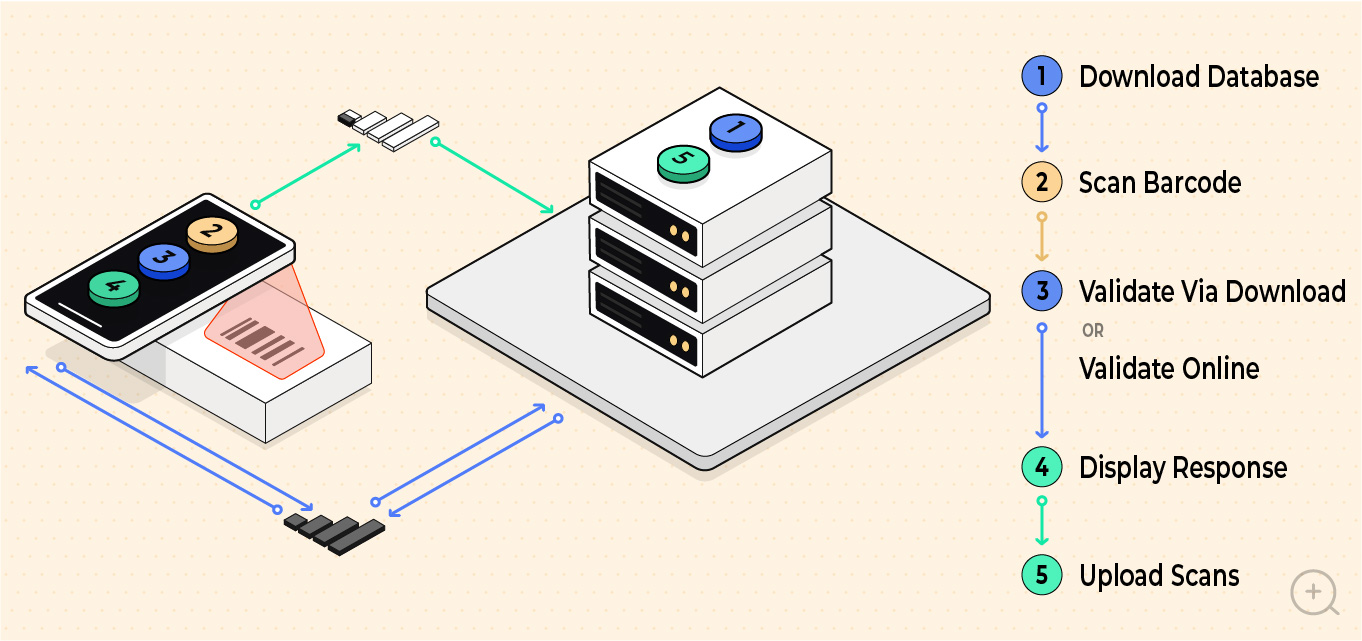
CATEGORIES
SOCIAL SHARE
CodeREADr’s ticket scanning app now offers hybrid validation technology to verify ticket authenticity and stop duplicates both on-device and online simultaneously.
The hybrid method primarily validates ticket IDs on-device but also checks the online database in real-time if the value hasn’t yet been synced to the device.
Background of CodeREADr Mobile App
The CodeREADr mobile app, available on both iOS and Android OS devices, has proven to be a cornerstone for ticket validation app at events since 2009. Globally used by ticketing firms and event organizers, the app empowers authorized app users to validate barcode and RFID/NFC ticket IDs, comparing them to databases either stored on the cloud or directly on the scanning device.
Online and On-Device Limitations for Ticket Scanning
For some events, real-time validation against an online, cloud database can be the ideal choice. Therefore, many CodeREADr customers use online validation. However, if on-site internet connectivity or the available bandwidth is not stable, tickets validation can be slow.
To overcome that limitation, CodeREADr has offered on-device validation for many years, including auto syncing of the online ticket database to the scanning device. Nonetheless, on-device validation is not perfect.
To stop duplicate tickets and verify ticket validity on-device, the scanning devices require synchronization with the CodeREADr cloud database. A complete sync of the cloud database takes place in intervals of 120 seconds.
The problem with the 120 second sync interval is simply that the purchaser of on-site tickets could try to enter the event before the 120 second interval is complete. That causes confusion at the entry point when validating tickets.
Solution: Hybrid Validation for Ticket Scanning
Hybrid Validation technology combines the benefits of on-device validation with real-time, online validation. If a scan doesn’t find the ticket ID in the on-device database, the mobile app automatically also checks the online database for validation. This ensures no valid ticket is turned down.
Why would a ticket ID not be in the on-device database? The most common reason is because the ticket was sold and added to the online database within the 120 second syncing interval.
Why is On-Device Validation Crucial for Ticket Scanning?
Events are often plagued with internet challenges, specifically internet latency. With multitudes of attendees accessing the network simultaneously, there is often a discernible delay while waiting for the online server to confirm ticket authenticity.
This inconvenience is circumvented when the validation process is executed on the device, producing instantaneous results to the app user.
Moreover, on-device validation provides an added layer of flexibility with Custom On-Device Validation (COV). Event organizers can tweak the validation criteria and responses with no reliance on the online server. Examples include enabling decryption of encrypted tickets and how many times a ticket ID can be scanned. These configurations reside within the mobile application, not in the cloud.
Why Event Organizers Should Embrace Hybrid Validation
If the online database hasn’t been synced yet due to the 120 second sync interval, the app user could see a message indicating a valid ticket is invalid, even though it’s in the cloud database.
Hybrid Validation facilitates the last-minute sale of tickets, even seconds before entry. It ensures that no authentic tickets are rejected due to real-time purchases and sync delays. The invalid on-device status is overridden with a valid online status. This not only reduces queues but also ensures a smoother flow at the entry point.
Hybrid Validation doesn’t just benefit the event attendees with shorter lines. It’s also a boon for ticketing companies and event organizers. It makes event access control seamless for their event customers.
Summary – Hybrid Validation
By combining the benefits of on-device and online validation, our Hybrid Validation technology helps ensure a smooth, seamless, and efficient access control process.
Getting Started with Hybrid Validation
An overview with tutorials and videos is available in our Knowledgebase. Specifically for Hybrid Validation, please email our support staff via support@codereadr.com or use our website’s Chat option for answers in real-time.


