July 18, 2016 • 3 min read
Enhancing Venue Re-Entry Control and Capacity Tracking: A Comprehensive Guide
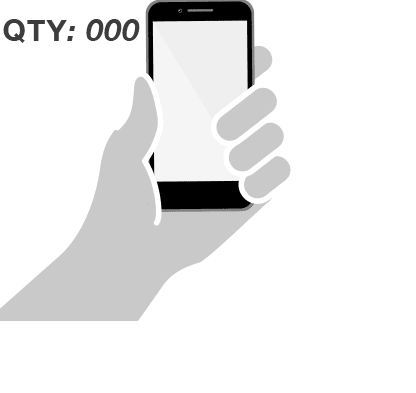
CATEGORIES
SOCIAL SHARE
Efficiently Control Re-entry and Monitor Capacity
Managing the flow of attendees and ensuring the accuracy of capacity tracking in venues can be challenging. However, with the right technology, venues can efficiently control re-entry and monitor capacity to enhance security and attendee experience. This guide introduces a robust solution for venues facing issues with capacity tracking and preventing ticket fraud.
Implementing Scan-Out and Scan-Back-In Technology
To effectively control access and manage the number of people inside a venue, introducing a scan-out and scan-back-in system is essential. This technology allows venues to keep an accurate count of attendees and ensure that tickets are used as intended, without the risk of being shared fraudulently.
Ticket Scanning and Validation
Upon initial entry, attendees will use a mobile app to scan their tickets through a Check-In service. This process validates the ticket and marks it as used, preventing unauthorized re-entry with the same ticket. This step is crucial in maintaining the integrity of the ticketing system and ensuring that each ticket grants access only once.
Managing Re-Entry with Check-Out Service
When attendees wish to leave the venue temporarily, they can scan their tickets again using a Check-Out service. This action reinstates the ticket’s validity, allowing them to re-enter the venue later. Upon their return, scanning the ticket will once again invalidate it, maintaining a secure and controlled access system.
Real-Time Capacity Tracking
One of the significant benefits of this system is the ability to track the current number of attendees inside the venue in real-time. With a simple tap on the app’s History button, both app users and administrators can view the total count of present attendees, ensuring that the venue does not exceed its capacity.
Enhanced Security Options
For venues requiring additional security measures, the system offers the option to take a photo of attendees as they exit. This visual verification upon re-entry ensures that the person re-entering is the same individual who initially used the ticket, further reducing the risk of fraud.
Connectivity Requirements for Ticket Scanning and Tracking Solution
It’s important to note that this ticket scanning and tracking solution requires internet connectivity. App users must be connected to the internet to ensure that ticket statuses are updated in real-time and that capacity tracking is accurate.
By adopting this scan-out and scan-back-in technology, venues can significantly improve their control over re-entry, enhance security measures, and maintain accurate capacity tracking. This guide provides an overview of how venues can implement these features to mitigate fraud and ensure a smooth and secure attendee experience.


