June 15, 2020 • 10 min read
Optimizing Reverse Logistics with Barcode Scanning: Leverage CodeREADr

CATEGORIES
SOCIAL SHARE
Understanding Reverse Logistics
Reverse logistics encompasses all processes involving a product or service post-sale. The goal is to streamline aftermarket activities to save costs and reduce environmental impact. In simple terms, reverse logistics involves returning materials to their source. Nearly all businesses implement reverse logistics in some form. Here are some common scenarios:
- Returning unsold inventory
- Reusing, recycling, or properly disposing of packaging materials
- Handling damaged goods
- Managing a rotating inventory or shared items between locations
- Processing unwanted but sold items
- Repairing and maintaining long-term equipment
- Reselling pre-owned items
Enhancing Reverse Logistics through Barcode Scanning
CodeREADr is a versatile tool that can be tailored to meet various reverse logistics needs. Below are the key services and configurations that make it ideal:
Table Builder (Advanced)
This service streamlines the return process from a warehouse, through customer use, to redistribution for proper disposal at a waste facility. Configure Table Builder as follows:
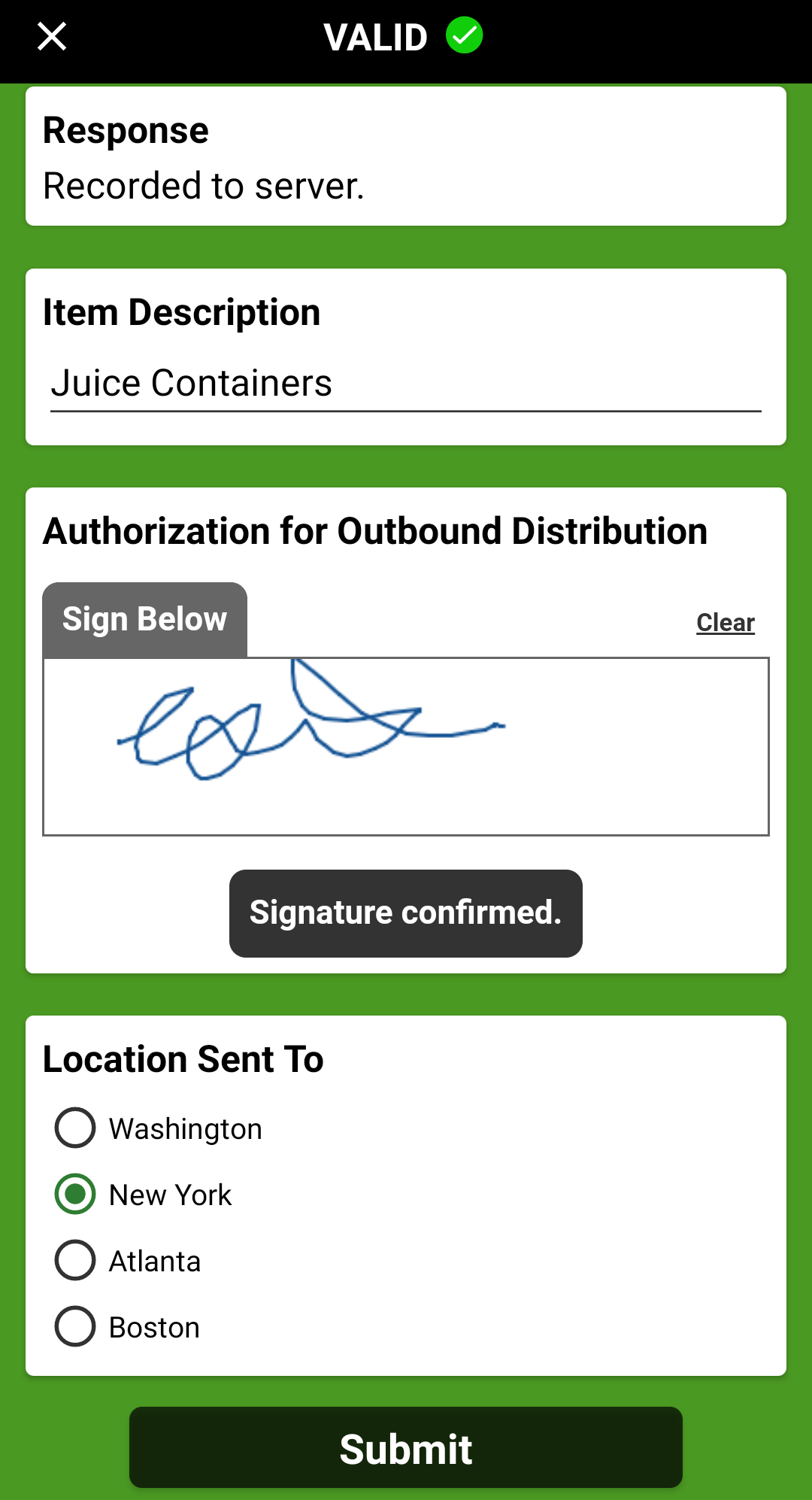
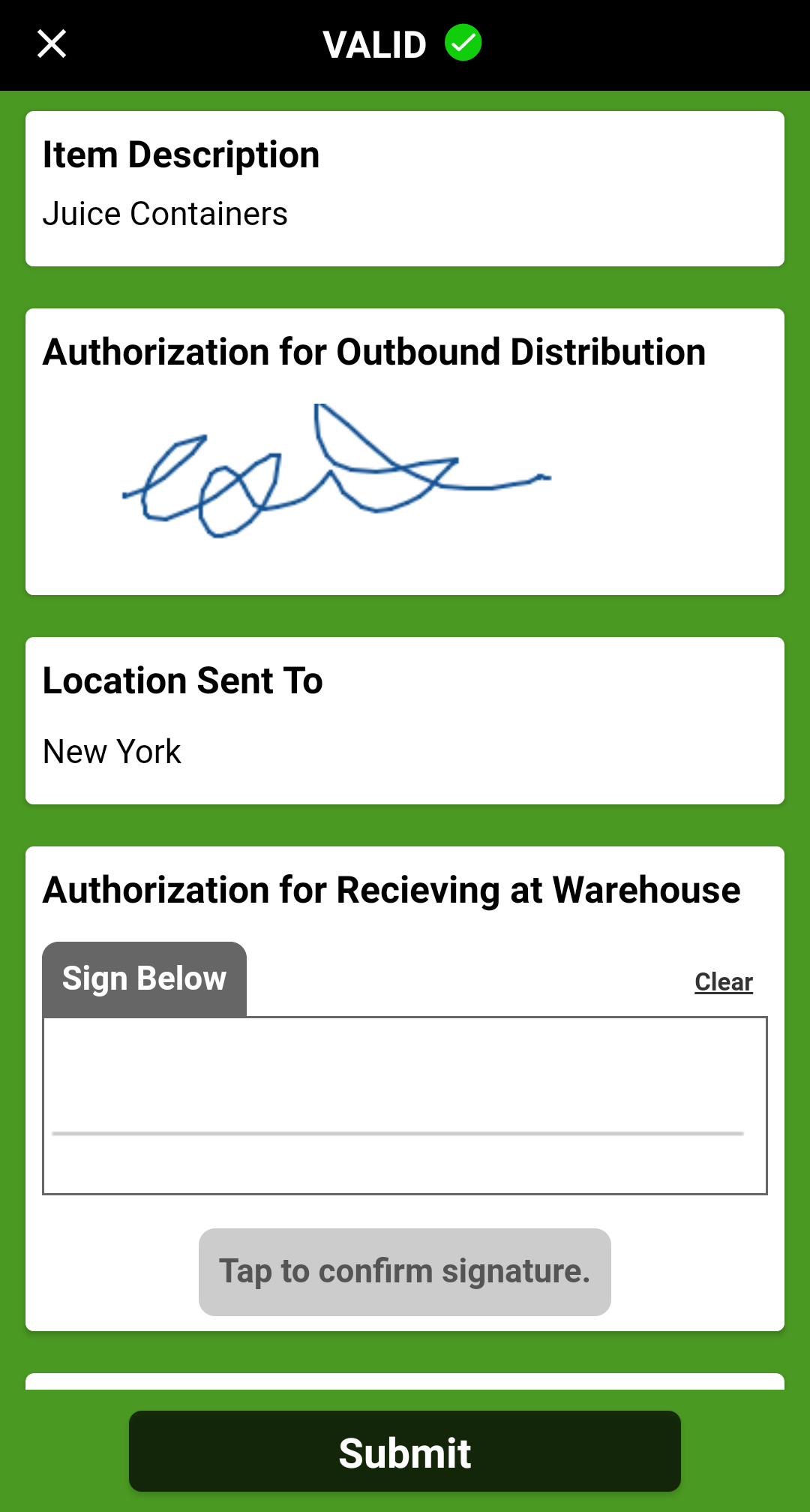
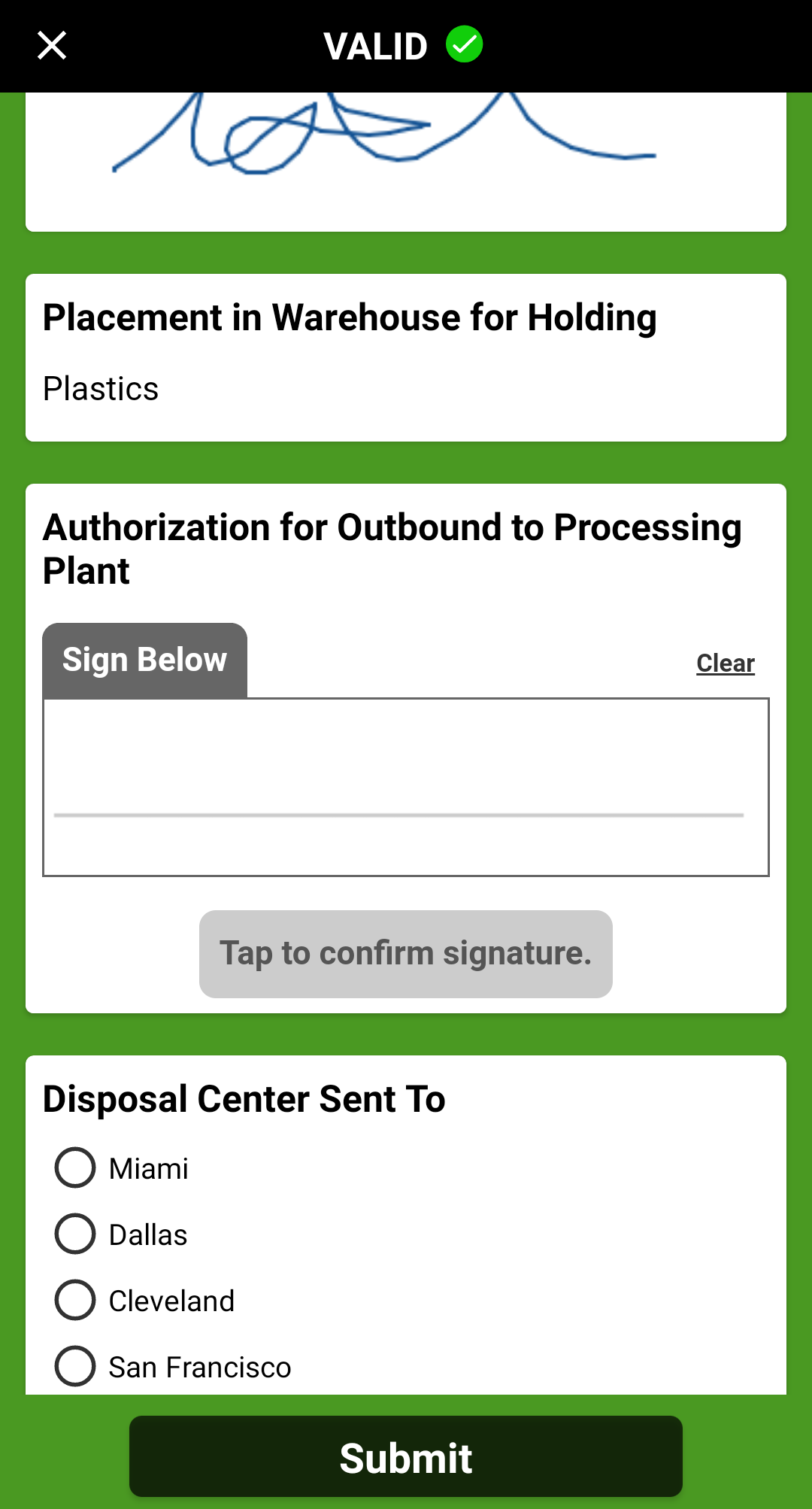
Step 1
Add all relevant questions on the Parent Service of Table Builder to structure your reverse logistics workflow.
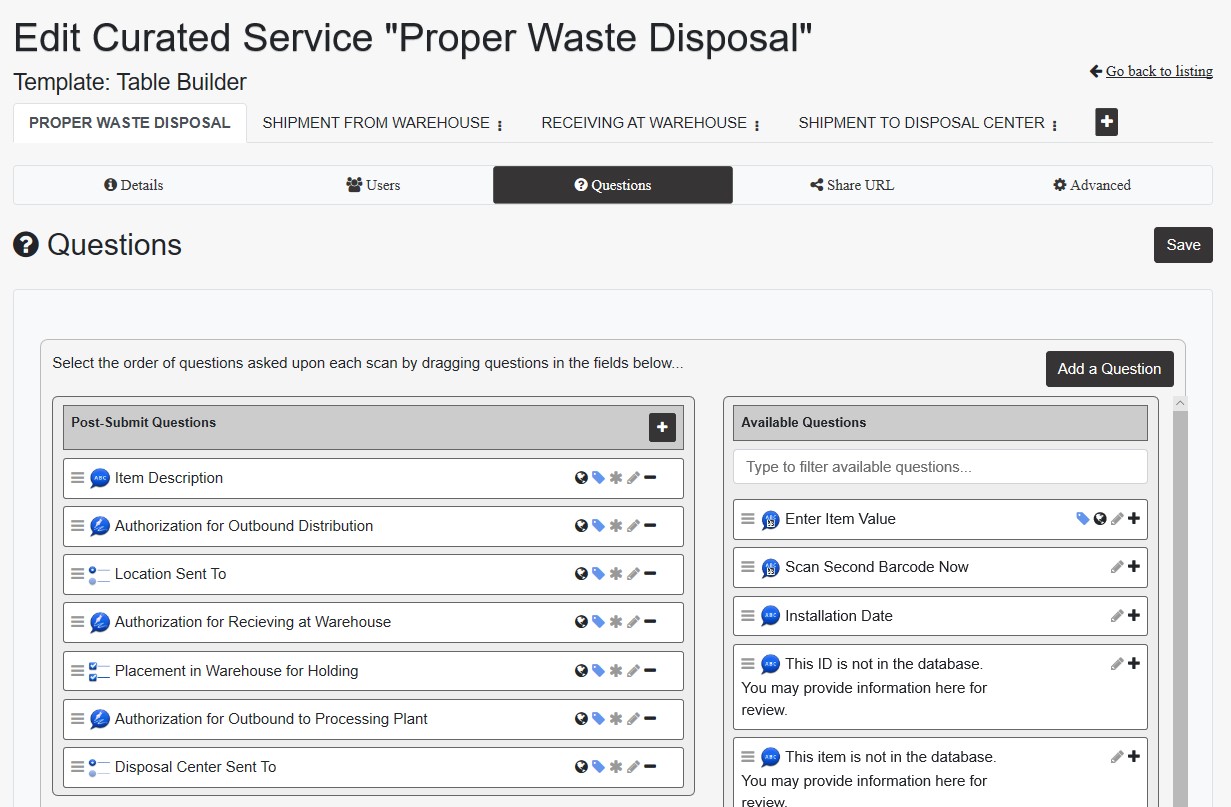
Step 2
In the first ‘child service’ make the initial set of questions visible and editable for users at this stage.
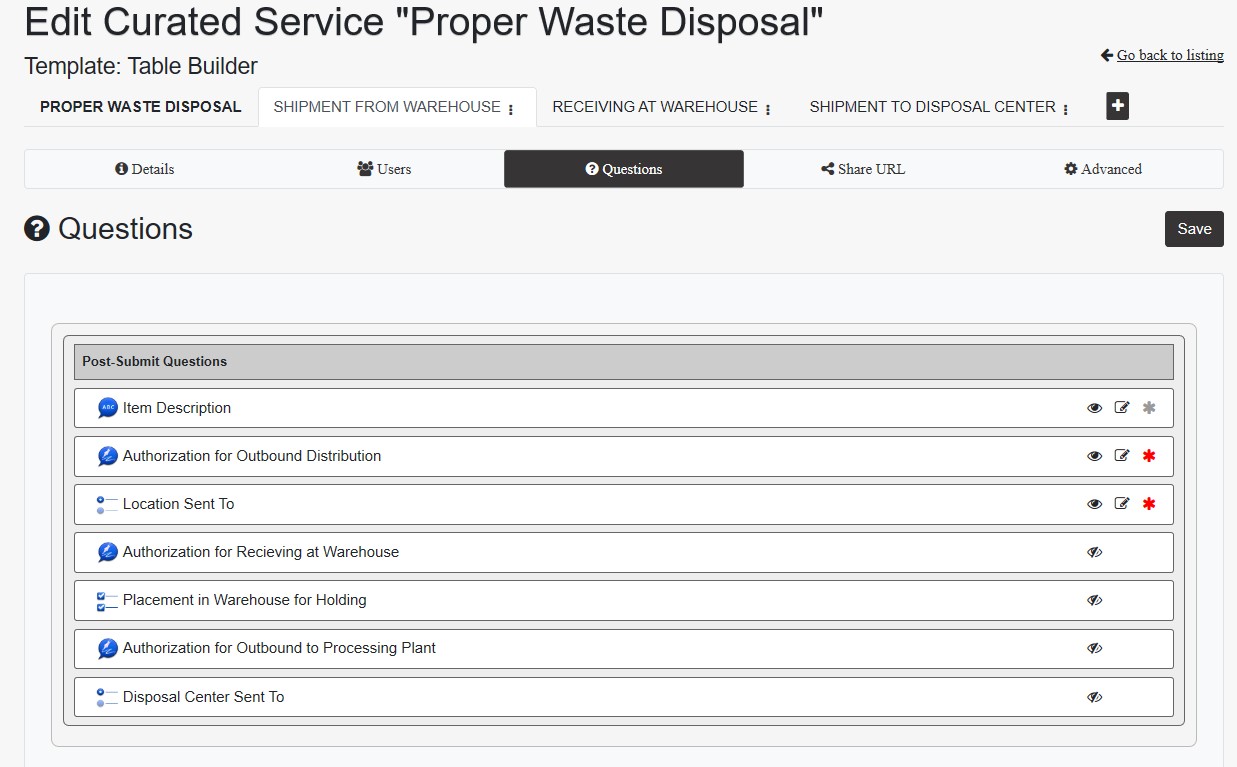
Step 3
In the next stage(s) users can view the prior responses but only edit relevant fields.
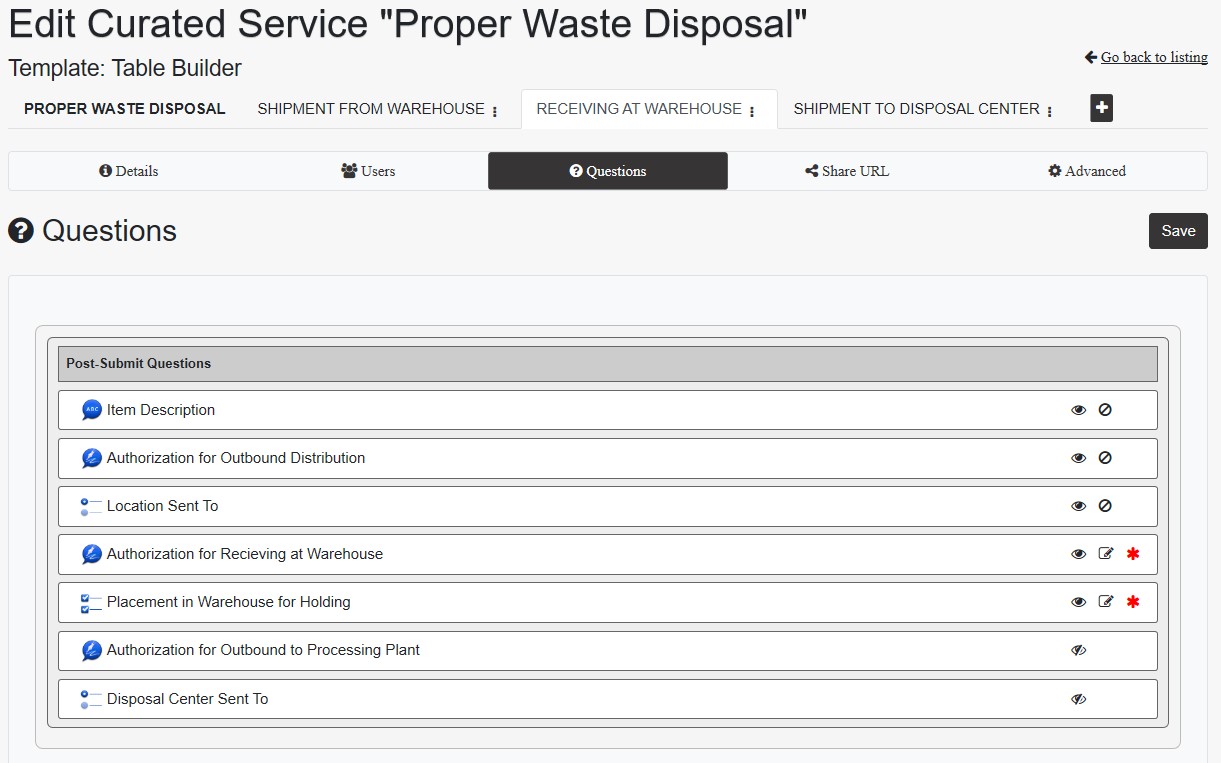
Step 4
Allow users to view earlier responses while editing only the required questions.
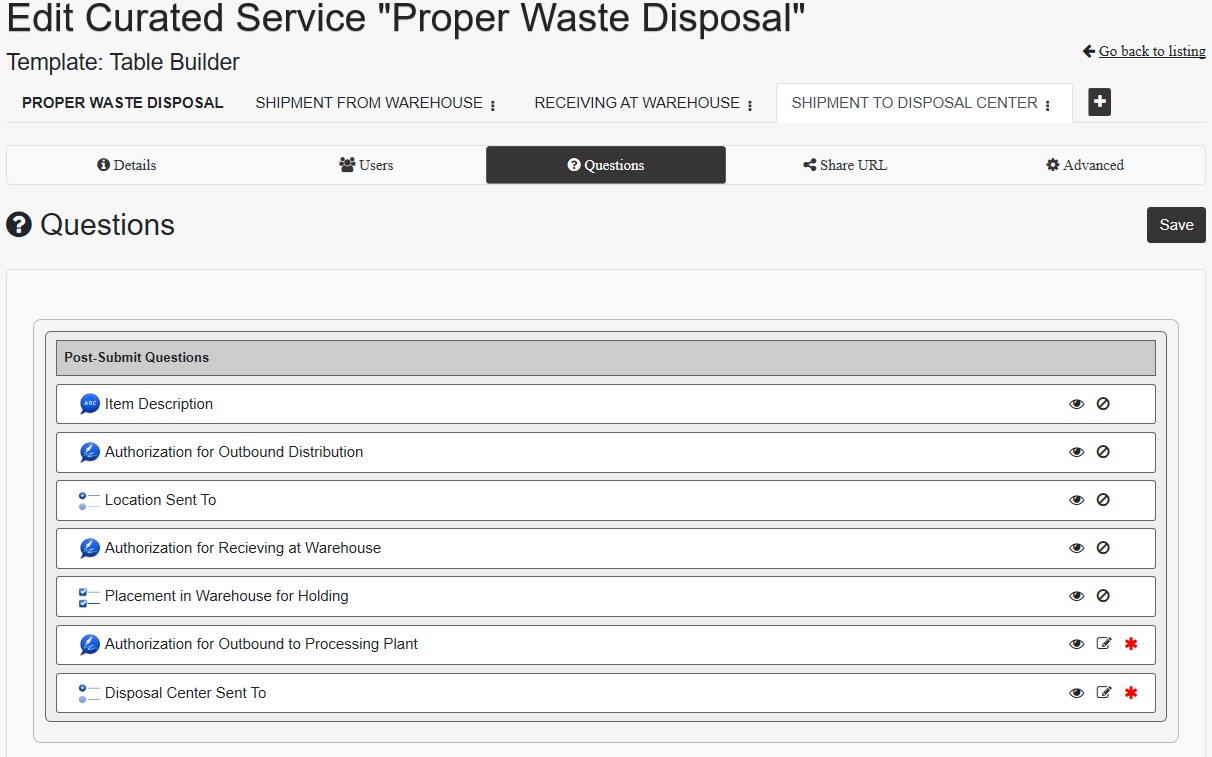
Step 5
Generate a Share URL and activate the ‘Require User Login’ option to give access to other users.
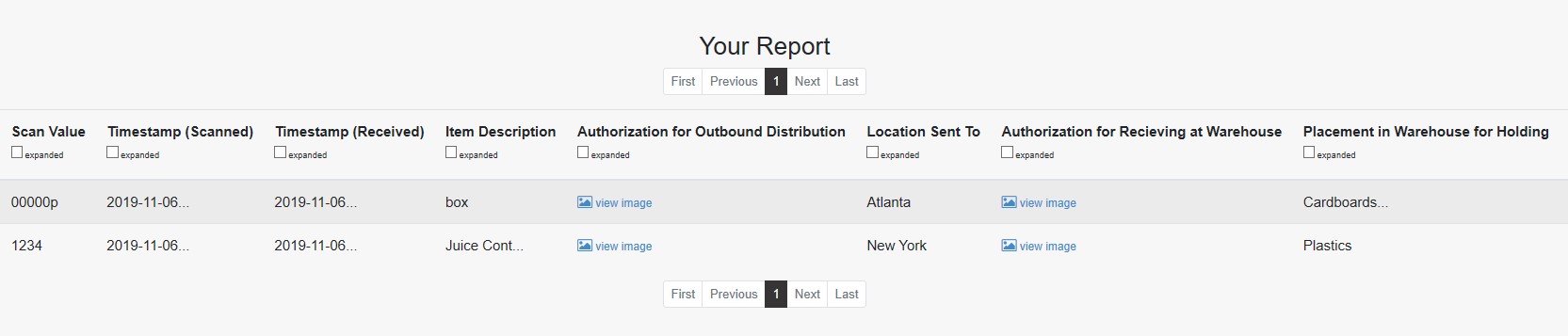
Record Service (Simple)
Alternatively, the Record Service simplifies data collection without using Table Builder. Here, configure relevant questions that guide users in entering data about returned items.
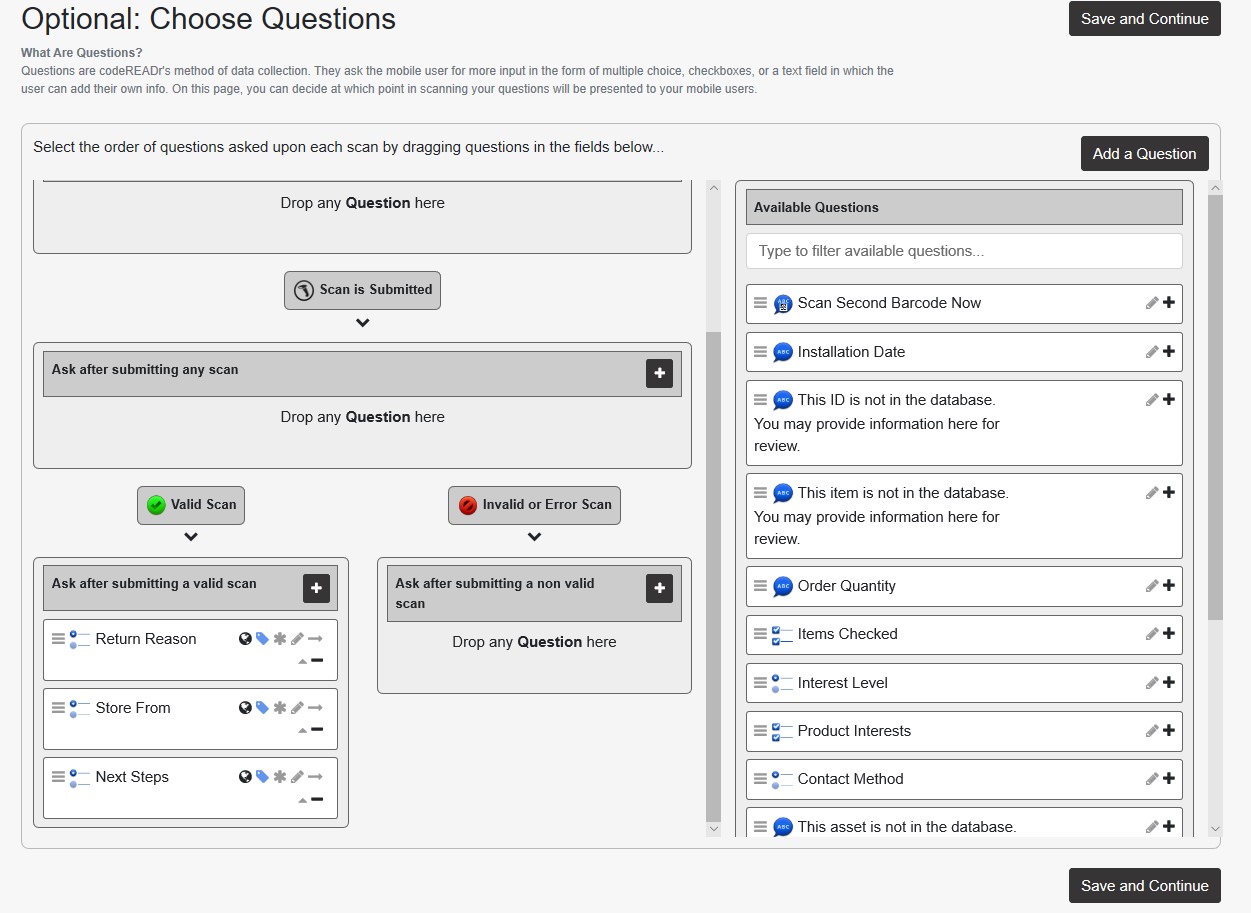
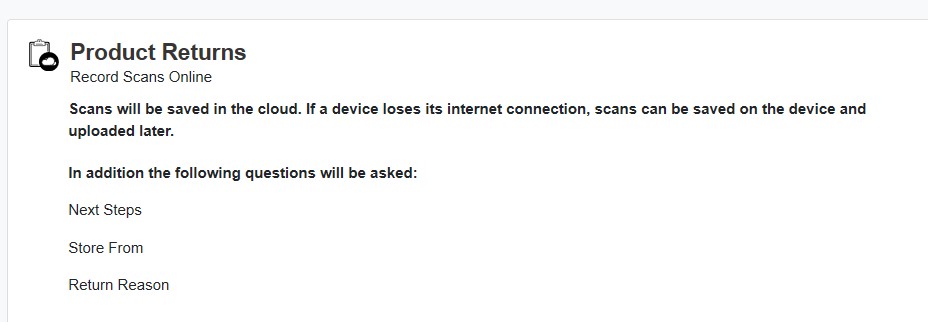
This setup allows you to create comprehensive records visible on the scans page and downloadable in spreadsheet format.
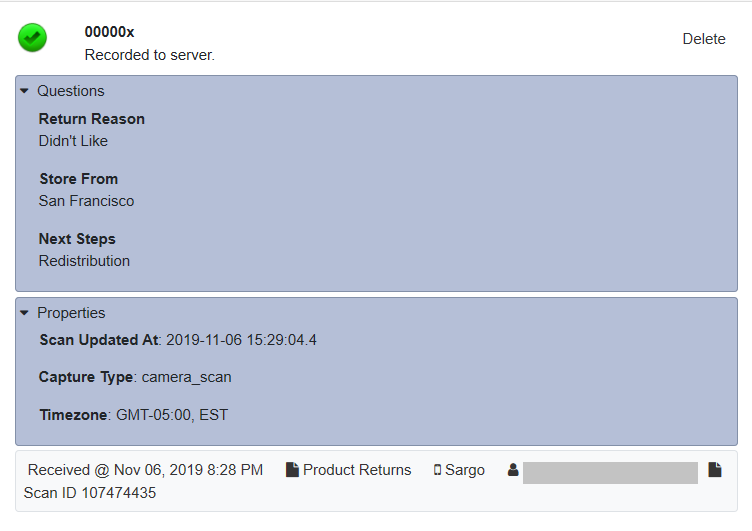
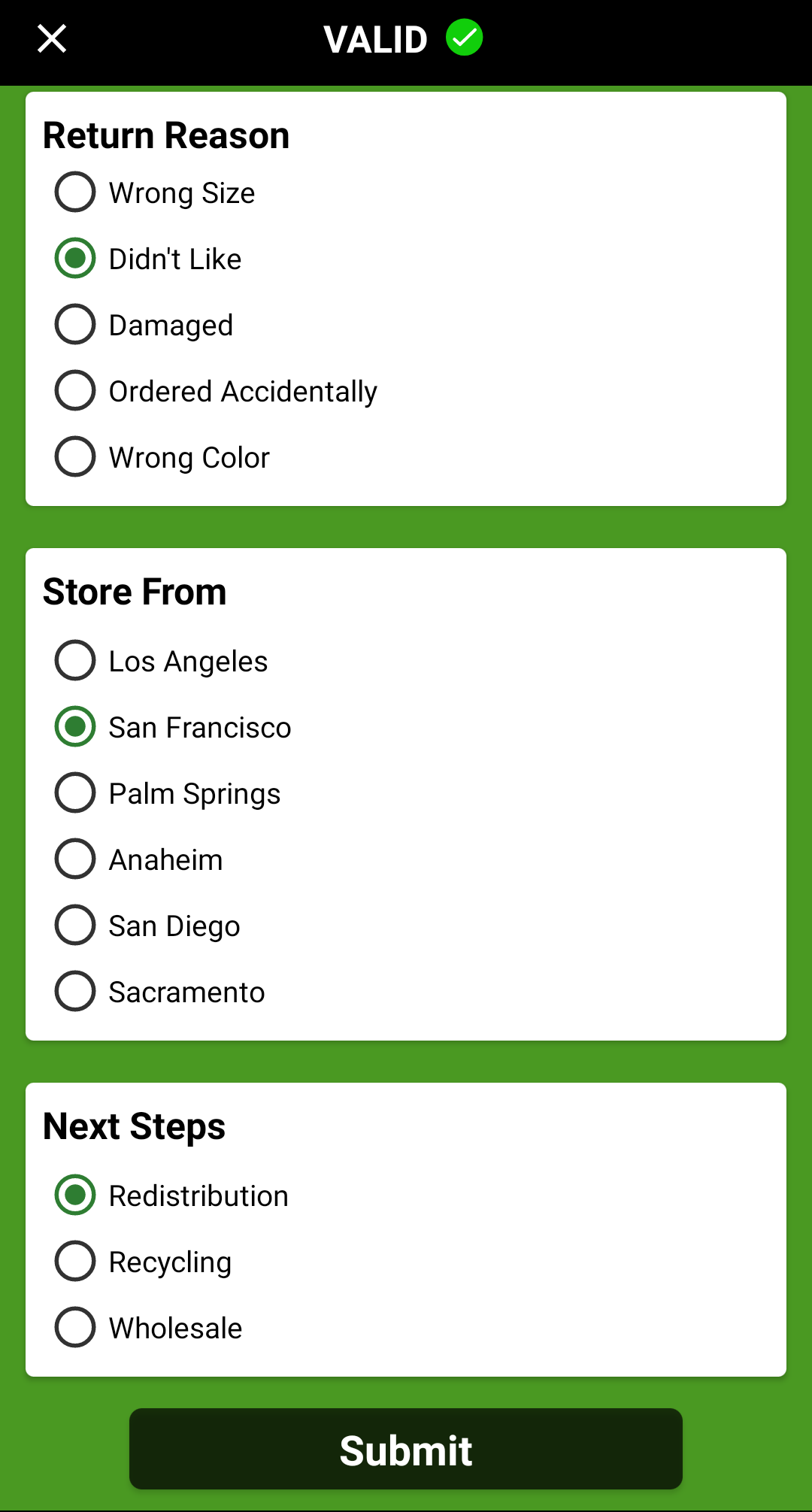
Check In/Out (Intermediate)
The Check In/Out service, designed for efficient product tracking in revolving inventory, enables effective barcode scanning for reverse logistics.
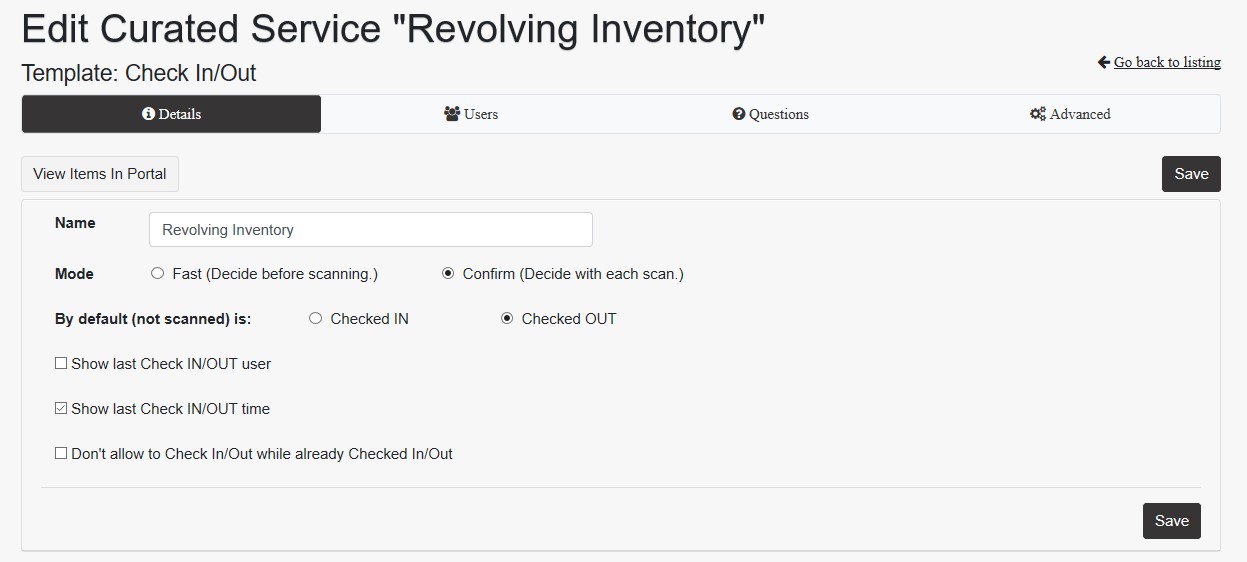
Questions can be added for more detailed tracking.
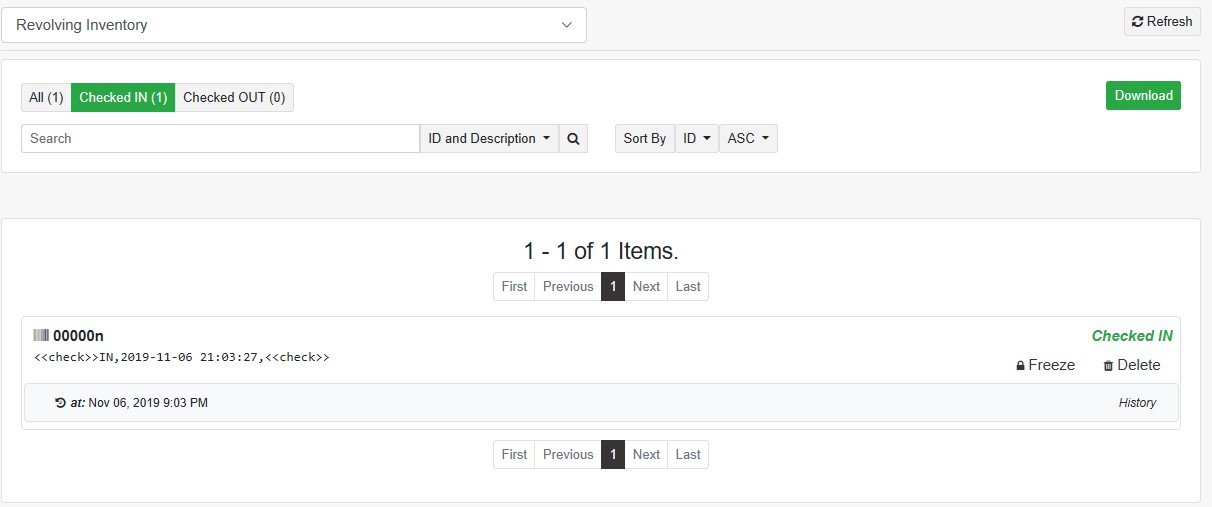
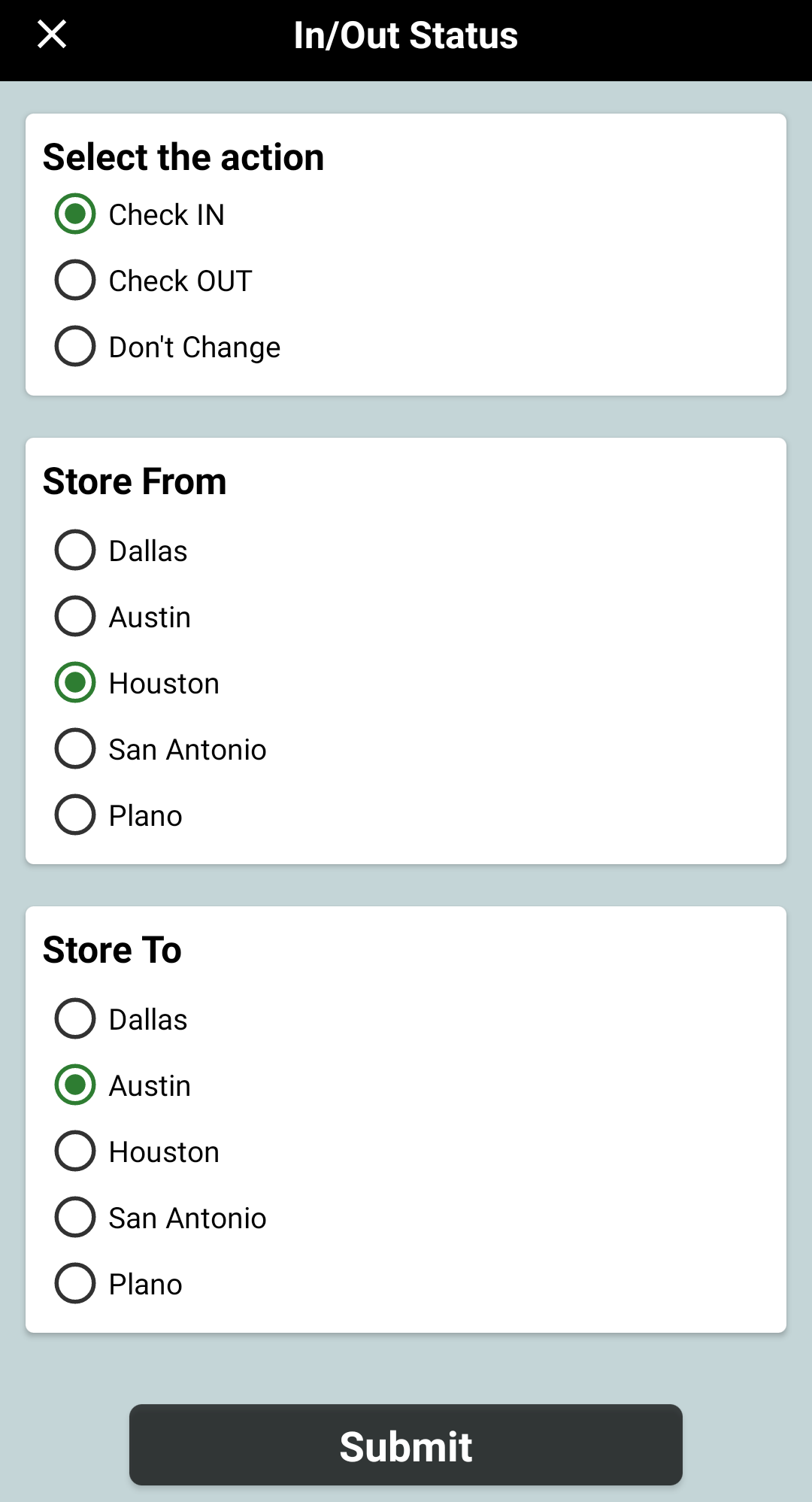
Validation Service (Simple)
For streamlined reverse logistics operations, the Validation Service allows you to check items in and out using the same in-app feature. It provides centralized portal access across desktop and mobile devices, with downloadable scan records. This service can also help establish detailed maintenance logs through customizable questions.
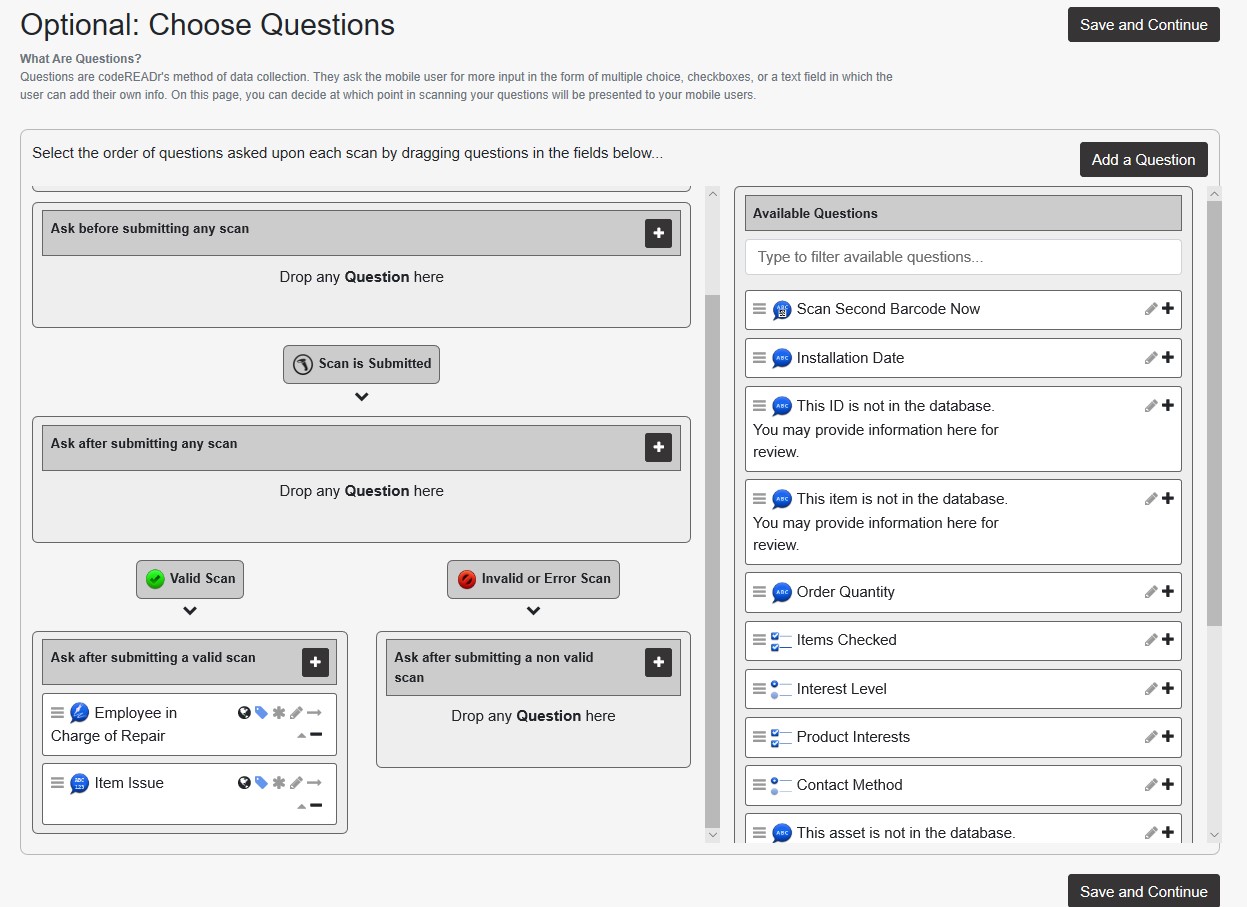
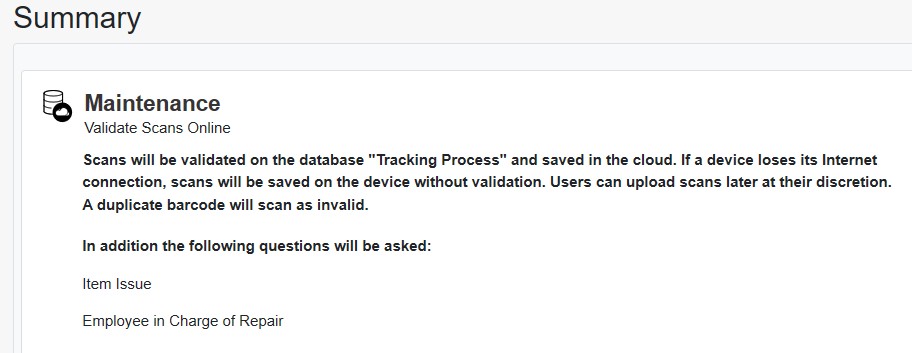
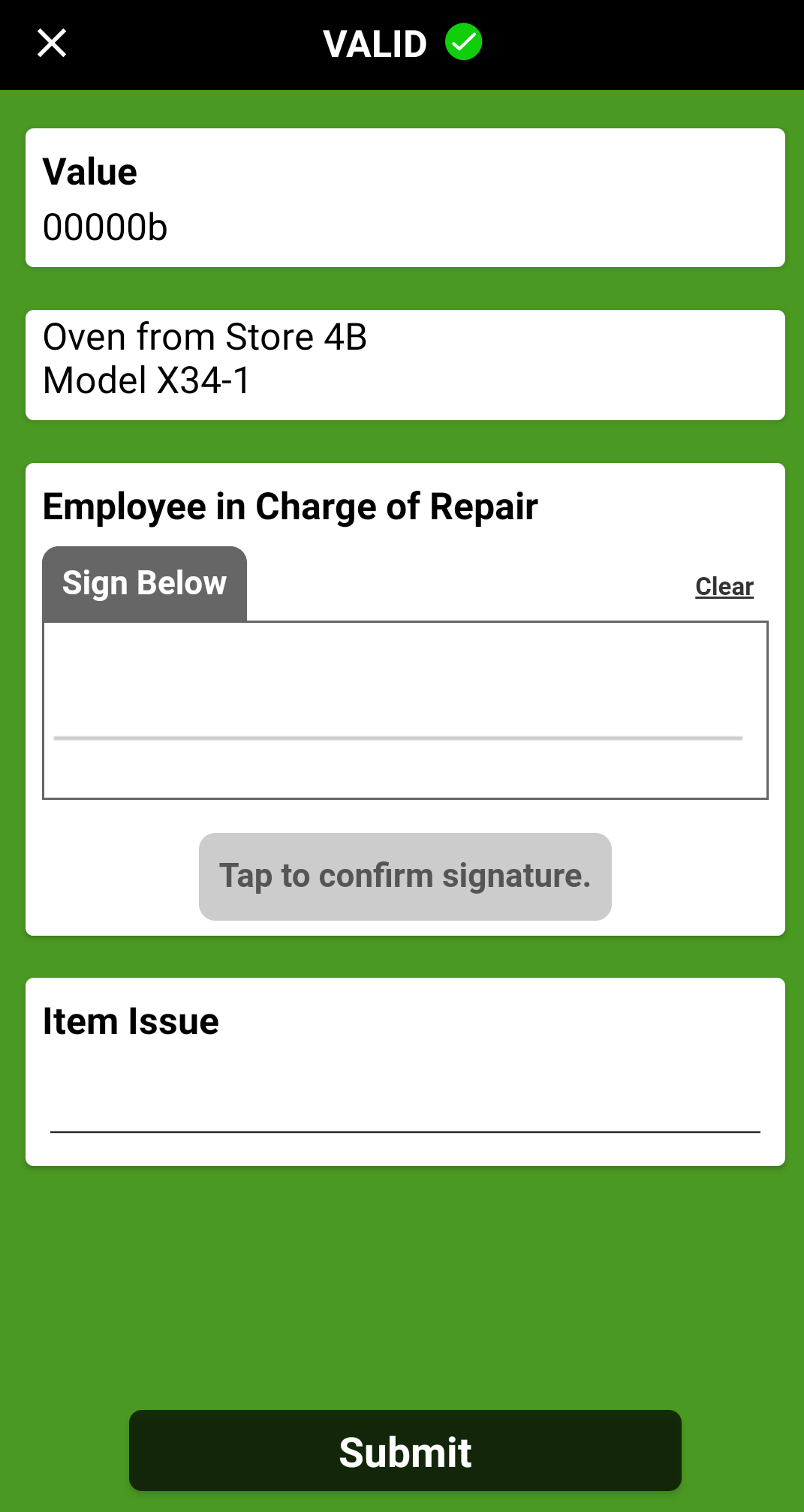
Incorporating barcode scanning through CodeREADr’s suite of services significantly enhances your reverse logistics efficiency. Whether you are managing returns, tracking revolving inventory, or streamlining disposal processes, these features enable data collection and validation for informed decision-making.


