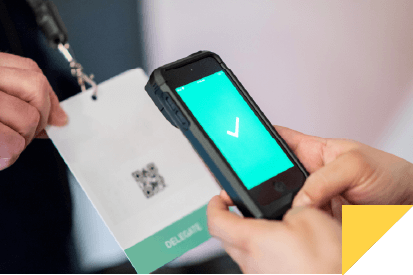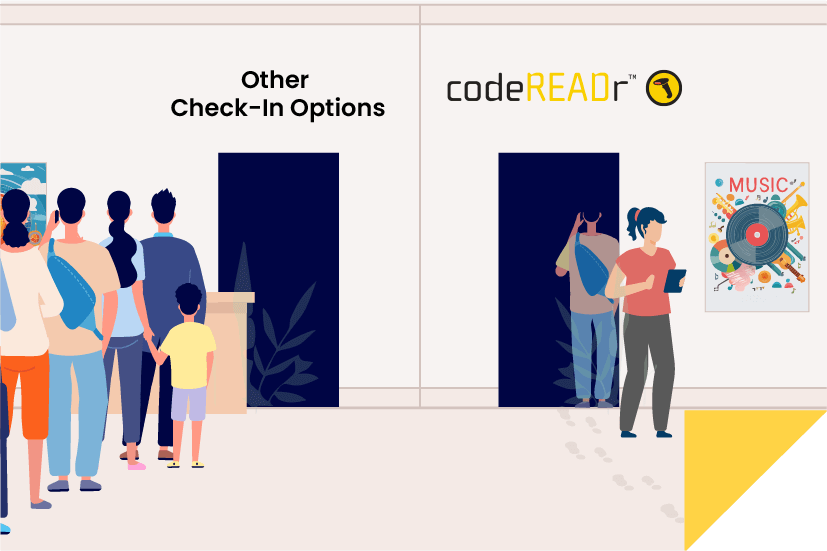Nov. 20th, 2025 • 4 min read
Sync Barcode Scans to Excel or Sheets for Inventory Audits

- Stop scanning barcodes one cell at a time. The CodeREADr app can quickly capture 1000s of scans with a few devices or 100s of devices simultaneously and store them in the cloud as an uploadable CSV file for syncing.
- No more uploading CSV files or fixing formatting issues. Scan data is stored securely and automatically delivered into your Excel or Sheets file, always matching your column headers.
- Scan online or offline with auto-sync to the cloud. Admins have full visibility into all team activity.
- Assign app usernames to control exactly who can scan and create records. Every scan is tied to a verified user for full accountability and auditability.
- A clean, intuitive interface ensures workers can immediately scan with no training and minimal risk of errors.
CATEGORIES
SOCIAL SHARE
Sync Barcode Scans to Excel or Sheets: Simple, Secure App Streamlines Retail and Warehouse Inventory Audits
CodeREADr today launched a new app configuration, “Scan to Excel/Sheets,” that automates the transfer of barcode data from the CodeREADr app to Excel worksheets and Google Sheets. The secure barcode and data-capture app can now be easily integrated with leading spreadsheet programs and many popular third-party platforms.
This specialized configuration is particularly well-suited for cycle counts and inventory audits. Designed to simplify and enhance audit accuracy, the app enables effortless, automatic syncing of barcode-scanning records from an unlimited number of iOS and Android devices directly into Excel, Google Sheets, and other platforms.
Whether you’re auditing retail stores, warehouse shelves, or field assets, the new app configuration enables audit teams to capture and organize item data with exceptional efficiency and accuracy.
Each scan record can include:
- Item UPC/EAN/GTIN or SKU
- App username (for user accountability)
- Timestamp and location (GPS or manual entry)
- Optional form fields such as quantity, comments, or item condition
- Photos and signatures if proof or condition documentation is required
Audit data can be automatically posted to individual spreadsheets for each location and audit team. This allows local staff to manage their own counts, while corporate teams monitor progress and consolidate results when ready.
Efficiency at Scale
Faster scanning
Scanning directly into spreadsheet cells is slow, error-prone, and challenging to view. However, with the CodeREADr app, scans are instantly recorded every 1-2 seconds on a large screen and can optionally be edited by the app user if a mistake is made. Those quickly captured scans can then be automatically synced with spreadsheets at 10+ minute intervals.
Automated syncing
Traditional audit workflows often require staff to manually upload, merge, and format CSV files from each store. With CodeREADr, that’s no longer necessary. All scan records are automatically inserted into a designated sheet as a continuously updated file, keeping the data separate, organized, and ready for review.
Flexible configurations
Administrators can:
1. Create templates for the transferred data to match the spreadsheet’s required headers.
2. Eliminate confusion by configuring unique destinations for each scanning location or audit team.
3. Optionally disable duplicate scans.
4. Save scans when offline and sync when connectivity is restored.
5. Include associated data such as SKUs and serial numbers.
6. Enable the option to manually enter the quantity on hand instead of scanning the same item multiple times.
Simultaneously capture inventory data at unlimited locations
Multi-location retailers and warehouses can conduct store-by-store or chain-wide audits using the same configuration, ensuring clean, reliable results and faster reconciliation.
BYOD or Dedicated Scanners
Consumer or rugged iOS and Android OS smartphones and tablets can be used in conjunction with dedicated scanning devices from Zebra, Honeywell, Datalogic, and other manufacturers.
Beyond Barcodes: OCR, NFC, and RFID Support
When barcodes are damaged or missing, users can rely on both manual entry as well as built-in Optical Character Recognition (OCR) to capture printed item IDs. For environments using advanced tagging systems, the app also supports:
UHF RFID for short and long-range reads
HF RFID (NFC) for close-proximity reads
Users can easily toggle between capture methods — barcode, OCR, or RFID — depending on available hardware or workflow needs.
Designed for Flexibility, Simplicity, and Security
Flexibility
The CodeREADr app operates both online and offline, and can be configured to fit virtually any audit model, ranging from small field teams to large retail chains and warehouses. With direct synchronization to Excel and Google Sheets, administrators can maintain full visibility of audit activity, while store-level teams retain control of their own counts.
Simplicity
The app’s UI is designed to be simple, minimizing errors and user confusion. In most cases, little or no instructions are required for the app user to efficiently and accurately perform their task.
Upgrade/Downgrade as needed
Start with a Free Plan and when ready, choose a monthly or annual plan that best suits your audit schedules. Upgrade and downgrade as needed.
Security and user controls
The CodeREADr platform is ISO/IEC 27001 certified. Administrators control field access with app usernames and passwords. Username options include email addresses, text usernames, SSO, and Sign in with Google (more options coming soon).
Option: Add Logistics at No Additional Cost
The Business Starter plan for inventory audits is $34.99/month for two device licenses. Unit pricing drops significantly for plans with more devices, especially for plans with 50 or more devices.
In addition to inventory auditing – and without any additional fees – administrators can add no-code configurations for many other workflows, including:
- Receiving
- Picking/packing
- Loading/shipping
- Tracing items and pallets throughout the supply chain, including the last mile
Integrations can include scan retrieval APIs, database upsert/upload APIs, CSV web links, and postback webhooks (for both cloud and internal networks).
Availability
To use this new app configuration, create a free account at CodeREADr.com and once signed in, add the service “Scan to Excel/Sheets” to your list of available services. For help, use the website’s Chat feature or email support@codereadr.com.