June 10, 2020 • 10 min read
Enhancing Business Operations with NFC Tag Scanning
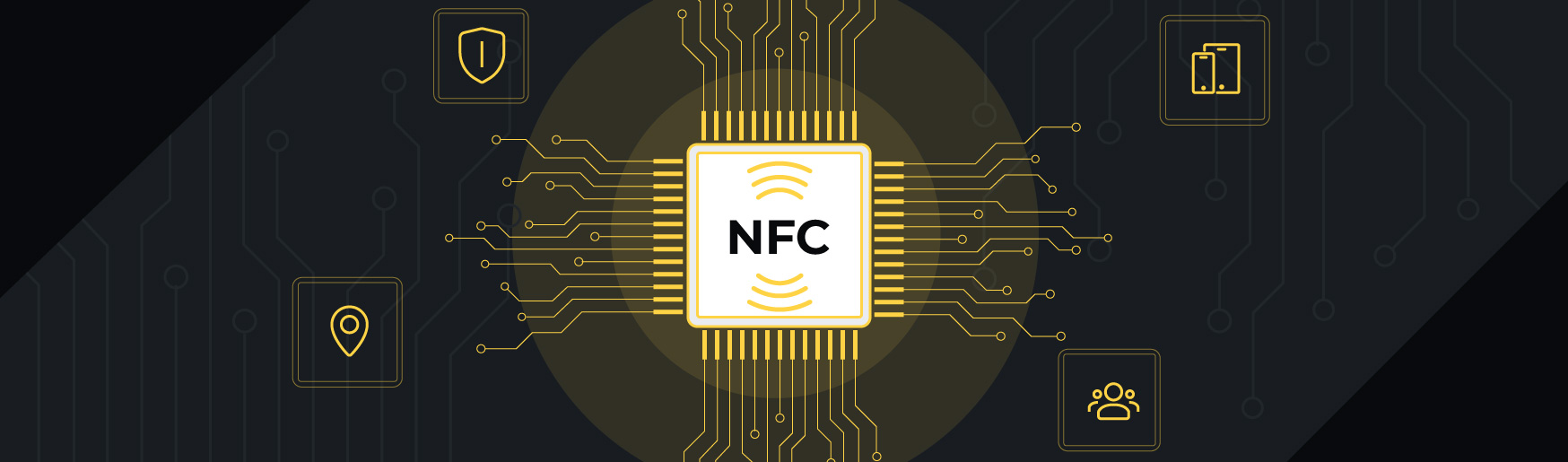
Available for both access control and attendance tracking, using CodeREADr with NFC tags enables you to enhance scanning in your business environment, especially for access control and attendance tracking. Discover the benefits of reading and validating NFC tags.
CATEGORIES
SOCIAL SHARE
Why Utilize NFC Tags in Business Applications?
To appreciate the effectiveness of NFC tags, it’s important to understand the basics of how they function. NFC (Near-Field Communication) is a subset of RFID technology that enables wireless communication between devices in close proximity, typically involving smartphones and tablets equipped with NFC capabilities. CodeREADr can be configured to work with these devices.
NFC tags can be integrated into various business tools:
- As cards or wristbands, they are perfect for secure access control and efficient attendance tracking, similar to traditional ID cards.
- As labels, they facilitate comprehensive asset tracking and can be strategically placed for accurate location tracking.
Securing Business Operations with NFC Tags
The primary benefit of NFC tags lies in their enhanced security features. Unlike barcodes, NFC tags contain unique identifiers that cannot be easily replicated, making them a secure choice for sensitive applications. When an NFC tag is scanned, its unique ID (UID) is captured and logged, ensuring each scan is authenticated and preventing tampering or unauthorized access.
Proof of Presence with NFC Tag Scanning
NFC tag scanning is particularly useful for verifying physical presence in tasks requiring high security or accuracy:
- Security personnel checking safety equipment and secure areas.
- Healthcare providers making rounds in facilities.
- Employees verifying cleaning and maintenance tasks.
NFC tag scanning provides a more reliable proof of presence than GPS, especially in environments such as high-rise buildings or areas with many adjacent locations, where GPS may not be precise.
Selecting Devices for NFC Tag Reading and Validation
Both Android and iOS platforms support NFC reading, with varying degrees of capability:
- Android devices have supported NFC for many years.
- iOS devices from iPhone 7 onwards are equipped with NFC readers.
These devices can capture essential NFC data, including the UID and NDEF messages, enhancing the versatility of NFC applications in business settings.
Efficient NFC Tag Reading with CodeREADr
CodeREADr offers advanced options for NFC tag scanning:
- A quick tap on the “Tap to Scan” screen activates NFC tag reading, while a long press switches to barcode scanning.
- Users can disable camera functionality when only NFC reading is required.
- The app supports reading the UID alone or capturing all NDEF records for comprehensive data capture.
For further information, please visit our website and use the “Chat Now” feature for real-time support, or contact support@CodeREADr.com via email.


