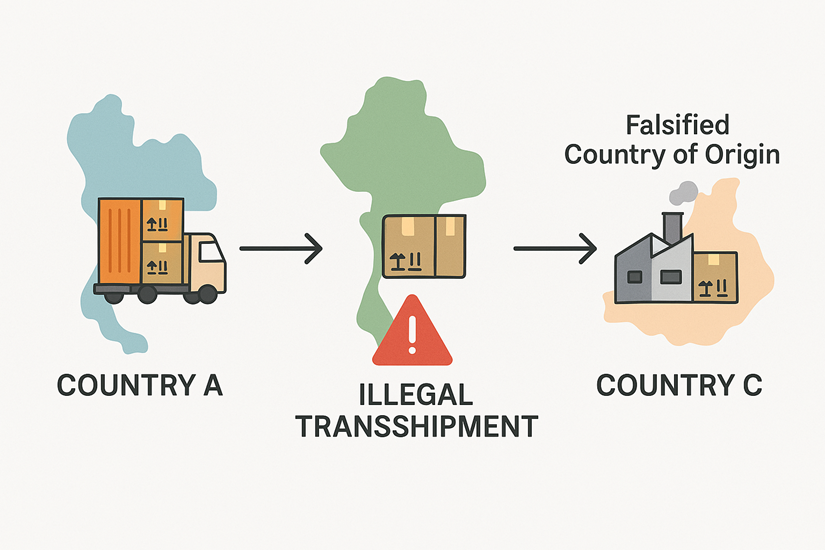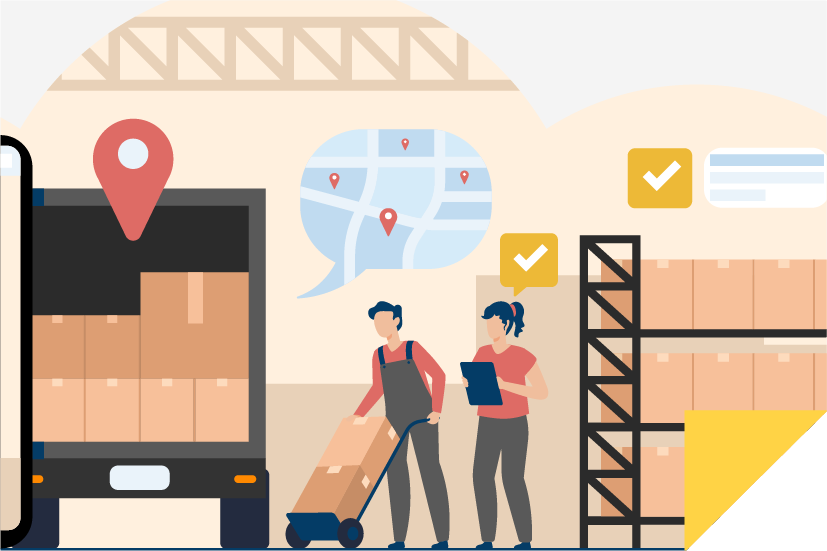Sept 29, 2022 • 8 min read
Streamline Your Inventory Management: Free Cycle Count Extension for Barcode Scanning
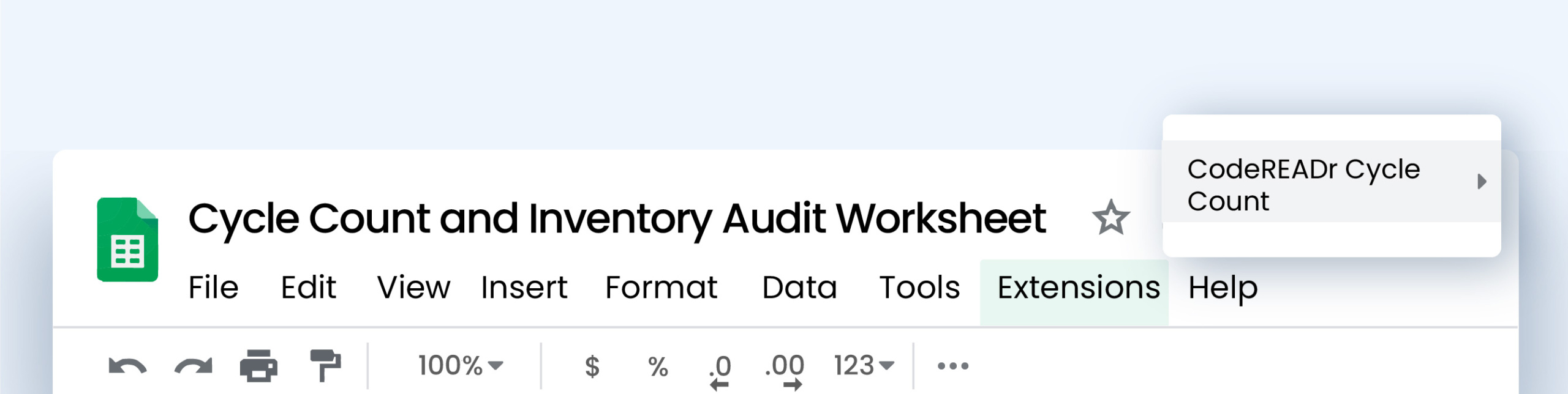
CATEGORIES
SOCIAL SHARE
Enhance Accuracy with Barcode Scanning in Inventory Audits
CodeREADr’s Cycle Count Extension, designed to seamlessly integrate with Google Sheets detects discrepancies between your inventory database and physical cycle counts efficiently. Utilize this extension to highlight errors automatically within your spreadsheet, based on predefined margins of error—either as a percentage or a specific quantity. Once errors are identified, you can verify and adjust quantities as necessary before updating your inventory database.
Why is the Cycle Count Extension Free?
At CodeREADr, we are committed to making sophisticated tools accessible. The CodeREADr Cycle Count Extension is free and compatible with both our premium web services and mobile apps. This allows you to easily import your inventory data, conduct physical counts, make adjustments, and export the updated data, all within a user-friendly platform. We aim to demonstrate how simple it can be to transform raw data into valuable insights, making inventory management more efficient than ever.
Maximizing Efficiency with CodeREADr’s Mobile Barcode Scanning
CodeREADr’s mobile app enhances the cycle counting process by enabling users to quickly scan item barcodes and enter physical counts, whether online or offline. This functionality not only improves inventory accuracy but also saves significant time compared to traditional paper-based methods and outdated electronic systems. Perform audits at one or multiple locations simultaneously around the globe with our flexible, scalable solution.
Extend and Customize Your Experience
The potential of the Cycle Count Extension goes beyond its current capabilities. Google Sheets experts can enhance functionality by adding custom formulas and scripts, while developers are free to expand the open-source app script, available under the GNU General Public License.
Where to Download the Cycle Count Extension?
Get started today by downloading the CodeREADr Cycle Count Extension for Google Sheets here. Simply make a copy of the file to begin using it for your cycle counts.
Comprehensive Support and Updates
Make the most of the CodeREADr Cycle Count Extension by downloading our detailed instruction PDF here. Stay updated with new features and instructions added regularly to our support article.
Explore More Resources on Inventory Management
For further insights into efficient inventory management, explore our selection of articles:
- Simplify Your Cycle Counts and Inventory Audits: Learn to set up and execute instant count verifications on-site during physical inventory counts.
- Stop Collecting Bad Barcode Data: Enhance your data accuracy with tools like REGEX, duplicate checking, Smart Scan, and database validations.
- Boost Barcode Scanning Accuracy: Discover advanced techniques for rapid barcode scanning, demonstrated in a video featuring 30 barcodes scanned in under 5 seconds.
- Configuring Your Inventory Audit App: Explore the extensive features available in the CodeREADr app for inventory audits, or schedule a consultation with one of our experts.
By integrating these strategies and tools, your business can achieve high levels of precision and efficiency in inventory management, driving significant cost savings and operational improvements.