Dec. 09, 2021 • 9 min read
Track At-Home and On-Premise Rapid Covid-19 Tests with Barcode Scanning
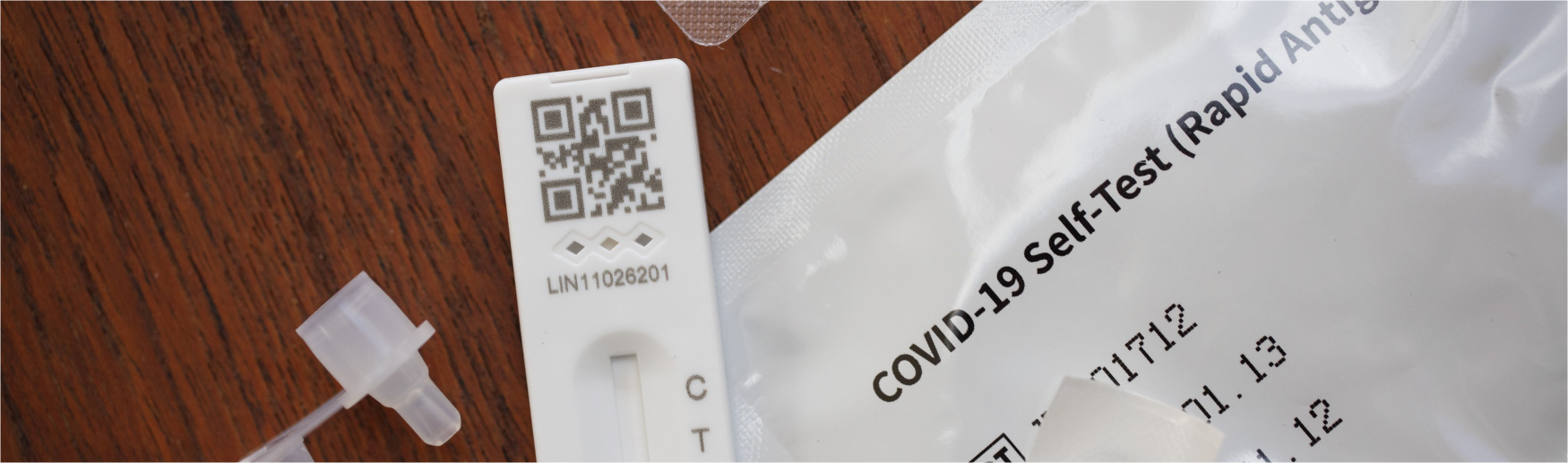
Scan Barcodes to Record and Track Test Results, Verify the Barcode’s Data Format, and Check for Duplicate Test Cards
Rapid COVID-19 test kits for at-home and on-premise use have quickly gained popularity as a screening tool for events, offices, and travel. How can CodeREADr’s mobile app help?
- Easily record each test result with a timestamp
- Check if the test’s barcode is formatted correctly
- Verify that the barcode’s serial number is not a duplicate
- Scan the person’s ID or ticket (optional)
- Enter the person’s name (optional)
- Take a photo of the result (optional)
In this way, you can better manage your testing program for access control.
Example Test Kit with Barcode Scanning
There are many test kits on the market. The CodeREADr app can scan the QR code or other barcode type on each kit. Some codes are embedded with just a serial number. Others have a URL with a serial number suffix. Others are more complex.
For example, let’s look at Abbott’s BinaxNOW COVID-19 Antigen Self Test. The kit has 2 test cards, each with a serialized GS1 DataMatrix 2D barcode printed on it. The barcode is embedded with the identification of the trade item (GTIN) as well as a unique serial number.
For verification purposes, the most important elements are:
00811877011293 with the prefix “01” which represents the Application Identifier (AI) for the GTIN.
8V5eHMpKTyXMdvhfDG4v which represents the serial number with the AI prefix “21”.
The goals when scanning test cards are as follows:
Record the test’s serial number and optional information about the person who took the test.
Verify the test’s barcode is formatted correctly. This helps catch fake test cards.
Check that the test card has not already been scanned. We call that “duplicate-checking”.
What is the barcode scanning workflow?
The CodeREADr administrator would configure the mobile app for this workflow:
- Scan the GS1 DataMatrix barcode.
- The app checks if it has the correct GTIN,
- If correct, then the app parses the serial number from the string.
- The app verifies that the serial number format is correct.
- If the correct format, then the app checks that the serial number has not been scanned before.
- If not scanned before, the app adds the serial number to an associated database.
- The app will prompt the app user to optionally scan the person’s ID or ticket, enter their name, and take a photo of the test card.
How does the app user know if the test card’s barcode is properly formatted and not a duplicate?
If the serial number is formatted properly and it has not been scanned before, then the mobile app user will see a GREEN VALID screen. If the code is not formatted correctly, the app user will see a RED INVALID screen. If the valid serial number has already been scanned, the app user will see a RED INVALID DUPLICATE screen.
Can scan records be exported?
You have several options. Scan records can be:
- Viewed directly on the CodeREADr website. They can be manually downloaded or scheduled to automatically download or export.
- Exported to third-party databases through automated, scheduled tasks. A template can be used to structure the records before exporting.
- Posted to your own server in real-time. This option is called “Postback URL” (basically a webhook) which uses our servers as an intermediary.
- Alternatively, you can post scans directly from the mobile app to your servers without hitting our servers. That option is called “Direct Scan to URL” or simply “DSU”.
- Retrieved using a simple API call from your server to retrieve scans from our servers.
The complete scan record would include the serial number, the app username, the service name, the scanned timestamp, optional location data, the test result, a photo, and any associated data collected by the app user.
Here’s a sample report:
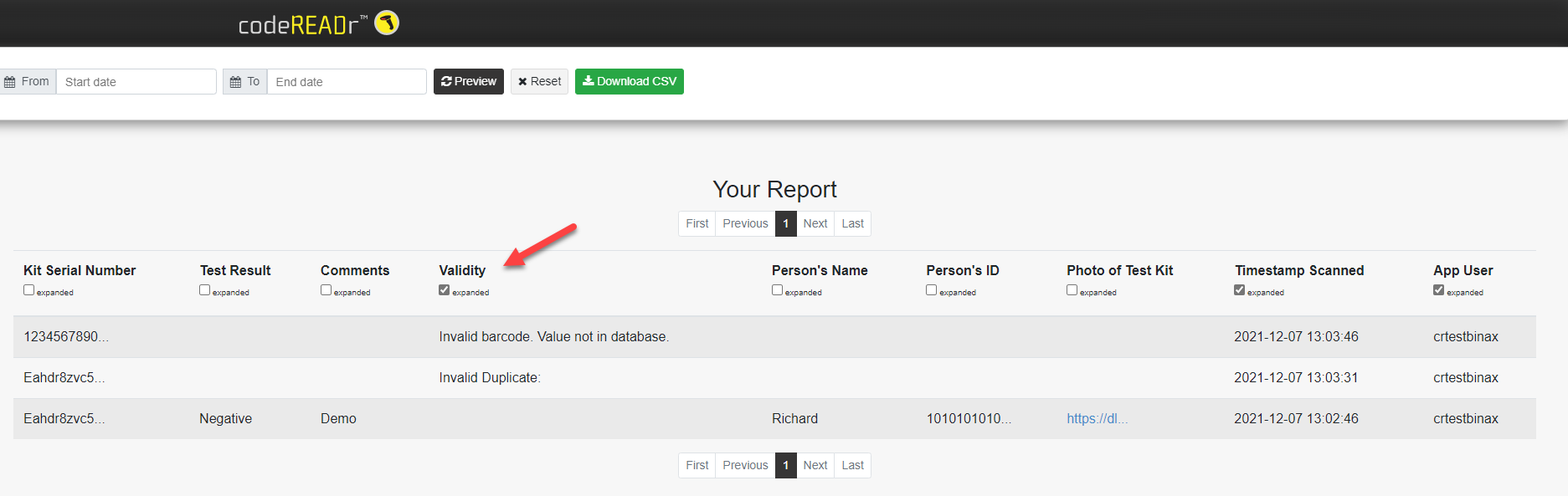
Which is better for accuracy: An at-home test and an on-premise test?
With an at-home test, the person who is supposed to take the test may not be the person who took the test. However, there is the convenience factor for the administrator to not have to monitor tests on site.
With the on-premise test, an administrator can monitor the test procedure. In that way, they can be sure the intended person took the test. However, even with test results in 15-minutes, this can delay entry.
Is the app compatible with enterprise use?
Yes, the mobile app is often configured by enterprises for a variety of access control, attendance, and asset tracking applications. You can use your own fleet of rugged scanning devices (Zebra, Honeywell, etc.) or allow app users to use their own iOS and Android OS smartphones and tablets.
You can share a high-level PDF overview of the CodeREADr platform with your team. The overview includes our vision, technology, stability, security, scale, customers, and history for your review.
Ready to get started?
Please sign up for the Free Plan on our website. Then read the Getting Started articles in our Knowledgebase to learn where to download the mobile app and sample barcodes for testing. For help configuring the app specifically for BinaxNow scanning, please email support@codereadr.com with “Verify Test Kits” as the subject.


