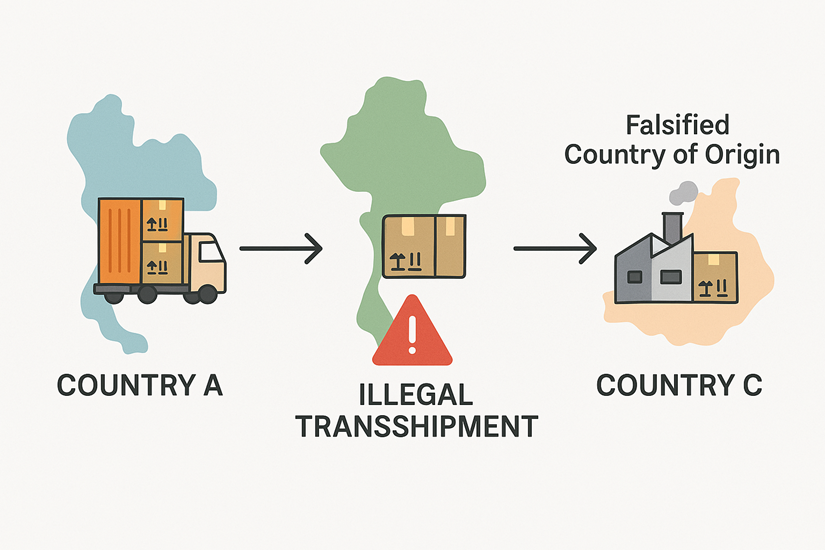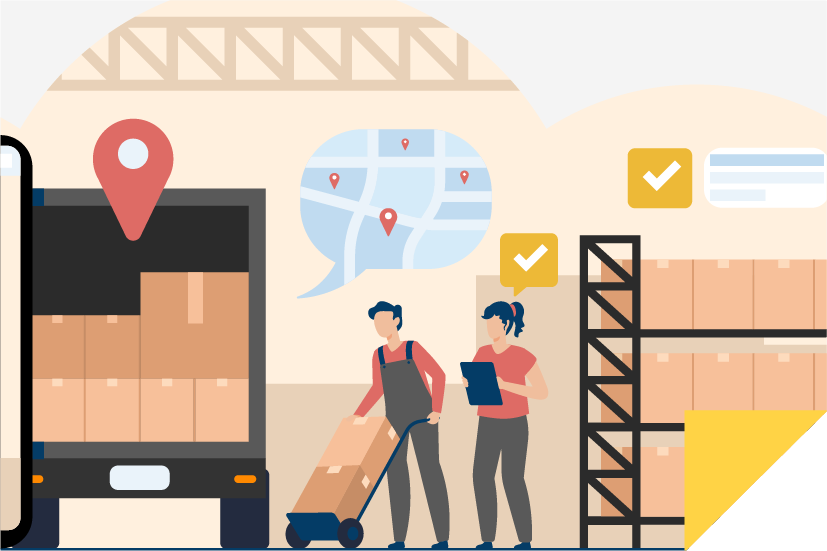April 21, 2016 • 2 min read
Maximizing Efficiency and Accuracy with Multi-Function Barcodes
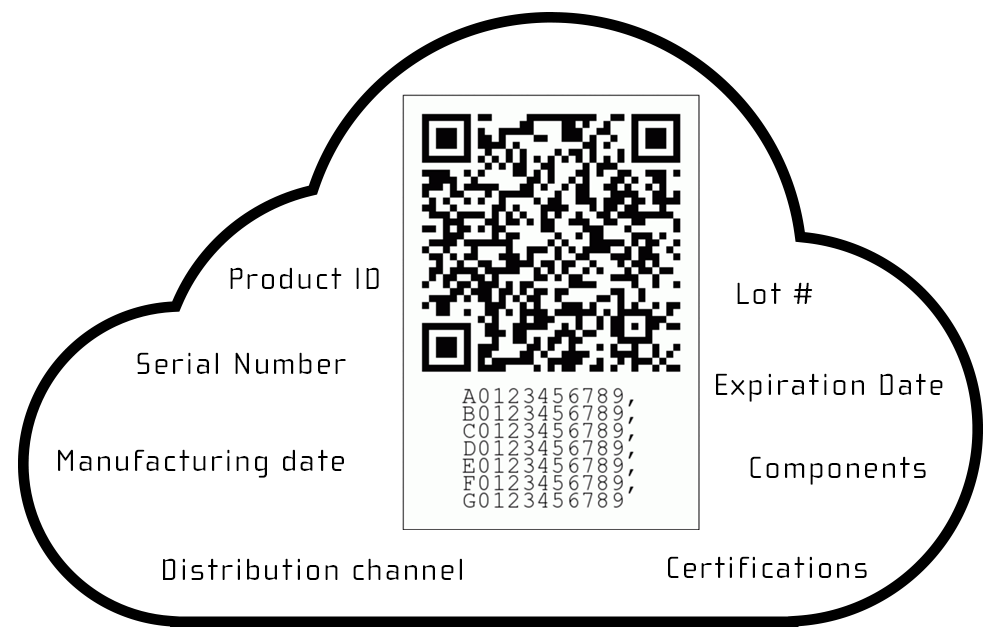
CATEGORIES
SOCIAL SHARE
Optimizing Operations with Multi-Function Barcodes Technology
Enhance asset tracking, prevent counterfeiting, streamline product recalls, optimize asset maintenance, conduct thorough inventory audits, and secure event or facility access with CodeREADr’s advanced barcode scanning app. Compatible with both iOS and Android devices, our app leverages multi-function barcodes and NFC reading technology to efficiently capture, parse, and validate critical data embedded in barcodes or NFC tags. Our integrated cloud-based web service ensures seamless operation and top-notch performance for enterprises seeking reliable and efficient data management solutions.
Dual-Function QR Code Technology for Consumer Engagement and Asset Tracking
At the heart of this technology is CodeREADr’s innovative Dual-Function QR Code Technology, a component of the CodeREADr platform. This feature allows a single QR code to serve dual purposes: engaging consumers and tracking enterprise assets. The platform’s versatile multi-function technology is adept at handling specific workflow asset tracking and validating a broad array of IDs and URLs embedded in QR codes, NFC tags, and other barcode symbologies like DataMatrix, PDF417, and MaxiCode 2D.
Step-by-Step Guide for Using CodeREAdr Platform for ID Validation
- Assigning Tasks to Users: Start by assigning specific tasks to your authorized app users. Each user will receive their unique login credentials to access the app.
- Defining IDs for Scanning: For every assigned task, specify which IDs need to be scanned. These IDs are part of the string embedded in the barcode or tag.
- Validating Scanned IDs: Once an ID is scanned, the app checks it against a pre-set list of valid IDs. This list is either stored on CodeREADr’s servers for online validation or can be downloaded for offline use.
- Storing Scan Records: Choose where to store the scan records. The app can send these records either to your own server or a third-party server, depending on your preference.
- Checking Validity of IDs: When a user scans an ID, the app immediately checks if it’s on the valid list. If it is, the user sees a confirmation message with related information. If not, the app shows an invalid response.
- Collecting Additional Information: After each scan, the app user can be prompted to gather more information. This data, along with the time of the scan and an optional GPS location, is added to the scan record.
Follow these steps to efficiently manage your asset tracking using multi-function barcodes.