How to Create a Custom Export Template
Step-by-Step Tutorial
Custom Export Templates simplifies reporting for our customers as it enables them to export only the data they choose in a format that best suits their needs.
Sign into CodeREADr
1. Go to the “Scans” in the Navigation Bar
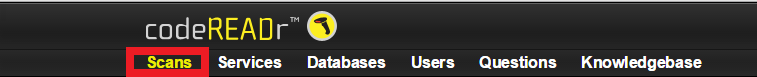
2. Select the ‘Export templates’
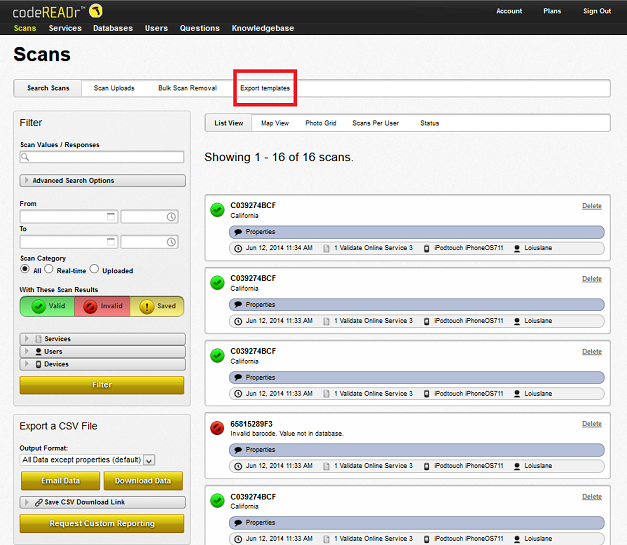
3. Name the Customized Report Template
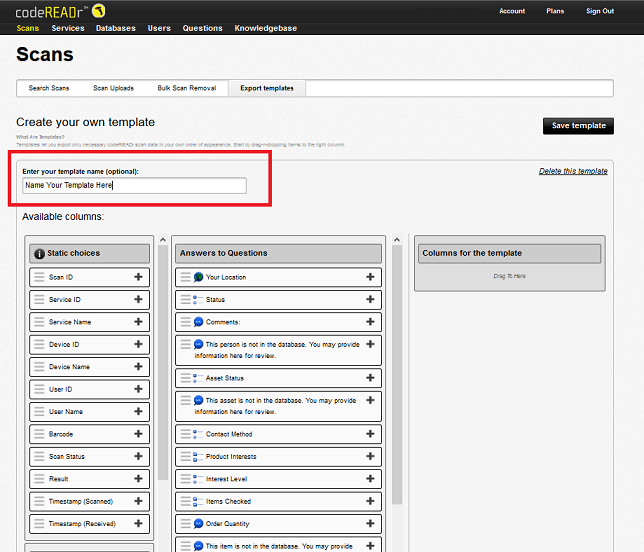
4. Add Columns to the Export Template
Drag and drop the items in the left columns to the right column.
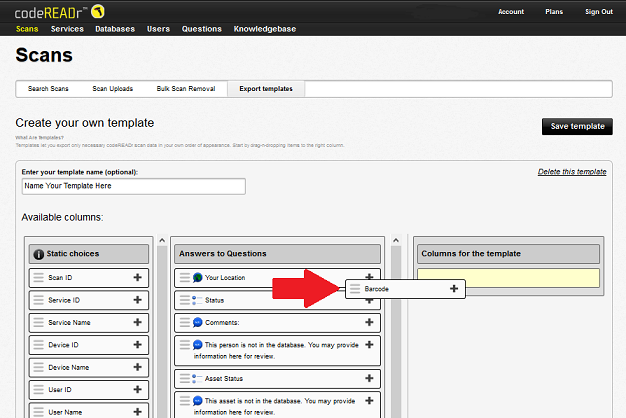
5. Save the Template
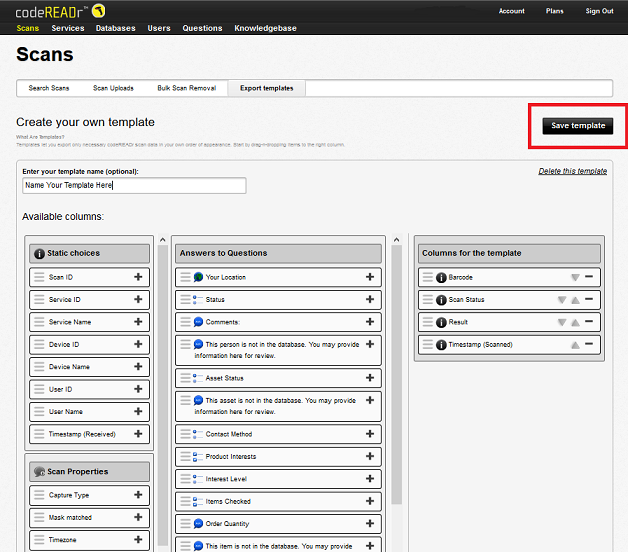
6. Custom Templates can be Accessed in the “Output Format” Section of the Scans Page
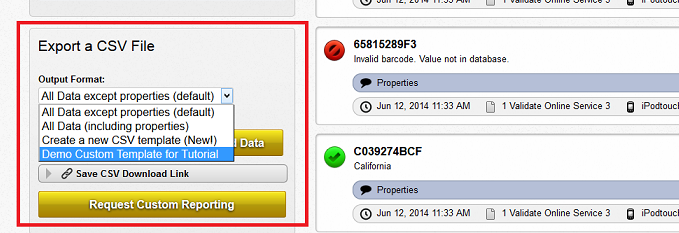
Helpful Resources: