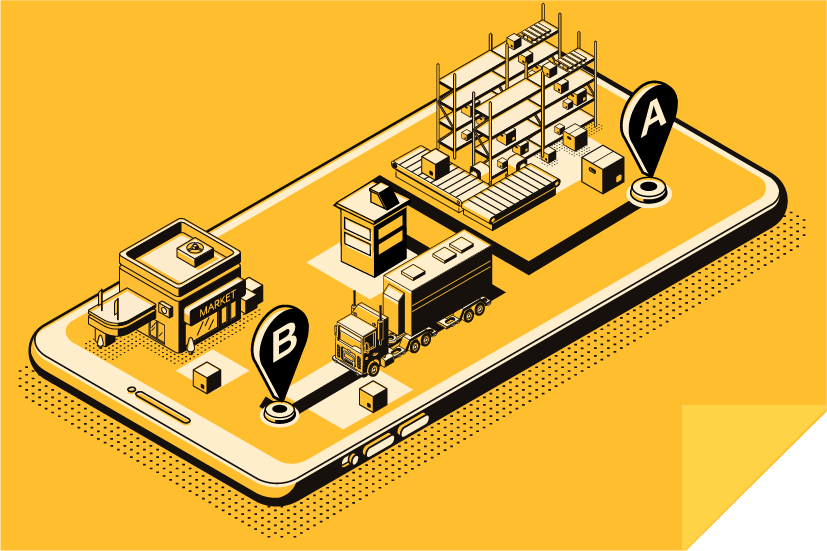Jan. 28, 2022 • 6 min read
How to Connect Barcode Scanners with 3,000+ Cloud Apps and Services
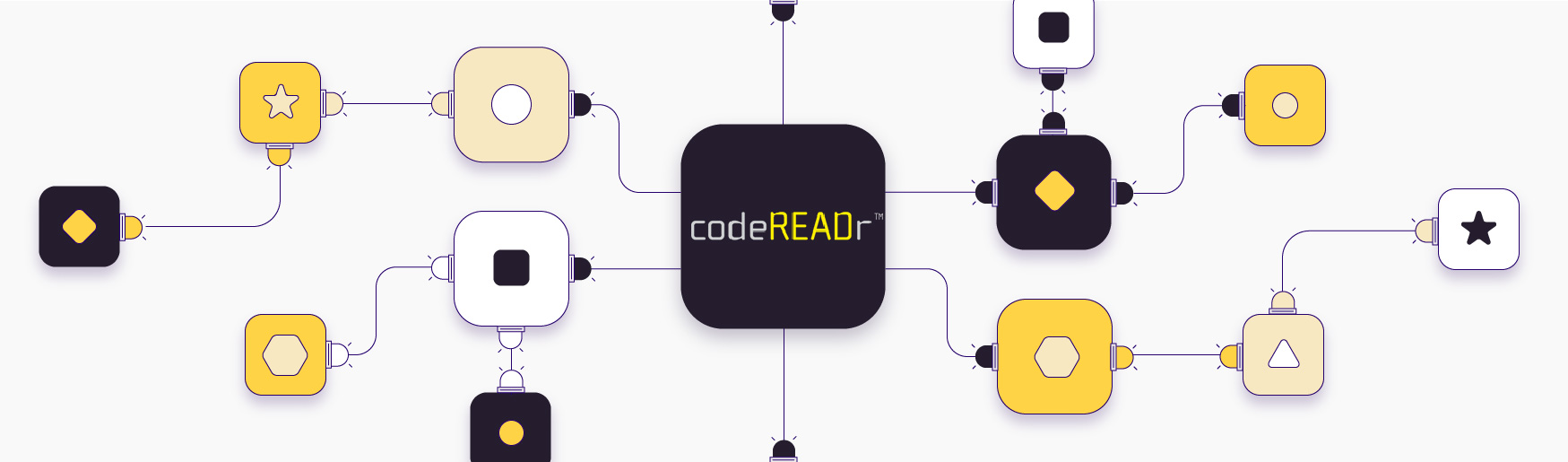
Critical operational data are captured when scanning barcodes with mobile computers, smartphones, and tablets. Inserting those scan records into third-party apps and services through integrations can greatly enhance the value of such data. That’s particularly true for improving productivity, gaining business insights, and saving employees’ time.
CodeREADr’s no-code/low-code SaaS platform and mobile apps enable businesses to create those integrations by automating data transfer without coding.
Background
There’s a growing number of online, no-code automation tools that connect apps and services to automate repetitive tasks.
The CodeREADr SaaS platform enables the efficient use of these automation tools through a simple workflow configuration. Once configured, CodeREADr’s mobile apps record and validate scanned barcodes, while also capturing associated data. The resulting data are synced to CodeREADr’s servers and can be selectively sent to one or more of 3,000+ connected apps and services.
Honeywell, Zebra, and other mobile computing providers offer dedicated, enterprise-grade barcode scanning and data collection devices. Their customers generally use the built-in imager for barcode scanning. CodeREADr’s mobile apps can be installed on those devices to capture scans made from imagers. As well, the apps can capture scans made by the built-in cameras of smartphones and tablets.
Automation with Mobile Computers, Smartphones, and Tablets
The CodeREADr mobile apps are installed on devices through the App Store, Google Play, or an Android APK. Customers use the CodeREADr SaaS platform to configure the mobile apps to auto-sync scan records to CodeREADr’s servers and optionally to post those records to one or more connected apps. The configuration process is simple, intuitive, and quick.
Examples of connected apps include:
- Productivity apps (e.g. Google Sheets)
- CRM apps (e.g. Salesforce)
- Database apps (e.g. QuickBase)
- Accounting apps (e.g. QuickBooks)
- eCommerce apps (e.g. WooCommerce)
How it Works
Customers select one or more of the following automation tools.
These automation tools offer a “Webhook URL” option for inserting data captured by CodeREADr’s mobile app into specified apps and services. Once an automation workflow is created, customers simply paste the Webhook URL in CodeREADr’s postback form field when configuring their workflows.
In addition to capturing the barcode scanned, the mobile app optionally also collects timestamps, GPS locations, photos, signatures, text entries, dropdown menu selections, app usernames, and many other scan properties and attributes.
An Export Template is created on CodeREADr’s website to configure scan records to the format required by the receiving app or service. In that way, customers can choose what data to post, choose the labels for column headers, select the column order, add custom fields, and format the data as needed.
For example, you can format timestamps, choose GPS locations to include the address, coordinates, and/or a Google Maps URL, format clickable photo URLs, and optionally use regex or formulas for customizing the posted data.
All scan records are saved on CodeREADr’s servers as a backup and for historical and analytical purposes. They can be bulk deleted manually or bulk deleted using a scheduled task.
How to Get Started
CodeREADr offers a free plan for testing, as do most of the automation tools. Create a CodeREADr account and activate it by verifying your email address. Then create unlimited workflows on CodeREADr’s website along with the corresponding workflow for one or more of the automation tools.
- Zapier instructions
- Integromat instructions
- Pabbly Connect instructions
- Other automation tools: contact us
If you need help, please reach out on our website’s Chat utility to talk to a specialist in real-time or email support@codereadr.com for prompt assistance.