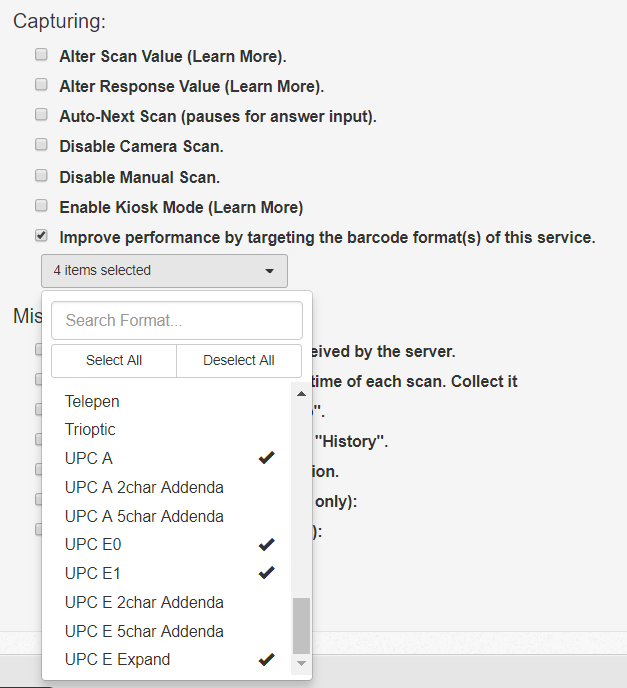Table of Contents
iOS Barcode Scanner
- Code 39
To scan Code 39 with iOS and the standard scan engine, you must select Code 39 in the app’s Settings or on the Advanced tab when creating/editing a Service on CodeREADr.com. - Code 128
- Data Matrix
- EAN 8
- EAN 13
- Interleaved 2of5
- QR Code
- UPC-A and UPC-E
Android Barcode Scanner
- Codabar
- Code 39 and Code 128
- Data Matrix
- EAN 8 and EAN 13
- Interleaved 2of5
- ITF
- QR Code
- UPC-A and UPC-E
SD PRO Barcode Scanner for iOS or Android OS
- AZTEC
- C128-ISBT
- CODABAR
- CODABLOCK-F
- CODE 93
- CODE-11
- CODE-128
- CODE-39
- COMPOSITE
- COMPOSITE-WITH-UPC
- COUPON-CODE
- DATA MATRIX
- DOT
- DATA MATRIX – RECTANGLE
- EAN-13, EAN-13 2CHAR ADDENDA, EAN-13 5CHAR ADDENDA, and EAN-13-ISBN
- EAN-8, EAN-8 2CHAR ADDENDA, and EAN-8 5CHAR ADDENDA
- GS1-128
- GRID-MATRIX
- HANXIN
- HK25
- I25
- IATA25
- KOREA_POST
- M25
- MAXICODE
- MICROPDF
- MSI
- PDF-417
- QR-CODE
- RSS-14
- RSS-EXPANDED
- RSS-LIMITED
- S25
- TELEPEN
- TRIOPTIC
- UPC-A, UPC-A 2CHAR ADDENDA, and UPC-A 5CHAR ADDENDA
- UPC-E. UPC-E 2CHAR ADDENDA, UPC-E 5CHAR ADDENDA, and UPC-E EXPAND
- UPC-E0 and UPC-E1
Notes:
- SD PRO supports ISO-8859-1 (Latin1) encoding as the default. Please contact us if you need support for UTF-8 encoding.
- For best practices when scanning UPC/EAN barcodes, please see the blog article on Smart Scan with UPC/EAN barcodes.
- For addenda scanning (e.g. ISBN), you need to select both the base barcode and then the addenda(s) you want to capture. For example, you would select EAN_13 and either or both the 2CHAR_ADDENDA and 5CHAR_ADDENDA options depending on what you will be scanning.
- If you want to convert UPC-E scans into the UPC-A equivalent you need to select the barcode format “UPC E Expand” and any other UPC-E and UPC-A barcodes you want to scan. See screenshot below: