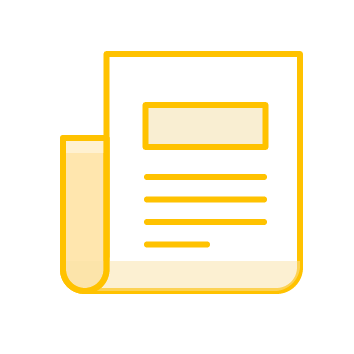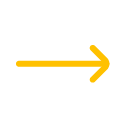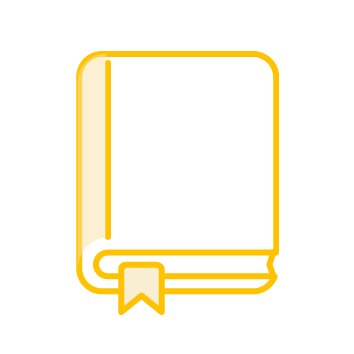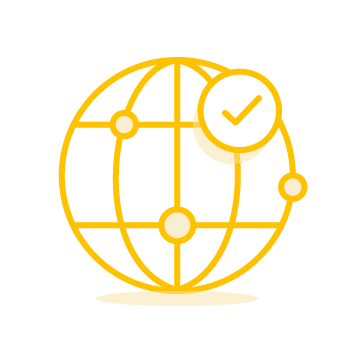FAQs About Asset Tracking
Can I use my pre-existing database of inventory?
Absolutely. You can import your database manually or automatically. Alternatively, you can integrate CodeREADr with your server to send and receive information directly.
Do we need to print labels for our assets or will the attached codes already work?
If your assets have barcodes already printed or attached to them, we can read these barcodes and allow you to add information about the item to your database. If not, you need to attach a barcode or NFC label to them.
The vast majority of our customers use a third-party vendor for label printing. Examples include Maverick Label and Imagetek. Once you’ve purchased labels, you can either upload a database of the barcode values you’ve received or scan each barcode in as you perform an audit.
While you can generate barcode values and images on CodeREADr, that utility is not recommended for printing labels except in small quantities.
Can we use NFC tags instead of printed labels?
Absolutely. If your device is NFC enabled, you can use NFC reading rather than (or in addition to) scanning a barcode. If the asset doesn’t have an NFC tag on it already, you can get NFC tags from many label manufacturers.
Can we add a photo and description of the asset which the app user to see after scanning the asset?
Yes, you can. You will need to use a service associated with a database (“Validate Scans“). In the response field of the database, you can use plain text or HTML.
How can I prevent duplicate scans?
If you include the duplicate checking option when creating your workflows, the app will alert the app user that a barcode has already been scanned. You can also select a reset period. For example, you could reset duplicate checking every minute, hour, or day depending on your auditing plans.
Can we collect photos and related asset data with every scan?
Yes, you can. Using our data collection options (“Questions “), you can prompt the app user to take photos, capture signatures, comment on the asset’s status, and more.
Can I see who was responsible for reporting on a particular asset? And where they were?
Yes, you can. For example, each app user can be assigned a unique app username for tracking who scanned an asset. Also, the app can be configured to capture the GPS location in the background for every scan.
Can we generate a report that shows a history of asset scans?
Yes, you can. On the Scans page, you can filter and view lists showing all records or only the last scan record for each asset. Then, you can see who scanned the asset, what item they scanned, when they scanned it, where it was scanned, and all associated data collected with each scan. Your scan records can be manually downloaded, shared, and automatically exported to third-party services using a custom export template.
We have thousands of assets globally. Does the app work in every country?
The app works in all countries allowed by Apple’s App Store and Google’s Play Store. There is no limit on the number of assets you can track in real-time. You can upload a million-row database to our servers for validation.
Can we scan things out as well as in? Can we decrease the quantity of an item as we take one out?
A special feature we offer is the Auto Increment/Decrement middleware. Here, any scanned item can alther the current inventory count for that asset by the quantity scanned each time.
Can I customize the mobile app’s look? For example, can I change what it says when an asset is not in the database? Also, can I show my app users my Company logo?
Yes, you can. Among many options, we offer the ability to customize the display of the response screen as well as change the response text. Also, there are both free and paid options for white labeling the app to include your logo.
Does the pricing depend on how many assets we have?
No, pricing is not based on the number of assets scanned. Every paid plan includes unlimited scans.
Instead, our pricing model is based on devices. For instance, we count a device as billable if your authorized app-user signs into the device during your monthly billing period. Moreover, the monthly count is not based on concurrently used devices. Instead, it’s the total number of unique devices that signed in during your monthly billing period. Also, each month this device count resets to give you device flexibility.
Do we need special hardware to scan assets?
No. CodeREADr is compatible with most devices. This includes iOS and Android smartphones and tablets as well as dedicated mobile computers. However, we do not sell any hardware. Thus, you need to purchase devices to use with the CodeREADr mobile app. Alternatively, your app users can use their own, personal devices.
What if there isn’t a good internet connection on location?
The CodeREADr mobile app works offline as well as online.