March 14, 2020 • 10 min read
QR Code and NFC Solutions for COVID-19

Configure your Workflow Once and then Instantly Deploy Globally
The CodeREADr SaaS platform is a cloud-based web service with integrated mobile apps. The apps can run on iOS and Android OS smartphones and tablets. Administrators configure their workflows (“Services”) on our website. Then, authorize employees, subcontractors, and volunteers to capture and collect data as ‘app users’.
App users freely download the CodeREADr app (or a white label version) and enter the credential. The admins or the service provider can issue the credentials. Then, the users can see the specific workflow(s) that the admins created.
CATEGORIES
SOCIAL SHARE
Where do service providers use CodeREADr?
Since 2009, many of the world’s most popular events have used the CodeREADr platform for access control. Also, it’s popular for attendance tracking at schools, educational sessions, and remote construction sites. Moreover, we are getting high demands for asset tracking, inventory auditing, digital pick-lists, track and trace, and more.
For example, you can deploy CodeREADr during the following emergency situations:
- Tracking distributions to refugees at camps and other emergency situations.
- Mustering at construction sites in case of gas leaks, structural problems, etc.
- Asset tracking following natural disasters.
- Tracking location cleaning, maintenance, and restoration during recovery efforts.
- Healthcare tracking for routine visits or for emergencies.
Also, you can use the CodeREADr app for any application requiring data capture and data collection. Then, connect the resulting data to our server, our client’s servers, or to third party servers.
CodeREADr and COVID-19
Depending on how you configure CodeREADr, you can:
- Create a record when an employee, student, or visitor attends work, events, or a merchant’s establishment. Those records can be useful for contact tracing.
- Check attendees in and out, and view the current capacity. Then, see a warning at it reaches the capacity.
- Verify maintenance workers have cleaned and disinfected designated areas. Also, workers scan QR codes or read an NFC tag’s UID for proof of presence.
- Minimize direct contact between workers by replacing physical documents with digital records and signatures.
You choose the methods and tools best suited for your needs.
1 – Scan existing IDs with barcodes or embedded RFID/NFC tags. If the existing ID doesn’t have a barcode, you can purchase rolls of 1000 unique labels that you can affix to the ID.
To issue new digital IDs, one option is the digital ID service from ID123.
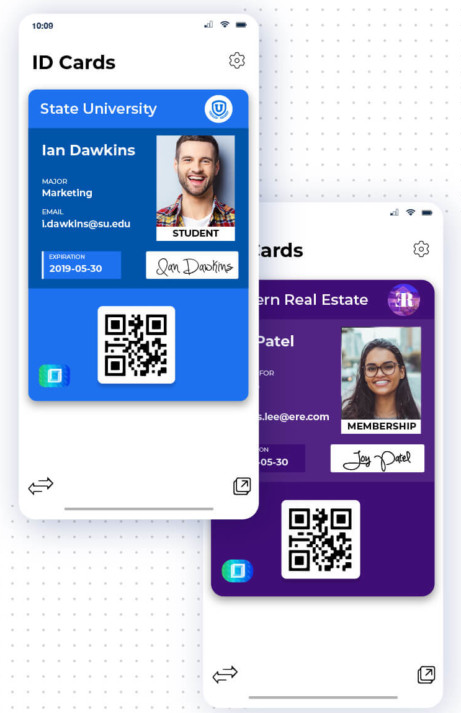
For new physical IDs, you can purchase badges or wristbands with QR codes or RFID/NFC tags from companies like ID&C.
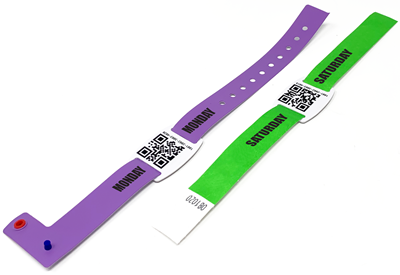
2. For onboarding, you can validate against an existing database or scan the person’s new ID credential. Then, add their information to a database. Standard collection options include text fields and dropdown menu selections. Also, you can optionally include photos, GPS locations, and signatures.
3. Create a workflow on CodeREADr’s website for each data collection task. For example, you can have an app user’s task to be onboarding. Then, have others for tracking the ID at different stages or locations.
4. Every scan record includes:
- Who scanned the ID (the app user)
- What was scanned (the ID)
- When captured (date and timestamp)
- Where captured (GPS location)
- How captured (barcode, RFID/NFC, manual entry, etc.)
- Why scanned (for which intended use)
5. Then, you can view the scan record on CodeREADr’s website. Also, you can filter and download the scan records directly. Moreover, you can auto-export those to third-party servers via FTP/SFTP and to database services such as Google Sheets, Excel, and Dropbox. Alternatively, retrieve scan records with API calls or post directly from the mobile app to your servers or third-party servers.
For more information
Please email support@CodeREADr.com. Also, you can use our website’s Chat Now utility for real-time support from our support specialists (not bots).


